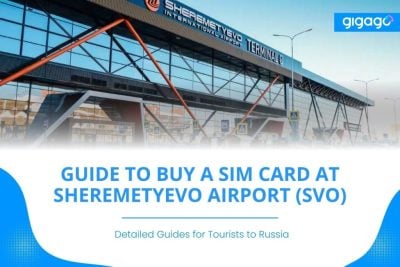This guide will help you find the right place to buy, understand the pricing, and explore other options. By the end of this article, you’ll be ready to stay connected during your trip.
MTS Russia SIM card & eSIM: What you need to know
This guide provides all the necessary information for visitors to Russia on how to get and activate a MTS SIM card or eSIM.

MTS is a major mobile network provider in Russia. If you’re planning a trip to Russia, getting a MTS Russia SIM card & eSIM is a great way to stay connected. In this detailed guide, we will cover everything you need to know about buying and using MTS mobile services in Russia.
In this article
I. Overview about MTS Russia SIM card & eSIM- What you need to know
MTS is a leading mobile network operator in Russia, offering reliable coverage across the country.
- Foundation: 1993, headquartered in Moscow, operating on GSM, UMTS and LTE standards.
- Number of stores: Over 15,000 retail outlets
- Products: cellular network, local telephone service, broadband, mobile television, cable television, satellite television, digital television
- Awards: Ranked as Leading Telecom Brand in Russia (Brand Finance 2022)
- Hightlight: MTS offers high-speed 4G and 5G networks in many areas, allowing for fast data speeds.
II. MTS Coverage in Russia
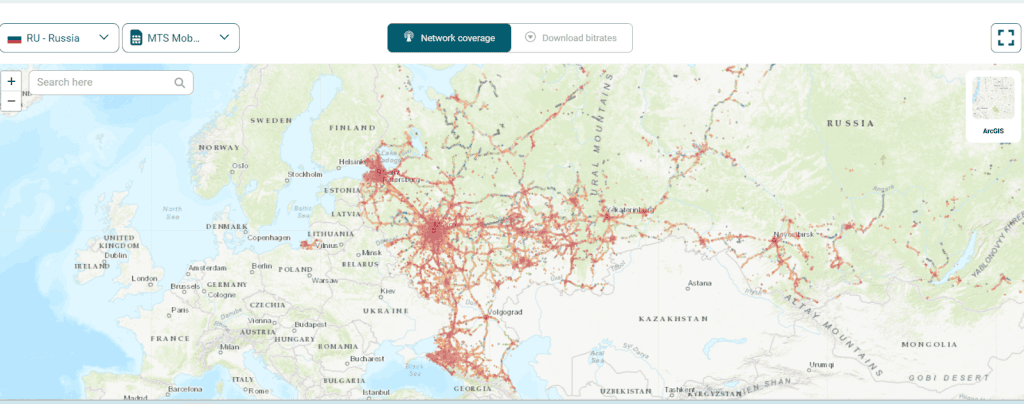
Our MTS users had the best 4G coverage in Russia when using over-the-top. According to Opensignal Mobile Network Experience Report 2021, here are some key points:
- MTS leads in 4G coverage experience with a score of 6.4.
- The coverage is generally good in major cities like Moscow, Saint Petersburg, and Novosibirsk, with strong connectivity across most populated and economically active regions.
III. MTS Speed in Russia
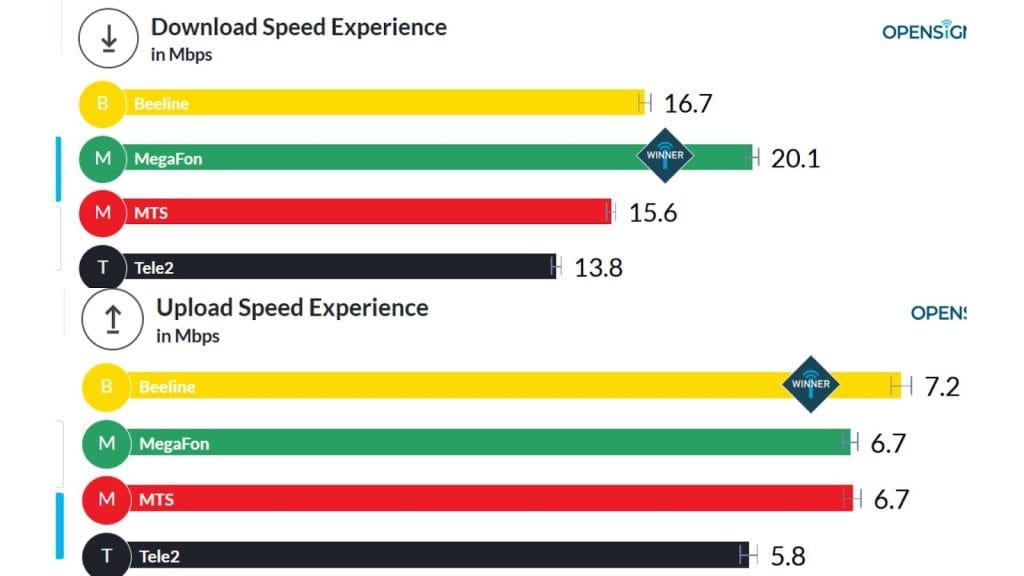
MTS users saw their upload speed and download speed rank the second of mobile operators in Russia. According to November 2021 assessment by Open Signal about Russia’s mobile network, there are some key information:
- MTS recorded the third fastest average download speeds, at 15.6 Mbps, while MegaFon consumers saw average download speeds of 20.1 Mbps.
- With a 6.7 Mbps upload speed experience score, MTS is ranked second in Russia. Compared to Tele2, this is roughly 5.8Mbps slower.
IV. Types of MTS Russia SIM Card Options for Tourists
There are two main types of MTS Russia SIM cards options for tourists:
- Prepaid SIM Card
- eSIM
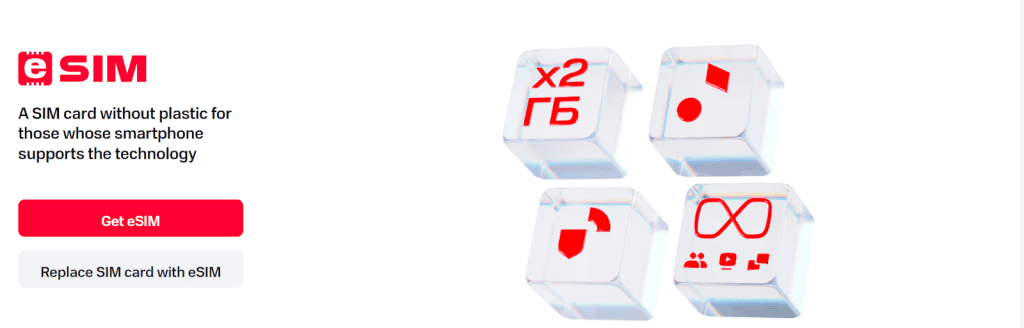
Here is comparison table between prepaid MTS Russia SIM card & eSIM:
| Feature | MTS Physical SIM Card | MTS eSIM |
| Purchase | At airports, mobile phone shops, or online retailers | Online through MTS or third-party providers |
| Activation | Manual activation after inserting the physical SIM | Digital activation through device settings |
| Physical SIM | Required | Not required |
| Flexibility | Less flexible, requires a physical slot | More flexible, can be activated on multiple devices |
| Convenience | May require additional steps for activation | Easier to activate and manage |
| Cost | Typically more affordable | May have higher initial costs, but can be cost-effective for frequent travelers |
Note: Before purchasing an eSIM, verify that your phone is compatible with eSIM.
V. Top MTS Russia SIM cards for Tourists & Prices
MTS Russia is providing the following prepaid travel SIM cards:
| SIM Card | Validity | Allowances | Price (USD) |
| MTS Tourist SIM | 30 days | 5GB data, 1000 mins, 1500 SMS | $15 |
| MTS Roaming SIM | 30 days | 1GB data, 100 mins | $7.50 |
| MTS Traveler | 15 days | 2GB data, 500 mins, 1000 SMS | $9 |
| MTS Aktiv SIM | 7 days | 1GB data, 300 mins, 500 SMS | $4.50 |
| MTS Internet SIM | 30 days | 30GB data only | $15 |
| MTS Navigator SIM | 7 days | 600MB data (extendable) | $4.50 |
For most tourists visiting Russia for 1-2 weeks, the MTS Tourist SIM or MTS Traveler SIM is the best choice. These plans offer a good balance of data allowance and price, ensuring you stay connected and can use maps, translate apps, and more.
Buying a SIM card from a Russian network operator after you arrive can be complicated. You’ll need to show your passport and may encounter difficulties, especially if you’re a foreign tourist.
Advice: It's recommended to purchase a tourist SIM card before arriving in Russia to ensure an immediate connection upon arrival.
VI. Where to buy MTS Russia SIM cards for tourists?
Tourists can buy MTS Russia SIM cards directly at major airports, at MTS stores or authorized retailers across Russia after arrival, or online before traveling.
1. Buy MTS SIM at Russia airports
You can buy an MTS SIM card at major Russian airports like
- Moscow Sheremetyevo (SVO)
- Moscow Domodedovo (DME)
- Saint Petersburg Pulkovo (LED)
MTS kiosks are usually located in the arrival halls after baggage claim. This is a popular, straightforward option for travelers.
To purchase, you typically need to present your passport or other identification, and sometimes a photo may be taken. Prices are generally higher at airports, but a range of prepaid plans is available. However, be prepared for potential wait times, and note that kiosks may close overnight.
2. Buy MTS SIM in Russia city center

Once you’ve arrived in a major Russian city like Moscow, St. Petersburg, or Sochi, you can purchase an MTS SIM card from various locations:
- MTS Official Stores: These stores are conveniently located throughout the city center and offer a wide range of plans and services. You can find their addresses using Google Maps.
- Authorized Retailers: MTS SIM cards are also sold at authorized retailers such as electronics stores, supermarkets, and convenience stores.
Here is some MTS Official Stores in Russia city center:
- MTS Store in Moscow: Karmanitskiy Pereulok, 9, Moscow, Russia
- MTS Store in St. Petersburg: Nevsky Ave, 32-34, St. Petersburg, Russia
- MTS Store in Sochi: Transpotnaya St, 2А, Sochi, Krasnodar Krai, Russia
Attention: To purchase an MTS SIM card, you'll need to provide personal identification, such as a passport. This registration process can be time-consuming, and some stores may not sell SIM cards directly to foreign tourists.
While purchasing a SIM card in the city center can be cheaper than at the airport, the registration process and potential language barriers may deter some travelers. For a more convenient option, consider purchasing a SIM card online or buying eSIM instead.
3. Buy MTS Russia SIM online before departure
You can purchase pre-activated MTS Russia SIM cards and eSIMs from various online retailers. These are delivered to your home address before your trip.
Here’s a step-by-step guide on how to purchase a MTS Russia SIM card or eSIM online:
- Visit the MTS Russia Website: Go to the official MTS Russia website.
- Choose a Prepaid Plan: Select a plan that best suits your travel needs, considering data allowance, talk time, and SMS.
- Place Your Order: Provide your personal information and shipping address to complete your purchase.
- Receive Your SIM Card or eSIM: Wait for your SIM card or eSIM to arrive at your home address before your trip.
This way is chosen and encouraged by many tourists because of its proactivity and reasonable price.
VII. A Better Alternative to MTS SIM cards – Russia eSIM
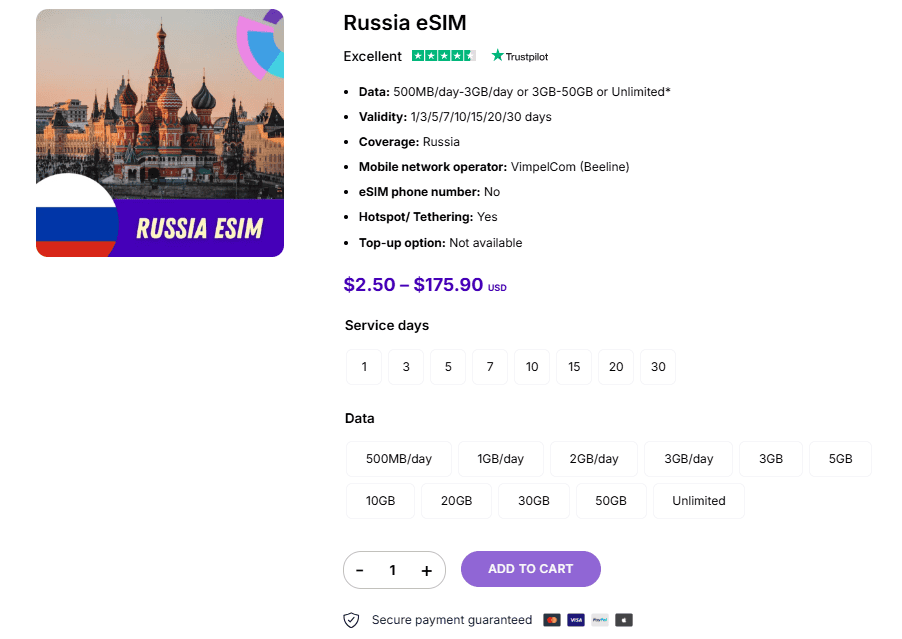
If your phone supports eSIM, consider a better alternative to the traditional MTS Russia SIM card. Using eSIM allows for immediate activation and easy management of your network connections, all without the need of changing physical SIM cards.
While numerous online retailers offer Russia eSIM, buying travel eSIM from Gigago stands out with its Gigago Russia eSIM. Russia eSIM from Gigago is powered by a leading mobile network operator in Russia (Beeline), ensuring excellent coverage.
Gigago offers a range of data plans to fit your needs between . Tourists can purchase the minimum of for 500MB of data valid for one day.
VIII. How to top up your MTS Russia SIM card & eSIM
Topping up your MTS Russia SIM card or eSIM is easy. Here’s some ways you can do it:
- Using the MTS App: If you haven’t already, download the MTS app from the App Store or Google Play. Navigate to the “Top Up” section. You can choose to add a specific amount or select a package.
- MTS Website: Visit the MTS official website, log in to your account or use the guest top-up option then search for Top Up.
- Using a Physical Recharge Card: Buy a recharge card from a store or kiosk. Scratch the card to reveal the code, then follow the instruction to enter the code.
Note for tourists: Make sure you have a stable internet connection if you’re topping up online or through the app.
IX. FAQ about MTS Russia SIM card & eSIM
How can I get MTS Russia SIM card & eSIM?
You can purchase MTS Russia SIM card & eSIM at MTS stores, kiosks, or online through their website or app.
What documents do I need to buy MTS Russia SIM card & eSIM?
You’ll need to provide a valid passport for identification when purchasing in-store MTS Russia SIM card & eSIM in Russia.
Can I use my MTS Russia SIM card & eSIM for mobile hotspot?
Yes. You can use your MTS Russia SIM card & eSIM to create a mobile hotspot, allowing other devices to connect to the internet while traveling in Russia.
X. Conclusion
MTS Russia SIM card & eSIM is available at major airports, MTS stores, and online. Airport purchases are convenient but pricier, and eSIMs may require third-party vendors. A passport is usually required, and store hours may vary. MTS provides a range of plans for different needs, ensuring easy connectivity for travelers.