Best Suriname SIM cards for Travelers
Let’s explore why you should choose a prepaid SIM card in Suriname, where to buy one, which provider offers the best and fastest 4G/5G network, how much it costs, and the best plans for tourists. We’ll also give you our recommendation to help with your trip.
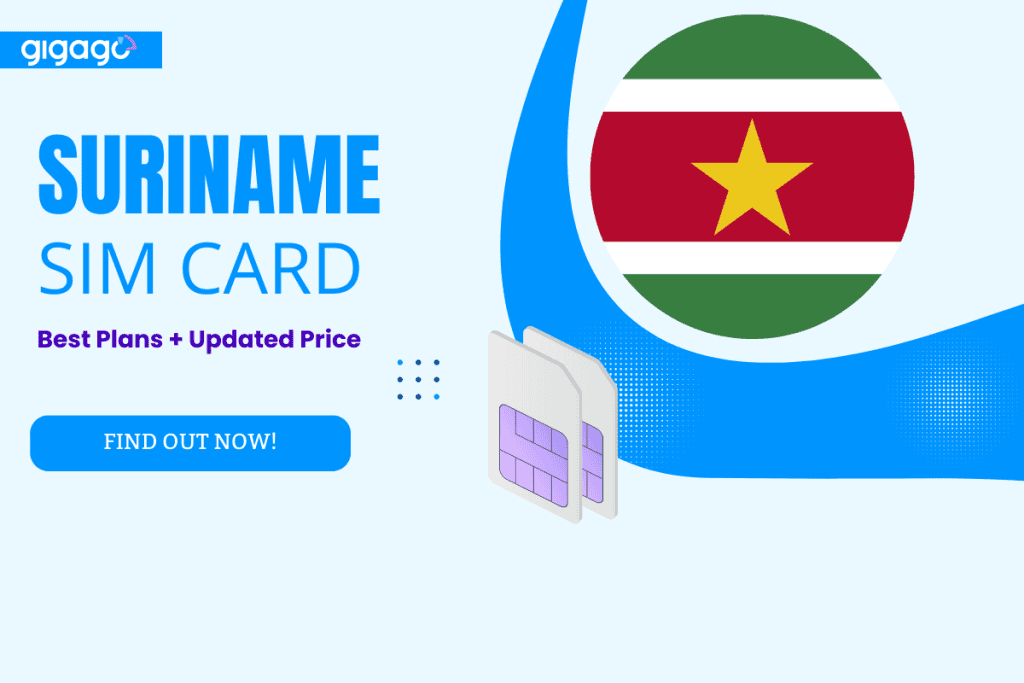
If you’re planning to travel to Suriname, finding the best way to stay connected is important. While there are many options for internet access, we highly recommend getting a Suriname SIM card. This will allow you to download apps, stay in touch with contacts, access social media, and more.
In this article
I. What are the Best Suriname SIM cards for Tourists?
Note: 1 USD= 30.44 SRD
1. Telesur
You can buy a Telesur SIM card for 110 SRD (3.61 USD), which includes 10 local minutes, at Telesur stores. They are also available at Paramaribo-Zanderij/Johan Adolf Pengel International Airport (PBM).
Mobile Internet Plans – Telesur Suriname

The Mobile Internet plans are data bundles .
| Price | Data | Validity |
| 25 SRD – $0.82 USD | 150 MB | 12 hours |
| 49 SRD – $1.61 USD | 2560 MB | 1 day |
| 97 SRD – $3.19 USD | 4608 MB | 3 days |
| 243 SRD – $8.00 USD | 10 752 MB | 7 days |
| 731 SRD – $24.03 USD | 25 600 MB | 30 days |
| 2914 SRD – $95.74 USD | 92 160 MB 1 | 30 days |
Data Only Plans – Telesur Suriname
The Data Only plans are data bundles (without 5G NR access).
| Price | Data | Validity |
| 434 SRD – $14.26 USD | 7168 MB | 30 days |
| 677 SRD – $22.21 USD | 16 384 MB | 30 days |
| 919 SRD – $30.22 USD | 29 184 MB | 30 days |
2. Digicel
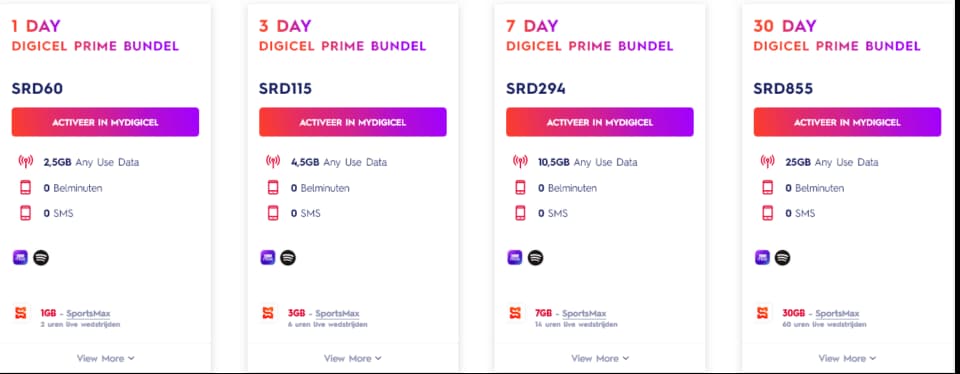
You can get a Digicel SIM card for 110 SRD ($3.61 USD) with 65 SRD ($2.14 USD) of calling credit in Digicel stores and from resellers.
| Price | Plan | Data | Social Data 1 | Validity |
| 60 SRD – $1.97 USD | 1 Day Digicel Prime Bundle | 2.5 GB | 1 GB/app | 1 day |
| 115 SRD-$3.78 USD | 3 Day Digicel Prime Bundle | 4.5 GB | 3 GB/app | 3 days |
| 294 SRD-$9.66 USD | 7 Day Digicel Prime Bundle | 10.5 GB | 7 GB/app | 7 days |
| 855 SRD-$28.11 USD | 30 Day Digicel Prime Bundle | 25 GB | 30/app | 30 days |
II. Where to Buy SIM Cards in Suriname for Tourists?
Here are four options for buying a tourist SIM card for Suriname:
1. Buy a Physical SIM Online Before Departure
- How : Order online from the provider’s website 1-2 weeks before your trip. You can have it delivered or pick it up at the airport in Suriname.
- Requirements : You just need to provide an address for shipping.
- Convenience : High, as the SIM arrives before your travel. No need to buy it upon arrival.
- Pros : Easy process; you can use the SIM right away.
- Cons : You cannot change plans upon arrival.

2. Buy at Airports After Arrival
- How : Purchase at SIM kiosks in Johan Adolf Pengel International Airport after passing customs.
There are SIM card kiosks near baggage claim that can set you up – a passport is required. Telesur is another cell phone carrier that had a SIM card kiosk in Arrivals as well.
- Requirements : A valid passport for identification.
- Convenience : Quick and easy upon arrival, but you may have to wait in line.
- Pros : You can change plans if needed.
- Cons : More expensive than buying online or in city-center stores; fewer plan options; risk of kiosks being closed if you arrive late at night.
3. Buy in Cities of Surinam

- How : Purchase at provider stores in major cities like Paramaribo, Lelydorp or Nieuw Nickerie.
- Requirements : A valid ID for verification.
- Convenience : More locations than airports; you can get help at the stores.
- Pros : You can change plans in person and see available options.
- Cons : Requires extra travel to the stores.
4. Buy eSIM Online
- How : Order an eSIM online from providers before your trip.
- Requirements : A smartphone that supports eSIM.
- Convenience : High, as the eSIM loads directly to your device. No physical SIM handling.
- Pros : Instant activation, flexible plans, and no waiting for delivery.
- Cons : Limited to devices that support eSIM.
► Our Recommendation: If you need internet access right away without hassle, we recommend buying an eSIM online. You won’t have to wait for delivery, stand in line, or swap SIM cards. Just a few clicks, and you’ll have the eSIM on your phone. Activate it by scanning the QR code, and you can use it immediately after landing in Suriname.
III. How Much is a Tourist Suriname SIM Card?

Tourist SIM cards in Suriname typically range from around $0.8 USD to $30.22 USD or more, depending on the network operator and the specific plan’s features. Many tourist SIM cards offer data packages that vary in size and validity period. The price of the SIM card may also depend on the data package included.
Remember: Pay attention to the validity period of the Suriname SIM card and any included data or credit. Prepaid SIM cards typically expire after a certain period of inactivity or if not topped up within a specified timeframe.
IV. What types of Suriname SIM cards are available for tourists?
In Suriname, you can choose between two types of travel SIM cards: prepaid physical SIM cards and prepaid virtual SIM cards (eSIM).
1. Prepaid Physical SIM Cards
This is a SIM card that you insert into your phone, which comes with a prepaid data plan.
- How It Works : You buy it from a mobile store, they activate it, and you can start using it immediately.
- Cost : Plans start from 0.8 USD to 8 USD for basic options.
- Suitable For : Anyone with an unlocked GSM phone, especially for short trips.
- Pros : Immediate use, widely available, and usually includes local calls and texts.
- Cons : You’ll need to swap SIMs if you visit other countries.

2. Prepaid eSIM Cards
This is a virtual SIM that loads directly onto your eSIM-compatible phone.
- How It Works : Order online, receive an activation QR code, scan it, and you’re connected in Suriname.
- Cost : Similar to physical SIMs, but some larger data-only options are available.
- Suitable For : Anyone with an eSIM-compatible phone, especially for multiple country trips.
- Pros : No need to swap SIMs, wider data bundles, and you can order it before your trip from home.
- Cons : Not all phones support eSIM yet, and they can be slightly more expensive than physical SIMs.
► Our Recommendations:
For most tourists visiting Suriname for a short trip, a prepaid data-only physical SIM card is ideal. It’s low-cost, very easy to use, and readily available throughout Suriname.
However, if your phone supports eSIM, a prepaid data-only eSIM can be a great alternative. It eliminates the hassle of swapping, inserting, or removing SIM cards, and you won’t have to wait for delivery if you buy online. Be sure to check for an up-to-date list of eSIM-supported devices.
V. Do I Need to Buy a Sim Card for Suriname travel?
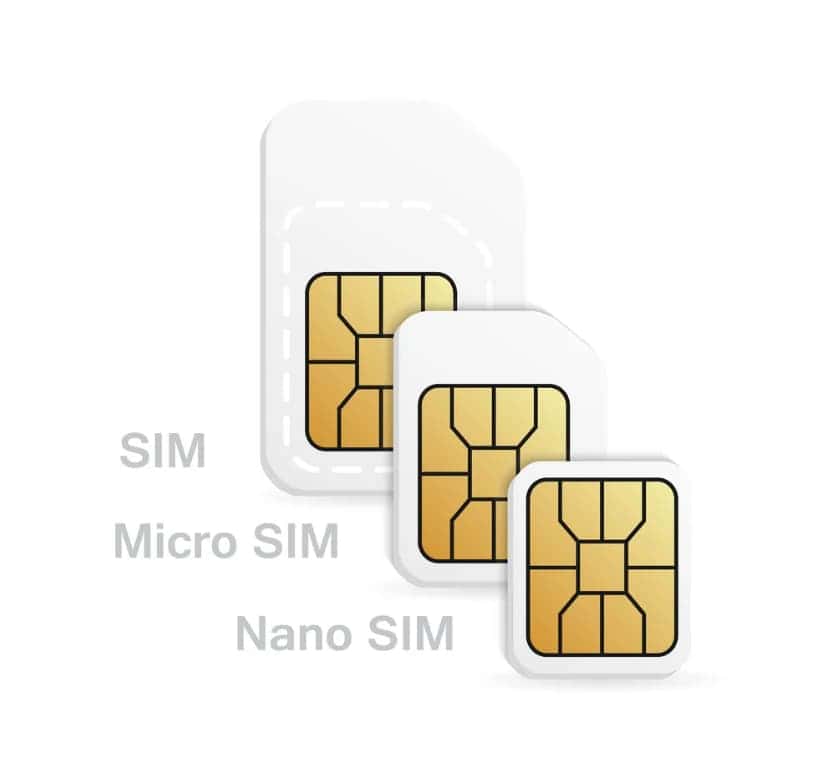
Yes.
A SIM card offers many advantages over other connectivity options like pocket WiFi, free WiFi, and roaming. Here’s a comparison of each option for staying connected in Suriname:
| Criteria | Free WiFi | Pocket WiFi | Roaming | Suriname SIM Card |
| Features | Free public WiFi access, no data plan | Mobile WiFi hotspot for rent, includes a data plan | Use your regular SIM but pay high roaming fees | Local SIM with a data plan and a Suriname number |
| How It Works | Connect to free public WiFi when available | Rent a pocket WiFi device and connect your devices to it | Turn on roaming on your regular SIM; data and calls will route internationally | Buy a prepaid SIM in Suriname, activate it, and start using |
| Where to Get | Available at coffee shops, restaurants, hotels, and tourist sites; no purchase required | Rent from the airport or online vendors | Use your existing SIM | Buy from mobile stores, airports, or convenience stores |
| Cost | Free | Rental fees | Very expensive roaming fees per MB | Inexpensive starter SIMs from 0.8 USD |
| Convenience | Disadvantage to find and often slow | One device for all, but hassle to return | No local Suriname number, slow speeds, high charges | Fastest connection with control over data use and local contact numbers |
| Privacy | Public network with security concerns | All devices share one hotspot connection | Regular SIM, no changes to plans or number | Standalone local connection, separate from your home network |
Our Recommendations:
As a tourist, you should get a Suriname SIM card for the fastest, most affordable, and convenient option. A SIM card provides a private local connection without needing a VPN or the hassle of renting pocket WiFi.
If you plan to use a lot of internet, consider bundles with larger data plans.
► Our Recommendations:
- As a tourist, you should get a Suriname SIM card for the fastest, most affordable, and convenient option. A SIM card provides a private local connection without needing a VPN or the hassle of renting pocket WiFi.
- If you plan to use a lot of internet, consider bundles with larger data plans.
VI. What to prepare when buying a SIM card in Suriname?

When buying a prepaid SIM card in Suriname, make sure to bring your passport. The store will need to copy it, and the SIM card, along with your new Suriname phone number, will be registered under your name and passport number. It’s important to know that you can’t buy a prepaid SIM card in Suriname without your passport due to Suriname regulations.
Alternatively, you can avoid this registration requirement by choosing an international SIM card or an eSIM for Suriname. These options let you stay connected without needing to register with your passport.
VII. Suriname eSIM – alternative to Tourist SIM cards
Travelers can greatly benefit from using an eSIM, especially if their devices are compatible. Here are some key reasons to consider a Suriname eSIM for your trip:
- Hassle-Free Setup : You don’t have to wait for a SIM to arrive. Just scan the QR code you receive via email, and you’re connected right away.
- Reliable Connections : The eSIM uses Suriname’s fast LTE networks, like Digicel. Travelers can stream videos and use maps without any issues wherever you go.
- Save Money : eSIMs don’t include extra roaming fees.
- Flexible Data Options : You can choose plans based on how much data you think you’ll need, and you can add more later if necessary.
- Coverage Everywhere : I stayed connected while exploring cities and popular tourist spots all over Suriname.
- Keep Your Normal SIM : The eSIM allows you to receive calls and texts on your regular number too.
- Cost-Effective : Gigago’s plans are much cheaper than roaming fees from your home carrier.
Now that you see how beneficial an eSIM can be, you might wonder which provider to choose.
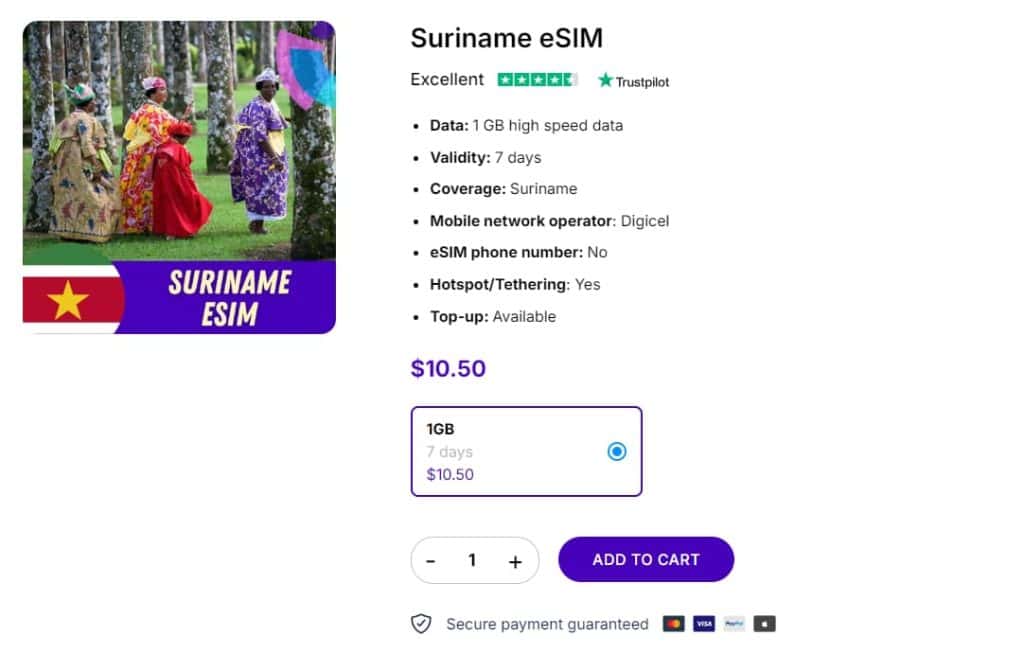
It’s important to select an eSIM provider that offers plans that fit your needs. GIGAGO is highly recommended as one of the best eSIM providers globally, with many plans tailored for different types of travelers.
For Suriname, Gigago offers multiple data plan options, starting from 1 GB for 7 days with $ 6.5 . What is great about Gigago’s Suriname eSIM is that its plans’ costs are diversifying, varying between $ 6.5 – $ 49.9 . Thus, it does not matter how Internet users you are and how long your trip is in Suriname, there is always an option for you with Gigago.
VIII. How long does a tourist SIM card last in Suriname?
A tourist SIM card in Suriname usually lasts from 1 to 30 days. For example:
Digicel:
- 60 SRD – $1.97 USD: 1 Day for 2.5 GB data + 1 GB/app.
- 115 SRD-$3.78 USD: 3 Day for 4.5 GB data + 3 GB/app.
- 294 SRD-$9.66 USD: 7 Day for 10.5 GB data + 7 GB/app.
- 855 SRD-$28.11 USD: 30 Day for 25 GB data+ 30 GB/app.

Telesur:
- 49 SRD – $1.61 USD: 1 day for 2560 MB.
- 97 SRD – $3.19 USD: 3 days for 4608 MB.
- 243 SRD – $8.00 USD: 7 days for 10 752 MB.
- 731 SRD – $24.03 USD: 30 days for 25 600 MB.
IX. How to activate a SIM card in Suriname?
Below are simple steps to use Suriname SIM cards and eSIM for tourists:
1. Using prepaid Suriname tourist SIM Cards
- Purchase a prepaid SIM card from before your trip. Choose a data package suitable for your needs.
- Insert the SIM card – Turn off your phone and insert the SIM. Turn your phone back on.
- Activate the SIM card by following any included instructions. You may need to enter a PIN initially.
- Update phone settings. Go to your phone’s wireless settings. Turn on cellular data and roaming if needed.
- Select the network provider associated with your SIM card.
- Use your phone as normal.
- Top-up if needed.
- Remove SIM before leaving to avoid further roaming charges.
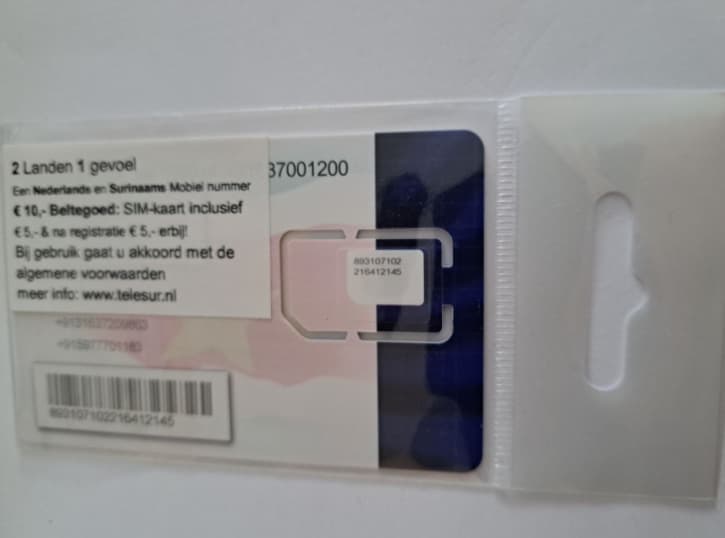
2. Setting up and activating Suriname eSIM
- Check if your phone is unlocked and supports eSIM. You can check your device specifications or contact your device manufacturer to confirm.
- Choose a Suriname mobile network carrier that offers eSIM services. Check their eSIM plans and price.
- Choose the eSIM plan for Suriname from a prestigious eSIM provider (like Gigago) that fits your needs
- Make a payment and wait for a few minutes to get the QR code or activation code in the registered email
- Access the eSIM settings: go to Settings, and look for the text related to cellular or eSIM settings.
- Add eSIM by using your phone’s camera to scan the QR code or import activation code manually to activate the eSIM plan.
- Set the eSIM as a secondary SIM based on your preference.
- After the eSIM is set up, test it by browsing the web to make sure data is consumed and your phone works properly.
X. FAQs
How do I cancel or deactivate my SIM card?
You can usually deactivate your SIM card by contacting the provider’s customer
Can I use mobile data while traveling in remote areas?
Coverage may be limited in remote areas, so check with your provider about coverage maps before relying on mobile data.
What type of phone works with Suriname SIM cards?
Most unlocked GSM phones will work with local SIM cards. Check your phone’s compatibility before traveling.
Do I need to register my SIM card?
Yes, registration with a valid ID is usually required when purchasing a local SIM card in Suriname.
In summary, using a local SIM card is highly recommended for tourists. Regular SIMs offer fast and reliable data on Telesur or Digicel networks across Suriname, while eSIMs are convenient if your phone supports them. No matter which option you choose, having a local Suriname SIM will make your travel stress-free. Don’t miss out—be prepared with a SIM!