When you shop for a travel eSIM or glance at your phone’s status bar, you will often see your phone show network types like “LTE”, “4G”, or sometimes even “5G”. Most people just assume it means “fast internet” and move on – which is fair enough, but there’s a bit more to it than that. […]
What is SM-DP+ Address? How to Find and Set Up for eSIM on iPhone + Android
Learn about “what is SM-DP+ Address”, how it works, and its importance with eSIM activation. Then learn how to find and set it up for eSIM on iPhone and Android.
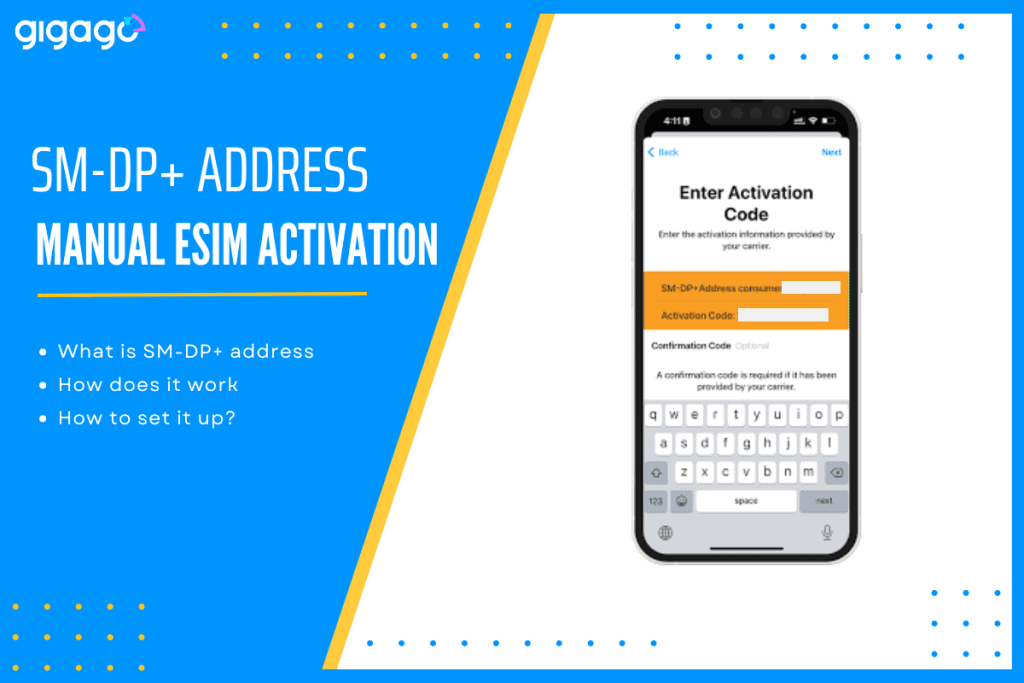
If your phone is eSIM compatible and you want to use eSIM, then you need to set it up. This is when you may have heard about SM-DP+ Address. This is a term often appearing in the email sent from your eSIM provider that consists of your purchased eSIM information.
In this post, we will explain what SM-DP+ Address is, how it works, why it is important to your eSIM activation, how to find it, how to set it up on iPhone and Android. Let’s get started!
In this article
I. What is SM-DP+ Address?
SM-DP+ Address, standing for “Subscription Manager Data Preparation Protocol Plus”, is a technology used in mobile networks to securely manage and activate SIM cards (or eSIMs) for your mobile devices, such as smartphones or tablets.
Simply put, think of an SM-DP Address like a unique mailing address for your SIM card where the mobile network sends important information to get your SIM card up and running on their network.
SM-DP+ Address and Manual eSIM Activation Process
While eSIM can mostly be activated by scanning a QR code consisting of an eSIM profile inside, there can be cases where you may need to or choose to activate the eSIM manually.
What is the example of SM-DP+ address?
Here is the example of SM-DP+ address of an eSIM from Gigago.com:
SM-DP+ Address = rsp-eu.simlessly.com
Activation code: 305316A7A54A1B5605903BF03D9531
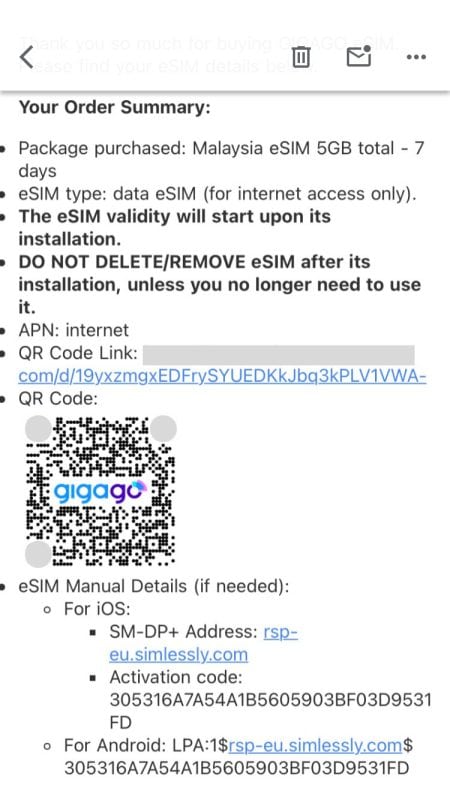
II. How Does SM-DP+ Address Work?
The SM-DP+ Address works as part of a secure communication process between your mobile device, the SIM card inserted in, and the mobile network. It allows the network to send necessary information and configurations to your SIM card, enabling the activation and management of services associated with your mobile device.
When you buy a new phone or a new SIM card, the mobile network assigns a specific SM-DP+ Address to that specific SIM card. This address is like a digital location where your SIM card is registered.
III. Why is SM-DP+ Address Important?
In theory, the SM-DP+ Address is required to establish a secure connection with the mobile network operator. It allows the mobile network to send essential information to your SIM card or eSIM.
Without SM-DP+ Address, your device will not know where to fetch its (e)SIM profile from. This information can include things like your phone number, network settings, and data plans. By sending this information to your SIM card’s SM-DP+ Address, the mobile network ensures that your SIM card is properly activated and ready to use.
This significance is particularly important in the current circumstances where data security and cyber threats are main concerns.
IV. How to Find the SM-DP+ Address to activate eSIM?
There are 02 main ways to find the SM-DP+ Address:
- Scanning the QR code: After buying an eSIM, you will receive a QR code through email or app (i.e Gigago app / Gigago’s email), scan it so that your device can get the eSIM profile information, which includes the SM-DP+ Address.
- Looking at the email sent from your eSIM provider or by contacting them to get it
Some devices may also display the SM-DP+ address in the settings menu under the details of a cellular plan. However, it is best to refer to the device and documents sent by your eSIM provider to get more instructions.
V. How to Set Up the SM-DP+ Address for eSIM?
The SM-DP+ Address is set up by default in the eUICC. Therefore, to activate the eSIM, you just need to scan the QR code. However, if the QR code does not work or is lost due to certain reasons, you will need to enter the SM-DP+ Address manually.
Below we instruct you to set up the SM-DP+ address for eSIM activation on iPhone and Android.
Remember that this manual activation process should be done only if the eSIM installation has failed automatically.
How to set up the SM-DP+ Address on iPhone
To set up the SM-DP+ address on iPhone (or to manually enter the eSIM profile), you can take these steps:
- Choose the SM-DP+ Address and the activation code in the email sent from your eSIM provider. If you cannot find it, contact your eSIM provider.
- Go to Settings on your iPhone
- Select Cellular or Mobile Data > select Add eSIM / Add Cellular Plan
- Select Use QR code
- Select Enter Details Manually and enter the SM-DP+ address along with the activation code
- Follow the on-screen instructions to rename the eSIM with a new label
- Set the default line for different lines
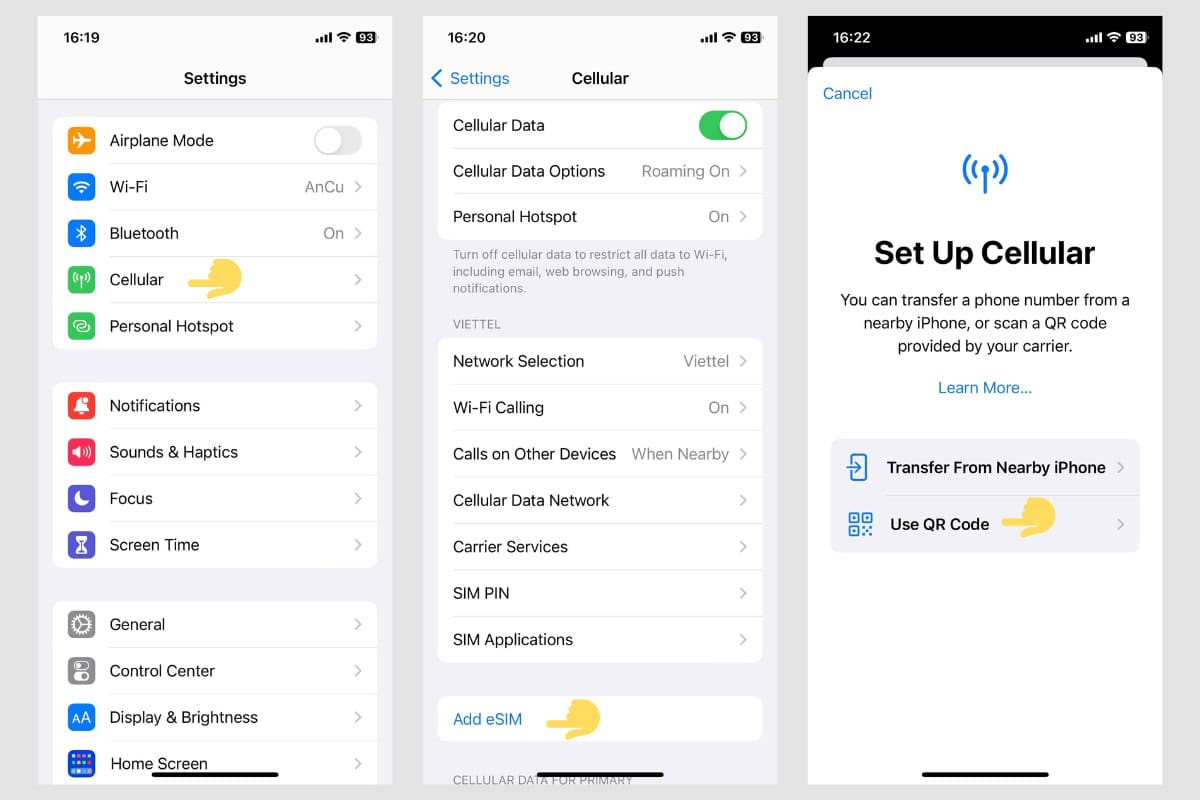
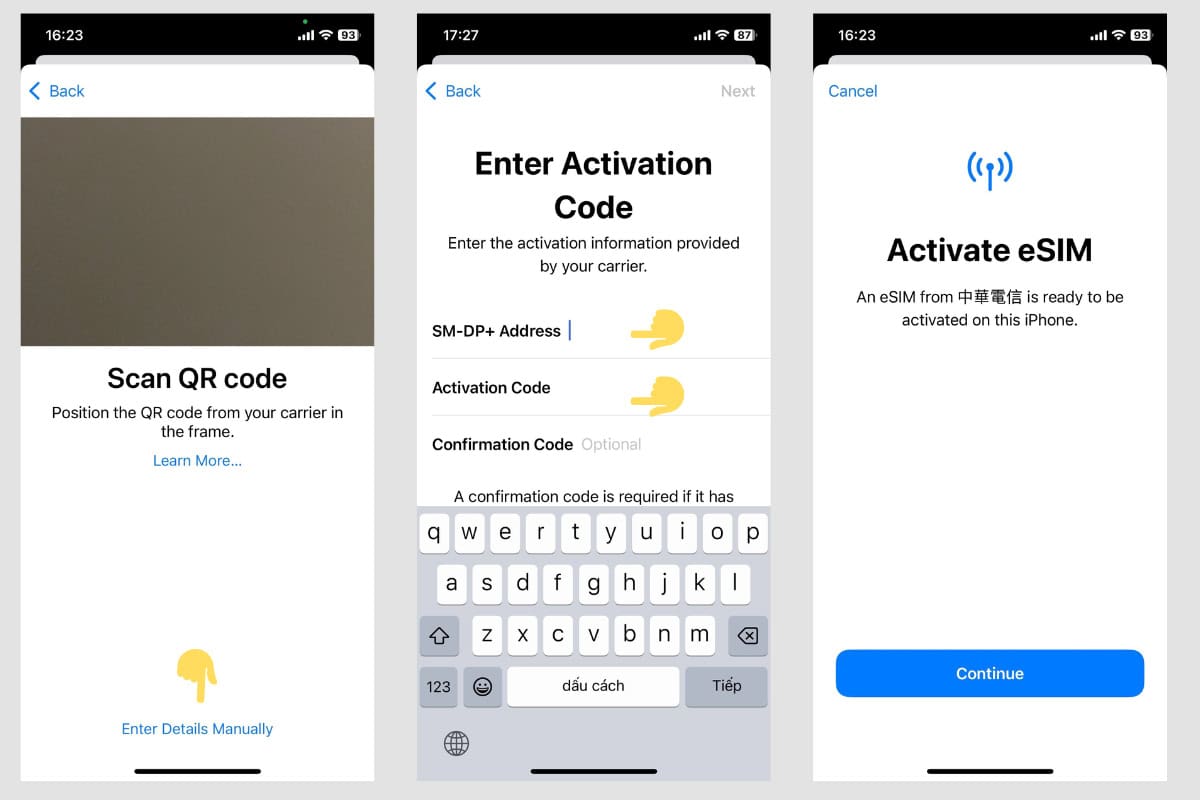
Notes:
- If you do not get the code in the email, contact your eSIM provider to request it.
- The wording can be slightly different by iPhone model, but the whole method is similar for all versions.
How to set up the SM-DP+ Address on Android
The process to set up the SM-DP+ Address on Android is similar to that on iPhone:
- Choose the SM-DP+ Address and the activation code in the email sent from your eSIM provider. If you cannot find it, contact your eSIM provider.
- Go to Settings on your Android device
- Select Connections /Network and Internet
- Select SIM Manager
- Select Add eSIM
- Select Scan QR code from service provider > select Enter activation code
- You will be asked “Don’t have a SIM card? Select “Enter Manually”
- Enter the activation code
- Select next and add the SM-DP+ Address
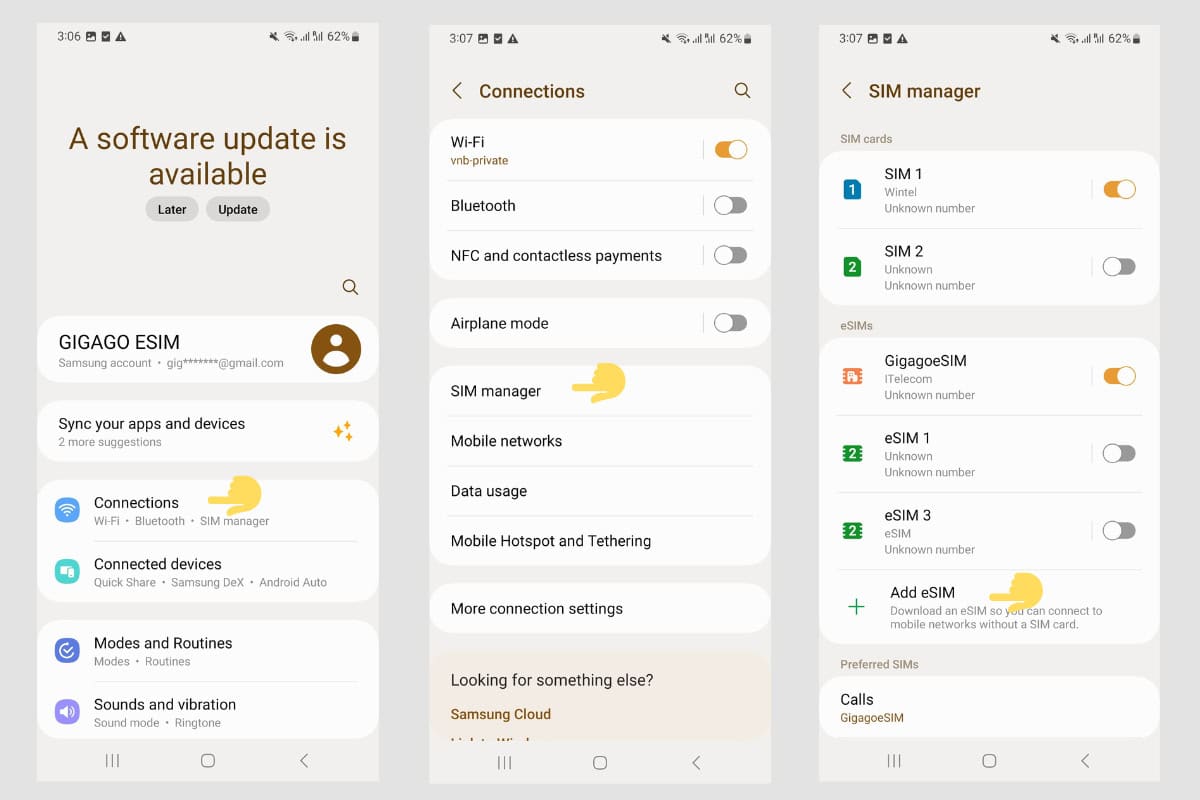
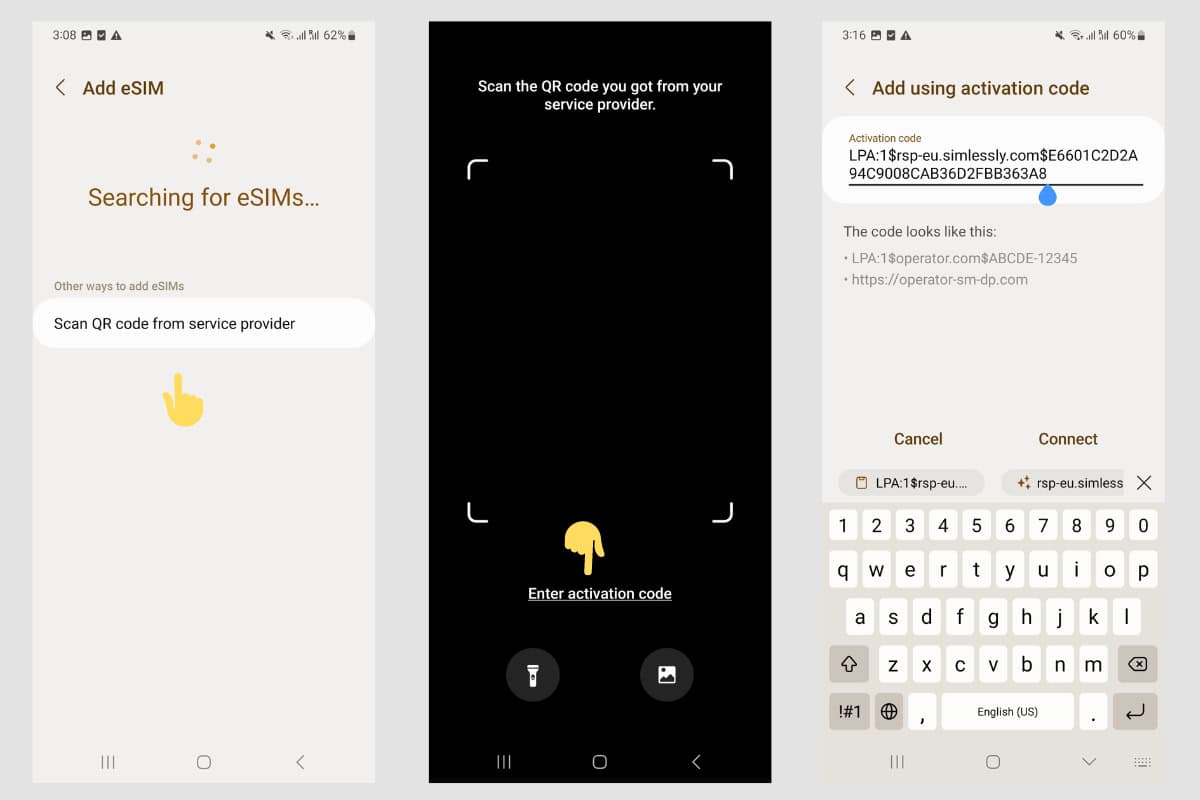
VI. FAQs
What is the eUICC?
eUICC is a piece of software of a cell phone that acts as a secure container to store the eSIM information, aka eSIM profile.
What is an eSIM profile?
An eSIM profile is a virtual profile storing the subscription information of the eSIM, including data and network settings, phone number (if any). With such a profile, your phone can connect to a cellular network.
Do I need to set up the SM-DP+ Address?
Not necessarily. The eSIM and its profile will be set up automatically when scanning the QR code. So, it will not be necessary to execute this setup.





