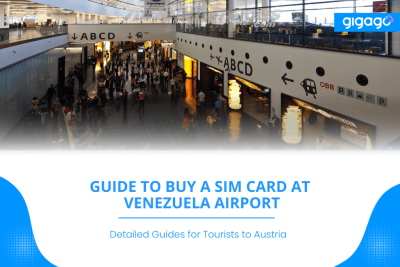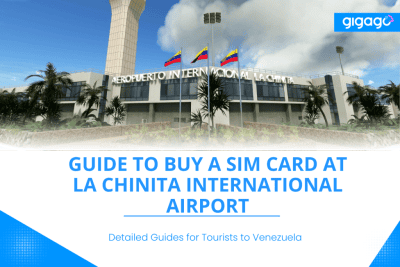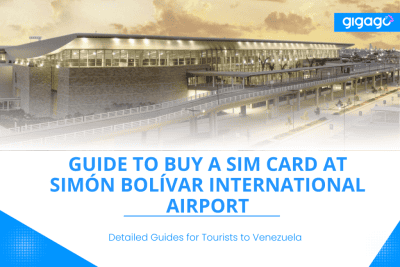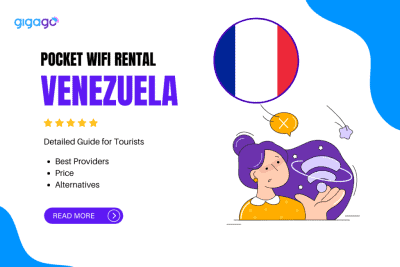Whether or not it is possible to buy a SIM card at Venezuela airports is a big concern of many tourists. Through the article below, Gigago will share with you in detail how to buy and what to prepare when using a SIM card.
Data roaming in Venezuela & Alternatives to Get Internet: Which Option to Choose?
Many tourists wonder about data roaming in Venezuela for their trip to this country. If you also have the same questions above, the article below will be for you. This article o will provide detailed instructions on how to roam your phone and data in Venezuela.

In this article
I. Phone Roaming in Venezuela – Quick Facts for Tourists
To help you better understand data roaming in Venezuela, Gigago will share some basic information through the following article.
- Roaming services: Allow you to use your mobile phone on a foreign network or not.
- International roaming: Describing the process of using your home country’s mobile network in Venezuela.
- To be able to roam your data, you need to check whether the carrier you are using has reached a roaming agreement with a carrier in Venezuela.
- Roaming rates: in Venezuela can be relatively high, especially for voice calls and data usage. Rates may vary depending on the service provider.
- Roaming in Venezuela always has certain limitations, specifically speed and mobile data.
- To activate data roaming in Venezuela, please contact your mobile service provider via direct call or online mobile application.
- Depending on each mobile operator’s policy in Venezuela, they may monitor and check your roaming usage.

II. Understand about Data Roaming in Venezuela – How It Works
Data roaming is switching from using the current mobile network to another network to be able to text, call, and use the Internet (3G/4G) in areas where the current network does not cover.
In terms of scope, data roaming includes two types: domestic data roaming and international data roaming. Furthermore, depending on the agreement between each network operator and each country, you can roam data at the destination or not and you will receive free or charged data roaming.
When it comes to data roaming in Venezuela, there are many operators providing data roaming services for tourists to choose from. Some mobile operators that you can refer to are Movilnet, Digitel and Movistar.

Pros of data roaming in Venezuela:
- Stay in touch even when abroad: You can make and receive calls, send and receive messages, access the Internet and use a number of other utilities on your mobile phone with your phone number anywhere. anywhere, anytime even while abroad.
- Easy to use: You don’t have to buy a new SIM card and waste time removing it when traveling or working abroad.
- Diverse payments: You can choose to use a prepaid or postpaid mobile subscription.
Cons of data roaming in Venezuela:
- Data roaming limits and speeds: Roaming in Venezuela has certain limits on mobile data and speeds.
- Expensive price: Services for listening, calling, receiving phone calls or using the Internet all cost much more than other alternatives.
III. Is the Roaming Rate in Venezuela Expensive?
Roaming rates in Venezuela are currently quite expensive. However, depending on each mobile operator, the cost for data roaming will vary. To understand clearly, please refer to the following.

Roaming in Venezuela with Movilnet:
- Receive calls: 2.01 USD/minute.
- Make calls: 5.25 USD/minute.
- Send SMS: 1 USD/SMS.
- Data service: 500MB – 2.05 USD/day.
Roaming in Venezuela with Digitel:
- Receive calls: 1.79 USD/minute.
- Make calls: 4.5 USD/minute.
- Send SMS: 1 USD/SMS.
- Data service: 60-85 USD/data package.
Roaming in Venezuela with Movistar:
- Receive calls: 1.96 USD/minute.
- Make calls: 5.2 USD/minute.
- Send SMS: 1.3 USD/SMS.
- Data service: 500MB – 6.5 USD/day.
In addition to using the Venezuelan network’s roaming service, you can also roam your data with the network in your country.
Notes: The price and plan can be changed over time. Contact the mobile operator to get the most updated information.
IV. How to Activate Roaming Service for Venezuela in Your Cell Phone?

Here are steps to activate your data roaming for Venezuela travel:
On Android: Settings > Tap on “Data roaming” > Turn “International Roaming” on
On iOS (iPhone): Settings > Cellular > Tap on “Data roaming”
Buy a roaming plan for cost saving
Why is a roaming plan important? Normally, regular roaming rates are expensive. Therefore, purchasing roaming packages will ensure that you will not have to pay roaming charges.
► Our recommendation:
- It is recommended to purchase a roaming package one day before departure as it usually starts immediately after purchase.
- Choose the roaming package that suits your needs and budget accordingly. For example, choose an unlimited plan (if available) if you’re a heavy data user. Also, choose a roaming plan with limited data if you only use data when necessary.
- Install your service provider’s app so you can manage and monitor built-in usage.
V. How to Avoid Roaming Charges When Traveling to Venezuela
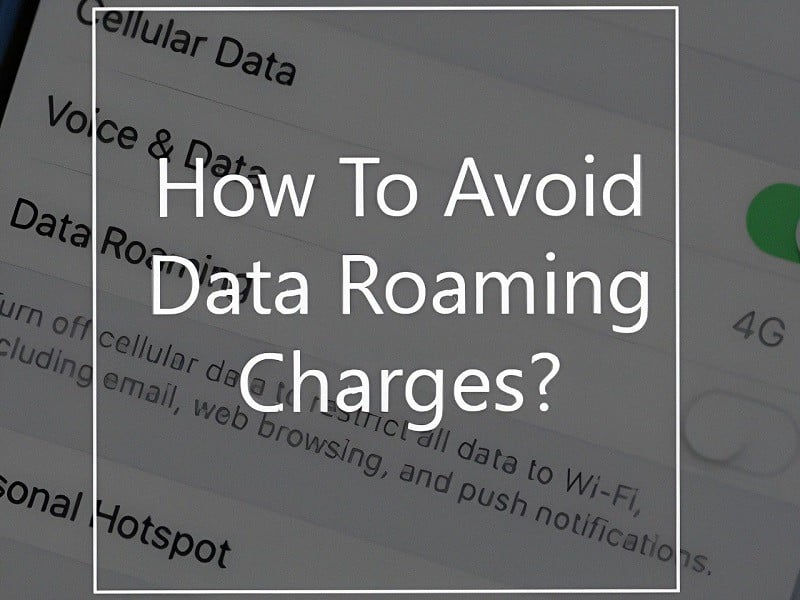
- Disable data roaming: By disabling data roaming on your phone, you prevent your phone from connecting to foreign mobile networks. This helps avoid costly roaming charges.
- Use Wi-Fi whenever you can: Most urban areas have hotels, restaurants, and public spaces that offer free Wi-Fi. You can connect to their network and call, text, and use data without incurring roaming charges.
- Turn off automatic app updates: Turning off automatic app updates helps save mobile data, especially when roaming.
- Use a local SIM card/eSIM: Using a local SIM card or eSIM when traveling allows you to access local mobile networks at rates that may be lower than international roaming. This method provides a cost-effective solution for making calls, sending messages, and using data in your destination country.
- Monitor your data usage: Keeping a close eye on your data usage will help you stay within your plan limits and avoid going over your data limit. Most smartphones have built-in data usage tracking features or apps that allow you to monitor and manage your data consumption effectively.
VI. Venezuela eSIM – Alternative to Data Roaming in Venezuela to Get Internet
In addition to using land roaming, guests can also stay in touch with friends and family by using travel eSIM Venezuela. This method has many outstanding advantages, to better understand, please refer to the following table.
| Method | Pros | Cons |
| Roaming | – You don’t have to remove the main SIM so you don’t have to worry about losing the main SIM. – Keep the same Vietnamese number when contacting. | – Expensive cost – Not all carriers in Vietnam have connection contracts with carriers in Venezuela. |
| eSIM Venezuela | – Easily buy eSIM online, no need to declare information. – Just scan the QR to get the SIM, no complicated installation required. – Multiple packages can be installed on the same phone. | – Device picky, must have an eSIM compatible device to use (usually high-end models). – Must have an unlocked phone to use. |
If visitors want to buy a Venezuelan eSIM, they can refer to the options at Gigago. With a convenient 100% online process, customers will receive the eSIM via email and activate it with a QR code, connecting immediately upon landing.
eSIM Gigago is 100% free of data roaming fees, providing calling and texting services via applications such as WhatsApp, Telegram, Facetime to help visitors save on connection costs. Additionally, the product is fully insured in Venezuela. Gigago staff are always ready to support customers 24/7 via chat or email.
VII. How to Turn Off Data Roaming When Traveling in Venezuela
Turning off data roaming when you don’t need to use the network is necessary, helping you save a lot of costs. So how can I turn off roaming when traveling in Venezuela? To answer the above question, please refer to the following.
1. Turn off international roaming on Android When Traveling in Venezuela
- Open the “Settings” app on your Android device.
- Looking for the “Network & Internet” or “Connections” section.
- Go to “Mobile Networks” or “Cellular Networks” and tap on it.
- Look for the option labeled “Data Roaming” and tap on it.
- Toggle the switch next to “Data Roaming” to the off position.
2. Turn off international roaming on iPhones
- Open the “Settings” app on your iPhone.
- Scroll down and tap on “Cellular” or “Mobile Data” (depending on your iOS version).
- Tap on “Data Roaming.”
- Toggle the switch next to “Data Roaming” to the off position.
- A pop-up message may appear. Tap “Disable” or “Turn Off” to confirm.
VIII. FAQs about Data Roaming in Venezuela
Does airplane mode turn off roaming in Venezuela?
Can I use Wi-Fi while data roaming is disabled?
How can I track my data usage while roaming?
IX. Conclusion
The above article shares detailed information about data roaming in Venezuela. Hope you have saved useful information and please visit Gigago to check out the new Venezuela eSIM with preferential prices for your upcoming trip.