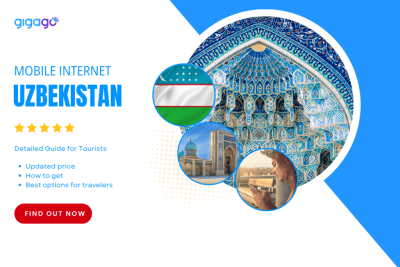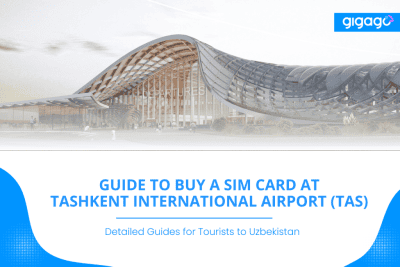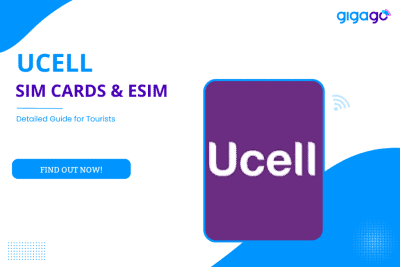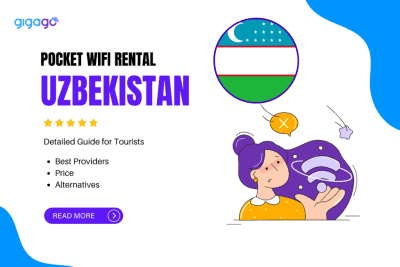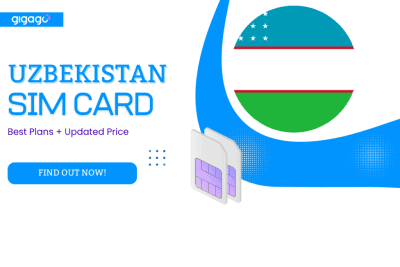This article will provide the necessary information for travelers to choose the airport or border gate that suits their schedule as well as how to buy SIM card at Uzbekistan Airports.
Data roaming in Uzbekistan & Alternatives to Get Internet: Which Option to Choose?
When traveling to Uzbekistan, many tourists may not understand clearly what data roaming is in Uzbekistan? How does it work or Is this the best choice when traveling to this country? The article below will provide complete information about roaming in Uzbekistan as well as give necessary suggestions for tourists.
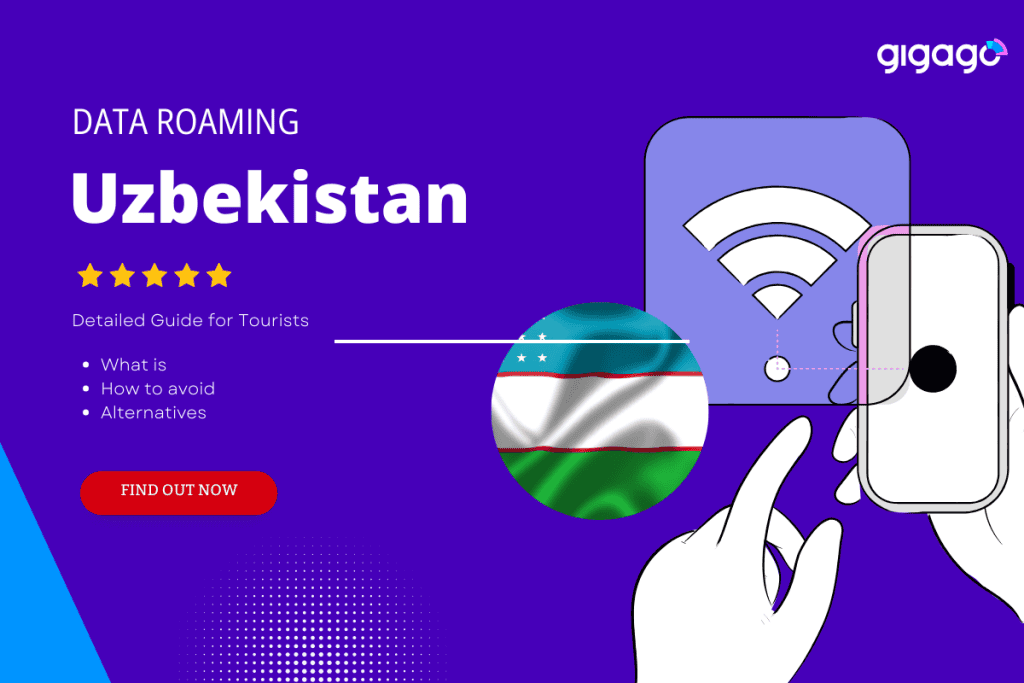
Let’s read and explore this internet connection option to make the best decision.
In this article
I. Phone Roaming in Uzbekistan – Quick Facts for Tourists
If you’re planning a trip to Uzbekistan and want to know some quick facts about phone roaming, here’s popular information you may be interested in:
- Mobile Network Operators: Uzbekistan has multiple mobile network operators, including Ucell, Beeline, and UMS. These operators provide coverage across the country, including major cities and popular tourist destinations.
- Roaming Partnerships: Check with your home mobile network operator to see if they have roaming partnerships with any of the operators in Uzbekistan.
- Roaming Charges: Roaming charges can vary depending on your home mobile network operator and the operator you connect to in Uzbekistan. Contact your operator or check their website for specific roaming rates.
- Wi-Fi Availability: Many hotels, restaurants, cafes, and tourist attractions in Uzbekistan offer Wi-Fi access.
II. Understand about Roaming in Uzbekistan – How It Works
When you’re traveling to Uzbekistan and your phone connects to the Uzbekistan network rather than your current carrier’s network, that’s called data roaming. Roaming allows you to make calls, send texts, and use data even when you’re outside of your usual network coverage area. However, the downside is that roaming data usually comes with additional charges to your account.

For instance, when traveling to Uzbekistan, as soon as you land and turn on your phone, you magically get signal bars, allowing you to call a driver to pick you up from an Uzbekistan Airport. This happens because your wireless carrier has an agreement with a network in Uzbekistan to provide you with roaming service. If you have the roaming feature turned on, all of this will happen automatically. Just keep in mind that roaming charges apply, so it’s important to be aware of them to avoid any surprises on your bill.
III. Is the Roaming Rate in Uzbekistan Expensive?
Absolutely yes. This can be the most expensive option for tourists when traveling to Uzbekistan.
The truth is, data roaming charges can still be ridiculously high. Some providers charge as much as $3 USD per megabyte (MB), which means something as simple as opening the Instagram app could end up costing you $100 USD!
That’s why it’s crucial to always remember to switch off data roaming when you’re traveling internationally. By doing so, you can avoid getting hit with exorbitant charges that can drain your wallet.

IV. How to Activate Roaming Service for Uzbekistan in Your Cell Phone?
To activate roaming services, you just need to take 4 steps:
Step 1: Choose your preferred service provider
You need to determine the service provider first.
You can either keep your home mobile plan or go for a local cellular carrier
If you keep your home cellular plan and assume that your home network carrier is one of the following brands, here is what to expect:
| Mobile network carrier | Roaming fees |
| Three | 5 USD / day |
| Vodafone | 6 USD / day |
| Rogers | 15 USD / 10 MB |
| Verizon | 2.05 USD / MB |
| AT&T | 2.05 USD / MB |
| T-Mobile | 70 USD for 5 days |
If you choose a local mobile carrier, and activate its roaming service, the recommended local providers for roaming services are Uzmobile, Beeline, Ucell.
Note: 1 USD = 12 570 UZS
The rates will depend on the country tourists come from.
For example
If travelers from Belarus, they will have to pay:
With Uzmobile: Agreement with Velcom Belarus
- Calls: 7,500 UZS for incoming, out coming calls per minute and outgoing local calls per minute
- SMS: 1,000 UZS for outgoing message cost
- Others: 1,000 UZS for GPRS and 105,000 UZS for Roaming satellite communication
With Beeline:
| Price | Packages |
| 150 000 UZS | 1GB + 10 minutes |
| 250 000 UZS | 2 GB + 20 minutes |
| 450 000 UZS | 4 GB + 30 minutes |
| 50 000 UZS | 100 MB + 5 minutes |
| 100 000 UZS | 500 MB + 5 minutes |
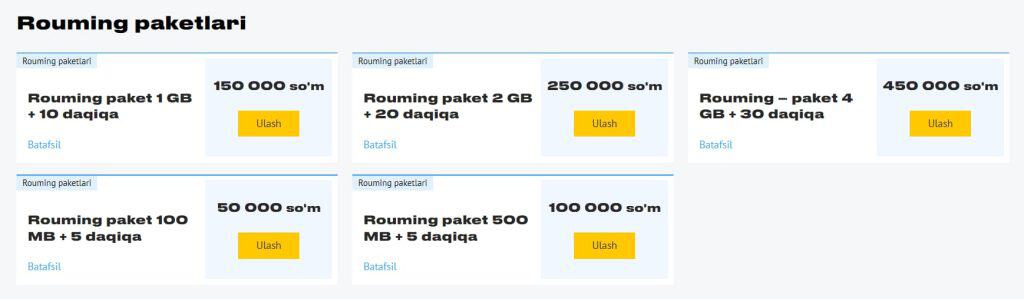
Or with Ucell, travelers can consider a rate table below:
| Zones and Countries | Call to Uzbekistan | Incoming calls | Local calls | Calls in other countries | SMS | Internet | Satellite communication |
| Zone 1. | 6315.00 UZS | 5052.00 UZS | 4210.00 UZS | 21050.00 UZS | 757.80 UZS | 1894.50 UZS | 105250.00 UZS |
| Zone 2. | 7788.50 UZS | 10104.00 UZS | 6315.00 UZS | 12630.00 UZS | 1684.00 UZS | 1894.50 UZS | 105250.00 UZS |
| Zone 3.CIS countries | 12630.00 UZS | 7578.00 UZS | 8420.00 UZS | 30312.00 sum | 2105.00 sum | 79990.00 UZS | 105250.00 UZS |
| Zone 4 . Europe | 25260.00 UZS | 10104.00 UZS | 7578.00 UZS | 30312.00 sum | 2526.00 sum | 92620.00 UZS | 105250.00 UZS |
| Zone 5. Asia | 25260.00 UZS | 15156.00 UZS | 7578.00 UZS | 35364.00 sum | 2526.00 sum | 84200.00 UZS | 105250.00 UZS |
| Zone 6.Africa and America | 25260.00 UZS | 10104.00 UZS | 10104.00 UZS | 30312.00 sum | 2526.00 sum | 84200.00 UZS | 105250.00 UZS |
| Zone 7.Other countries of the world | 54730.00 UZS | 10104.00 UZS | 10104.00 UZS | 54730.00 UZS | 2947.00 UZS | 84200.00 UZS | 105250.00 UZS |
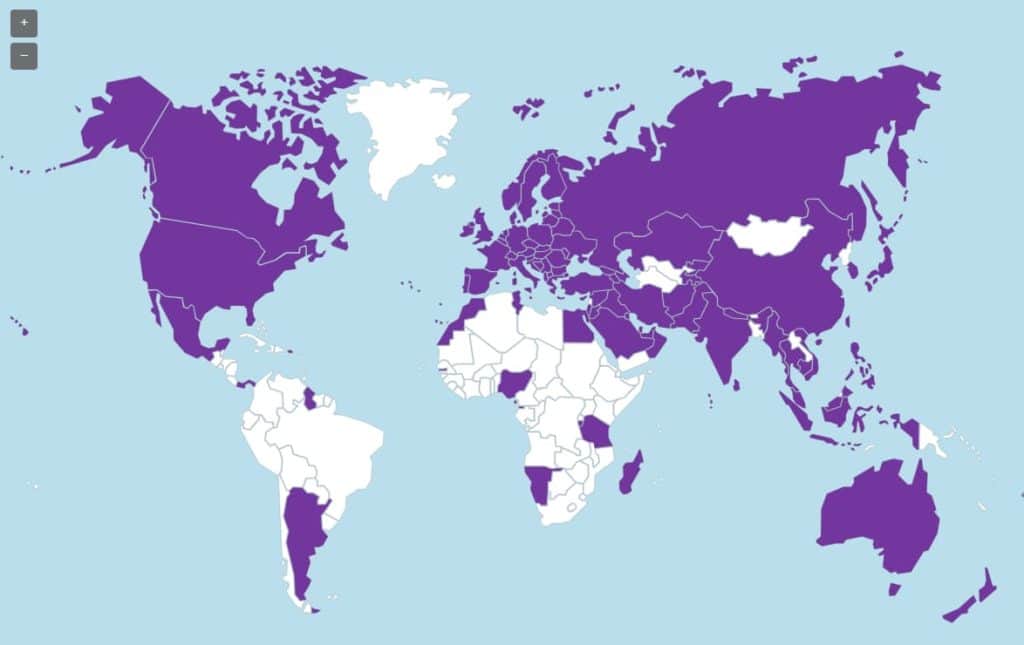
Notes:
- Zone 1: Azerbaijan, Georgia, Kazakhstan, Moldova, Russia, Tajikistan
- Zone 2: Denmark, Estonia, Finland, Latvia, Lithuania, Nepal, Norway, Spain, Sweden, Turkey
Step 2: Activate the roaming function for your service provider
Each mobile network carrier has a different way to activate roaming service. You had better refer to the official website of the chosen operator for more detail.
For example: for Vodafone: download My Vodafone (Vodafone’s app) > get the option named “International roaming” > choose your destination country > Done, you get it.
Step 3: Buy a mobile package with roaming
Why is the roaming package important?
Regular roaming rates are usually expensive. Buying roaming packages will warrant that you will not break the bank with roaming charges.
Pro Tip:
- It is recommended to buy a roaming package one day before departure because the package often starts right after purchase.
- Choose the roaming package that suits your needs and budget accordingly. For example, choose an unlimited package (if any) if you are a heavy data user. Alternatively, choose a roaming package with a limited data volume if you only use data when necessary.
Step 4: Turn on your phone’s roaming
On Android: Settings > Tap on “Data roaming” > Turn “International Roaming” on
On iOS (iPhone): Settings > Cellular > Tap on “Data roaming”
Note: Do not forget to turn off the roaming feature when not in use to prevent any unnecessary expenses once you come back Uzbekistan.
V. How to Avoid Roaming Charges When Traveling to Uzbekistan
Roaming charges can be extremely exorbitant. That’s why travelers should practice some ways below to avoid roaming charges while traveling to Uzbekistan:
- Stop background apps: When you’re not actively using certain mobile apps, they can still use your cellular data in the background. Therefore you should turn off this background data usage while you’re abroad.
- Restrict your internet time: You can use a data monitoring app to keep an eye on how much data you’re using and can alert you when you’re approaching your set limit.
- Use free Wi-Fi: Whenever possible, rely on Wi-Fi hotspots (hotels, cafes, restaurants) to avoid data roaming charges.
- Consider a local SIM card: Buying a local Uzbekistan SIM card or eSIM can be a cost-effective way to stay connected.
- Use apps that work offline: Download maps, translation tools, and other apps you might need before departure so you can use them offline.

VI. Uzbekistan eSIM – Alternative to Data Roaming in Uzbekistan to Get Internet
Uzbekistan eSIM, short for “embedded SIM,” is a digital SIM card that is embedded directly into a device, such as a smartphone, tablet, or smartwatch. If you have a compatible device, we highly recommend this option for several benefits: cost saving, easy activation, multiple network profiles.
To buy eSIM, though major network carriers in Uzbekistan also offer eSIM services for tourists, they often require registration for activation (usually showing a passport). Instead, you can buy eSIM from one of the most prestigious eSIM providers in the world.

We specifically suggest Gigago eSIM provider. For Uzbekistan, Gigago offers multiple data plan options, starting from 300 MB/day for 7 days with $ 3.5 . What is great about Gigago’s Uzbekistan eSIM is that its plans’ costs are diversifying, varying between $ 3.5 – $ 128.0 . Thus, it does not matter how Internet users you are and how long your trip is in Uzbekistan, there is always an option for you with Gigago.
You can visit Uzbekistan eSIM plan to see more details about how to buy, install and activate it.
VII. How to Turn Off Data Roaming When Traveling in Uzbekistan
Travelers can consider the general instructions for turning off data roaming below:
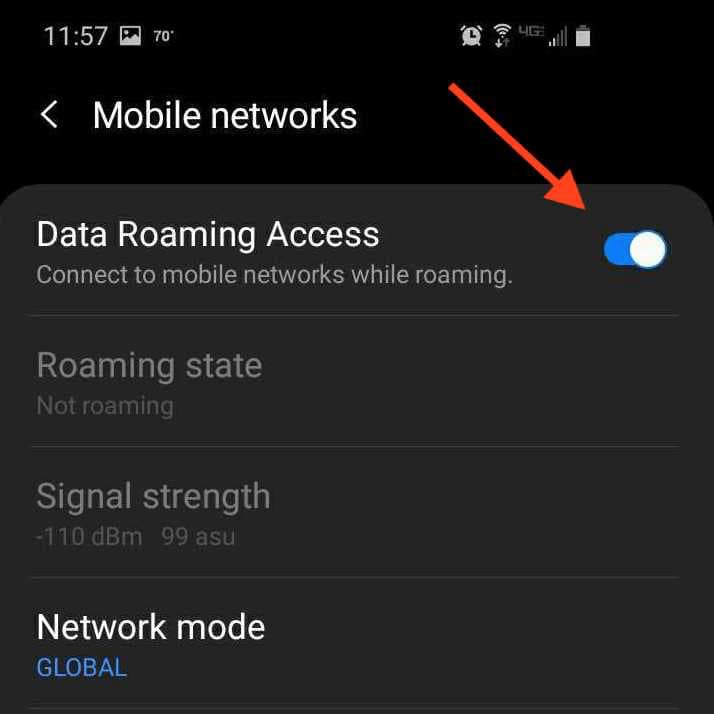
For iPhones:
- Open the Settings app on your iPhone.
- Scroll down and tap on “Cellular” or “Mobile Data.”
- Look for the option called “Cellular Data Options” and tap on it.
- Find the “Data Roaming” option and toggle it off to disable data roaming.
For Android phones:
- Open the Settings app on your Android device.
- Look for the “Network & Internet” or “Connections” option and tap on it.
- Depending on your device, you may need to tap on “Mobile Network” or “Data Usage.”
- Look for the option called “Data Roaming” and toggle it off to disable data roaming.
VIII. FAQs
How To Turn Off Auto-updates on My Android?
They can only update when you’re linked to a Wi-Fi network, but check the Auto-update apps setting in the Play Store app to make sure it’s set to Wi-Fi only.
How can I know if my device is roaming when traveling to Uzbekistan?
Your device usually has a visual indicator to show that you’re in a roaming area. However, since each device is different, it’s a good idea to check the user guide for specific details.
Are there any limitations on data usage when traveling to Uzbekistan?
When you’re roaming, the amount of data you can use may be limited based on your plan. Data consumption is typically measured by the size of the data that is sent or received in megabytes (MB).
Hopefully this article has helped you better understand data roaming in Uzbekistan. Although this is one of the popular ways to connect to the Internet, it is not the most optimal choice. With an Uzbekistan eSIM, travelers will have a much more economical and convenient experience. Please contact us if you have any questions and hope you have a memorable trip to Uzbekistan