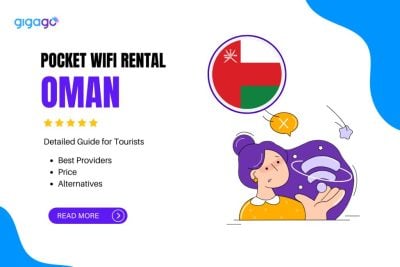This blog post will help you guys find out how to check if your phone works, get connected to mobile networks, and explore options that make it super easy to use your cell phones in Oman while traveling.
Data Roaming in Oman & Alternatives to Get Internet: Which Option to Choose?
This blog post will take you through everything about data roaming in Oman, looking at costs and other options to make sure you find the perfect fit for what you need.
More specifically, this article will provide tourists with the ins and outs of data roaming in Oman and explore alternative options for internet access. We’ll delve into the potential costs of data roaming, how to activate and deactivate it, and introduce you to options like eSIMs that can help you avoid high roaming charges here.
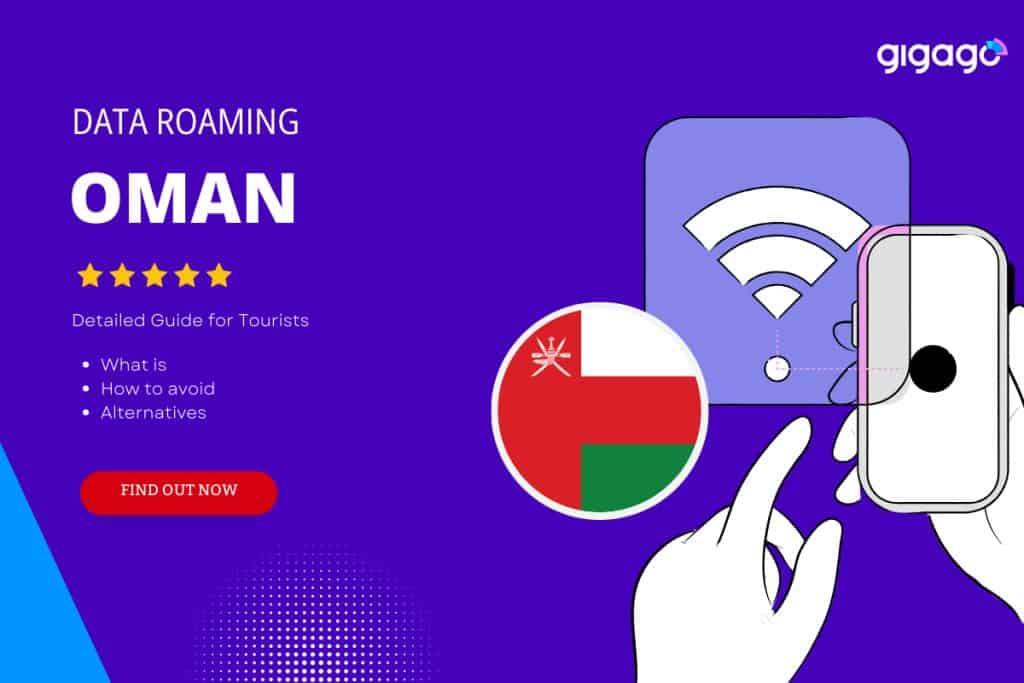
In this article
I. Overview of Data Roaming in Oman for Tourists
Below are some quick facts about phone roaming in Oman:
- Price: Roaming costs change based on your phone company and the Omani network. Check prices with your company before you go
- Rate: Oman uses a system that works with most phones. Make sure your phone can be used in other countries.
- Policy: Many Omani networks let you roam, but you might need to turn it on or follow certain rules. Ask your phone company.
- Data Usage: Using data while roaming can cost a lot. Think about getting a local SIM card for cheaper internet.
- Activation: Turn on roaming through your phone company’s website, or app, or by calling them.
- International SIM Card: This can save you money on calls and the internet. You can buy one at airports, phone stores, or from official sellers.
Tips:
- Inform your provider about your travel dates to avoid service interruptions.
- Consider purchasing an international roaming plan for more predictable costs.
- Turn off data roaming when not in use to avoid unexpected charges.
II. How does Roaming in Oman Work?

We will discover how roaming works in Oman by looking at what roaming is and the roaming situation here.
Understanding Roaming:
- What is roaming? Roaming lets you use your phone (calls, texts, internet) when you’re outside your usual service area by connecting to a local network in the country you’re visiting.
- Types of Roaming:
- International Roaming: When you travel abroad.
- Domestic Roaming: When you’re still in your country but outside your usual network area, use another local network.
Roaming in Oman:
- Multiple Network Operators: Omantel, Ooredoo, and Renna Mobile provide roaming plans for travelers.
- Prepaid vs. Postpaid: Prepaid users should activate roaming and check their balance before traveling.
- Roaming Packages: Operators offer special packages with minutes, texts, and data at a fixed price, often cheaper than standard rates.
Hope you have a whole picture of roaming in Oman!
III. Roaming Charges in Oman – Is It Expensive?

Yes, roaming rates in Oman can be expensive, especially for data usage.
Types of Roaming:
- Call Roaming: Lets you call and answer calls in another country with your usual number.
- SMS Roaming: Lets you send and get texts from abroad.
- Data Roaming: Lets you use the internet and apps on your phone while traveling.
Here is a general overview of potential charges you might encounter:
| Operator | Service | Type | Rate (per min/SMS/MB) |
| Omantel | Call | Local Outgoing | ~0.20-0.50 |
| International Outgoing | ~1.00-2.50 | ||
| Incoming | ~0.10-0.30 | ||
| SMS | Local Outgoing | ~0.10-0.20 | |
| International Outgoing | ~0.25-0.50 | ||
| Incoming | Free | ||
| Data | Roaming | ~0.50-2.00 | |
| Ooredoo | Call | Local Outgoing | ~0.20-0.50 |
| International Outgoing | ~1.00-2.50 | ||
| Incoming | ~0.10-0.30 | ||
| SMS | Local Outgoing | ~0.10-0.20 | |
| International Outgoing | ~0.25-0.50 | ||
| Incoming | Free | ||
| Data | Roaming | ~0.50-2.00 | |
| Vodafone | Call | Local Outgoing | ~0.20-0.50 |
| International Outgoing | ~1.00-2.50 | ||
| Incoming | ~0.10-0.30 | ||
| SMS | Local Outgoing | ~0.10-0.20 | |
| International Outgoing | ~0.25-0.50 | ||
| Incoming | Free | ||
| Data | Roaming | ~0.50-2.00 |
Notes:
- Rates can change based on your plan, where you're from, and roaming deals.
- Always check with your provider for the latest roaming costs before going to Oman.
► Recommendation: As a tourist to Oman, you can consider other connectivity options like prepaid SIM cards, prepaid eSIMs, portable WiFi as alternatives to roaming. Pocket WiFi for Oman travel is useful if you want to share Internet for multiple devices. But it is quite pricey and requires effort to bring along. On the other hand, prepaid Oman SIM cards or eSIMs are more affordable and flexible. Therefore, if your phone is carrier-unlocked and compatible, consider using these options as alternatives to roaming.
IV. How to Activate Roaming Service for Oman in Your Cell Phone?
To activate roaming services, you just need to take 4 steps:
Step 1: Choose your preferred service provider
| Mobile operators | Roaming fees (USD) |
| Omantel Oman | $0.12/MB, $2 per minute calls |
| Ooredoo Oman | $0.15/MB, $3 per minute calls |
| Vodafone Oman | $0.10/MB, $1.50 per minute calls |
Step 2: Activate the roaming function for your service provider
Contact your service provider and request to activate international roaming on your account. They may require you to pay a small activation fee. Ensure that your account is set up to allow roaming services.
Step 3: Buy a mobile package with roaming
Most service providers offer special roaming packages that provide discounted rates for voice, SMS, and data usage while traveling in Oman. These packages typically range from $10 to $50 per week, depending on your usage needs.
Step 4: Turn on your phone’s roaming
On Android:
- Go to Settings
- Tap on “Mobile network” or “Cellular”
- Turn on the “International roaming” or “Data roaming” option
On iOS (iPhone):
- Go to Settings
- Tap on “Cellular”
- Turn on the “Data Roaming” option
V. How to Avoid Roaming Charges To Save Money When Traveling to Oman?
Here are some simple ways to stay connected in Oman without high free roaming:
Before you go:
- Disable data roaming: Turn it off in your phone settings to avoid connecting to foreign networks.
- Use Wi-Fi: Find free Wi-Fi at airports, hotels, cafes, and public places.
- Disable automatic app updates: Turn off to save data and prevent surprise charges.
- Get a local SIM card or eSIM: Purchase one at the airport, or in town, or get an eSIM online before your trip.
- For local SIM cards: Make sure your phone is unlocked before purchasing a SIM card.
- For eSIMs: Check if your phone is compatible with eSIMs by visiting this list: https://gigago.com/esim-compatible-list/
While you’re in Oman:
- Monitor data usage: Track your data to avoid going over your plan’s limit. Most phones have data usage trackers.
- Use offline apps: Apps like maps, translation tools, and travel guides work offline. Download them in advance to use without data.
Hope this helps!
VI. Oman eSIM – Alternative to Data Roaming in Oman to Get Internet
There is an optimal option that can deal with your big headache about high roaming charges when traveling to Roman – eSIM. eSIM, or embedded SIM, enables easy access to mobile data in Oman without a physical SIM card.
Let’s see how an eSIM combats roaming:
| Feature | Oman eSIM | Roaming |
| Convenience | Fully digital, no SIM swapping | Requires calling carrier, getting a SIM |
| Coverage | Widespread 4G/5G in Oman | Dependent on the home carrier’s roaming agreements |
| Flexibility | Multiple data/validity options | Limited plans from home carrier |
When it comes to Oman eSIM, Gigago stands out as the premier provider. It offers multiple data plan options, starting from 1GB/day for 3 days with $ 2.0 . What is great about Gigago’s Oman eSIM is that its plans’ costs are diversifying, varying between $ 2.0 – $ 223.9 . Thus, it does not matter how many Internet users you are and how long your trip is in Oman, there is always an option for you with Gigago.
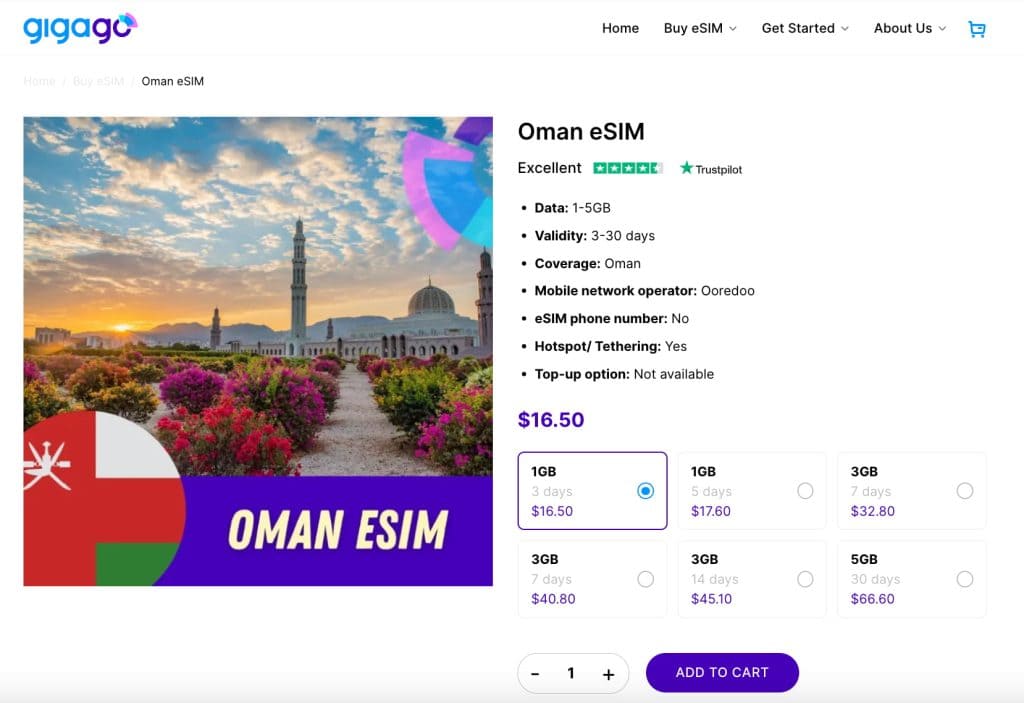
The process is easy – buy your Gigago Oman eSIM online, get the details by email, and turn it on to your compatible device before your trip. No problems, just dependable internet.
Very impressive, right? Come there and get one!
VII. How to Turn Off Data Roaming When Traveling in Oman?
This section will show you how to do this on 2 devices: Android and iPhone.
1. Turn off international roaming on Android When Traveling in Oman
- Locate the gear icon on your home screen or app drawer.
- Tap on “Connections” or “Network & Internet” depending on your device.
- Select “Mobile Networks” from the options.
- Toggle the “Data Roaming” switch to the off position.
2. Turn off international roaming on iPhones
- Tap the grey gear icon on your home screen.
- Find and tap on the “Cellular” option.
- Slide the “Data Roaming” toggle to the left to disable it.
- Explore “Cellular Data Options” to manage data usage further.
VIII. FAQs
Can I use my current data plan in Oman without extra roaming fees?
It’s not likely. Most regular data plans don’t include international roaming. See if your plan offers international options or think about getting a travel pass.
How do I keep track of my data use while roaming in Oman?
Most smartphones come with tools to track your data. You can also get apps to monitor data or check your usage on your carrier’s website or app.
Will roaming in Oman change how much I pay for calls and texts?
Yes, calls and texts in Oman will probably cost more while roaming. Contact your carrier to find out the exact rates.
Can I use my phone as a hotspot in Oman without using up all my data?
You can use the hotspot feature while roaming, but it will use up your data fast. Keep an eye on your usage and how much it costs.
IX. Conclusion
In summary, data roaming in Oman offers travelers a continuous connection, enabling them to stay connected online while exploring Oman’s stunning landscapes and rich culture. However, it’s crucial to be mindful of roaming charges and consider local SIM cards/eSIMs to manage costs.