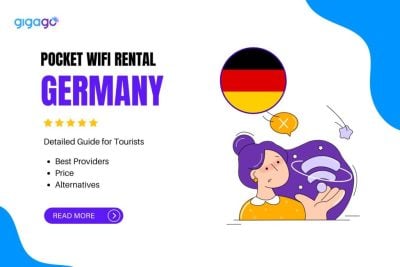Buying a SIM card at Munich Airport is a convenient method to maintain connectivity while visiting. It will be necessary for you to have a dependable Internet connection when visiting Germany.
Data Roaming in Germany for Tourists: Rates & How to Avoid it
Data roaming in Germany can get very costly, particularly if you don’t know how international phone roaming fees are estimated. It’s crucial for visitors to Germany to know their options if they want to avoid paying expensive roaming fees or use internet connection other than roaming.
In this article, we will describe how data roaming functions in Germany, whether or not roaming costs are high, what alternatives there are to roaming for internet access, such as eSIM, and how to disable roaming in order to reduce costs when visiting Germany.

In this article
I. Overview of Data Roaming in Germany for Tourists
There are a few things to think about when using your mobile device when roaming in Germany as a tourist:
- Germany is part of the European Union, so if you are visiting from another EU country, you should be able to use your phone without incurring any additional roaming charges. However, it is always best to check with your carrier to be sure.
- If you are visiting from a country outside of the EU, roaming might seem convenient, but roaming charges can be quite high. If you expect to be using your phone a lot, you may want to consider alternative options like purchasing a Germany SIM card, eSIM, wifi. This can be a more cost-effective option than roaming with your home carrier.
- Depending on your carrier, there may be steps involved in activating roaming on your smartphone, such as entering a short code, navigating to the cellular data settings menu, or contacting customer service.
- Use messaging apps like Facebook Messenger, WhatsApp, and others to preserve data and save expensive data roaming fees.

II. How Roaming in Germany Works
Data roaming in Germany can be generally understood as the way to use your phone’s mobile data and internet connection when traveling overseas.
In Germany, the big three German mobile operators include: Vodafone, O2, Telekom, offer national roaming services.
How Data Roaming in Germany Works:
- When you travel, your phone automatically joins the network that has the strongest signal in the area.
- Your home network provider fees you for the data usage on this visiting network, and their charges for roaming are deducted from your bill.
III. Roaming Charges in Germany – Is It Expensive?

Yes, roaming costs in Germany are quite high. The following table lists the main carriers’ roaming charges for calls, messages, and data roaming in Germany:
| Network operator | Calls (per minute) | Texts (per message) | Data (per MB) |
| Vodafone | $2,15 | $2,15 | $5,33 |
| Telekom | $2.65 | $1.06 | $1.59 |
| O2 | $4.32 | $0.041 | $0.012 |
For EU residents, it is free to roam across 27 countries. But if you spend more time abroad than at home and consistently use more data while roaming than you do domestically, your mobile operator might apply surcharges to your roaming usage. Here’s a breakdown of these potential charges (excluding VAT):
- Voice calls: $0.023 per minute
- Text messages: $0.0043 per message
- Data: $2.13 per GB
► Recommendation: As a tourist to Germany, you can consider other connectivity options like prepaid SIM cards, prepaid eSIMs, portable WiFi as alternatives to roaming. Pocket WiFi for Germany travel is useful if you want to share Internet for multiple devices. but it is quite pricey and requires effort to bring along. On the other hand, prepaid SIM cards/eSIMs are more affordable and flexible. Therefore, if your phone is carrier-unlocked and compatible, consider using these options as alternatives to roaming.
IV. How to Activate Roaming Service for Germany in Your Cell Phone?
Understanding roaming options beforehand can prevent unexpected charges. Here’s a guide of how to activate data roaming in Germany to ensure you stay online throughout your adventure. Typically, there are 4 steps:
Step 1: Check Your Home Carrier’s Coverage
Roaming policies vary by country. Before you depart, confirm with your home mobile service provider if they offer roaming coverage in Germany. You can consider roaming with a local mobile carrier. The three most recommended local roaming providers are Vodafone, O2, and Telekom.
Step 2: Activate Roaming for Germany
Activation methods differ depending on your home carrier. Check their website, social media, contact customer support or go to their official stores to ask for specific instructions to enable roaming on your phone number to use data roaming in Germany.
Step 3: Consider a Data Roaming Package
Standard roaming charges can be high, particularly for data usage. To save money, ask your provider about roaming packages. Such packages frequently include packed data, calls, and texts for a cheaper rate.
Step 4: Enable Roaming on Your Phone
Here’s a quick guide to enabling roaming on your phone:
- Android: Settings > Connections (or Network & Internet) > Mobile Network > Data Roaming
- iPhone: Settings > Cellular > Cellular Data Options > Data Roaming
By following these steps, you’ll be ready to use data roaming in Germany upon arrival.
V. How to Avoid Roaming Charges To Save Money When Traveling to Germany

Germany can be a bit pricey for phone roaming. Here are some clever ways to save money while staying connected:
- Use free Wi-Fi: Look for free Wi-Fi hotspots at hotels, cafes, and public spaces. They’re a great way to stay online without roaming charges.
- Turn off data roaming when not in use: This is a simple but effective way to avoid unwanted roaming costs. Just disable mobile data roaming on your phone when you don’t need it.
- Purchase a German tourist SIM card: A local SIM card is an affordable option for internet access, calls, and texts. Just make sure your phone is unlocked before you travel.
- Consider an eSIM for Germany: This super convenient option lets you enjoy the internet without worrying about roaming fees. Before considering an eSIM for Germany, verify that your phone is unlocked and supports eSIM technology. You can confirm eSIM compatibility for your phone model by checking eSIM compatibility list to know-supported devices provided by your carrier or a trusted tech resource.
Advice: It is advised that you should choose these alternative methods of accessing mobile internet in Germany in order to minimize expensive roaming fees.
VI. Germany eSIM – Alternative to Data Roaming in Germany to Get Internet
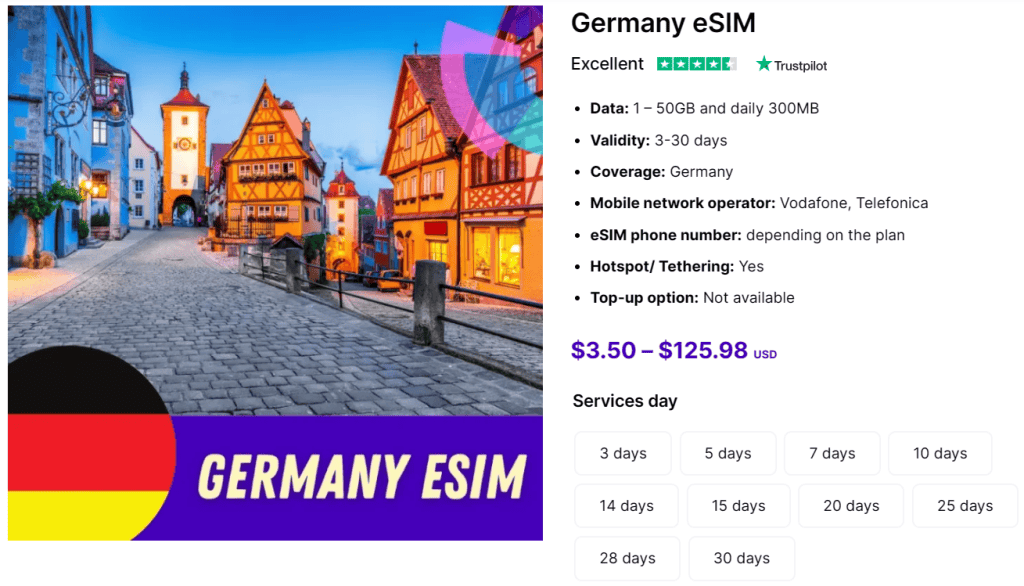
Forget data roaming, either no more getting trouble with tiny SIM cards or carrying around a portable Wi-Fi device. eSIM is embedded directly into your phone, making it incredibly convenient. These can be a great budget-friendly option with easy online activation, avoiding high roaming charges from your home carrier.
Resellers like Gigago offer eSIM data plans specifically designed for tourists in Germany. A Gigago Germany eSIM offers a much more budget-friendly way to stay connected during your trip between € 1.8 – € 85.7 . Starting at just € 1.8 for 1 GB of data valid for 3 days, Gigago offers a variety of affordable plans to suit your needs.
VII. How to Turn Off Data Roaming When Traveling in Germany
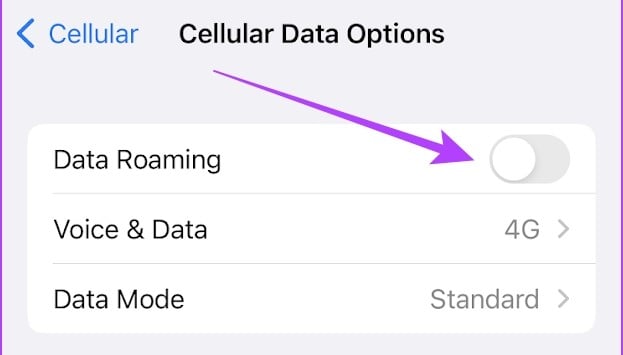
When visiting Germany, visitors have two options for disabling data roaming on their Android and iOS (iPhone) smartphones.
1. Turn off international roaming on Android When Traveling in Germany
Please take the actions listed below for Android devices:
- Turn on your phone and open the “Settings” application.
- Searching for the “Network & Internet” or “Connections” section.
- Get access to “Cellular Networks” or “Mobile Networks,” then search for and tap on “Data Roaming.”
- Press the on/off button to stop data roaming.
2. Turn off international roaming on iPhones
Just like Android phones, iPhones (which run iOS) have a similar step. Simply follow these steps to disable iPhone international roaming:
- Get your iPhone’s “Settings” app open.
- Depending on your iOS version, scroll down and tap “Cellular” or “Mobile Data”
- Click or tap “Data Roaming.”
- Turn the “Data Roaming” switch to the off position.
- It could display a pop-up message. Press “Turn Off” or “Disable” to make sure.
VIII. FAQs about Data roaming in Germany
Is it possible to use my phone without activating data roaming in Germany?
Yes. WiFi is widely available in cafes, hotels, and public spaces. You can purchase a Germany SIM card, eSIM or pocket wifi to access the internet.
Will airplane mode stop me from getting charged for data roaming in Germany?
Yes, airplane mode disables all data connections, including roaming, stopping you from being charged. However, it’s not a practical solution as you won’t be able to use your phone for calls, texts, or internet access. You should turn off the roaming button in your phone setting app.
Is data roaming super expensive in Germany?
Yes, data roaming charges can be very high in Germany, just like in most countries. Mobile carriers in your home country often add a significant markup to data usage when roaming compared to their domestic rates.
IX. Conclusion
Germany offers a variety of data roaming plans, but for a smoother and potentially more affordable experience, consider using an eSIM. You can stay connected when visiting Germany without worrying about unforeseen roaming fees if you do some research before planning. We hope this information about data roaming options in Germany has been helpful.