A Beijing layover is a great chance to explore, but China’s “Great Firewall” makes staying connected tricky. Without the right plan, you’ll likely find blocked access to essential apps like Google Maps, WhatsApp, and even your banking tools. Whether you have a few hours or a full day, choosing the right connectivity option is key. […]
Narita Airport Wifi (NRT) Quick Guide: How to Connect & Alternatives
This guide provides details on accessing free Narita Airport WiFi (NRT) and explores alternative connectivity options, including SIM cards, eSIMs, and pocket WiFi rentals for staying connected in Japan.

Narita Airport WiFi (NRT) offers free WiFi to help you stay connected as soon as you arrive. This guide provides a clear, step-by-step walkthrough to get you online quickly and easily. We’ll also explore some alternative options for a stronger, more reliable connection throughout your time in Japan.
In this article
I. Does Narita Airport have free WiFi?
Yes, Narita International Airport (NRT) provides free Wi-Fi internet access throughout its terminals. This service is available to all passengers and visitors. You can connect your smartphones, laptops, tablets, or other Wi-Fi-enabled devices to stay connected while at the airport. Tourists need to register on the airport Wi-Fi to use internet services.
II. How many ways to access WiFi at Narita Airport?
There are 03 main ways to connect to WiFi at Narita Airport , including the following information:
1. Airport-wide WiFi
FreeWiFi-NARITA:
- No registration required
- Available in Terminals 1, 2, and 3
Important note: the connection can be slow or unreliable during peak times. For a more secure and stable connection, consider using a VPN or a paid WiFi service.

d WiFi:
- Requires pre-registration
- Only available in Terminals 1 and 2
- May have spotty coverage
2. Free WiFi in Shops and Restaurants:
Many businesses inside the airport offer free WiFi to their customers. However, to use the Wi-Fi here, tourists need to make a purchase, such as food or drinks. Some popular options include:
- Doutor Coffee Shop
- McDonald’s
- Tully’s Coffee
- Starbucks Coffee

3. City-Wide WiFi:
AccessFreeNarita:
- Free to use
- Available in and around the airport, including Naritasan Shinshoji Temple, hotels, and the AEON MALL
Important note: This network is not protected, so it's not secure for sensitive activities.
III. How to connect to free Narita Airport WiFi?
They have got two options: “FreeWiFi-NARITA” and “d WiFi.”
1. How to access “FreeWiFi-NARITA”
- Turn on WiFi on your phone or computer.
- Choose “FreeWiFi-NARITA” from the list of WiFi networks.
- Open your web browser (like Chrome, Safari, etc.).
- Tap the “Connect to the Internet” button.
- Read and agree to the terms of use.
2. How to access “d WiFi”
“d WiFi” requires a bit more setup. It’s a free service for “d Point Club” members, which requires a “d account.”
2.1. Get a “d account”:
- Go to the “d Account User Information Registration” website: https://dpoint.docomo.ne.jp/ctrw/register/s-001.html
- Enter your email address.
- Create a username and password.
- Enter your mobile phone number.
2.2. Register your d Point Card (if you have one):
- Visit the “d Point Club” website.
- Follow the instructions to register your card.
2.3. Sign up for “d WiFi”:
- Docomo users:
- Log in to “My docomo” on the Docomo website.
- Go to “Procedures” > “Data communication” > “d WiFi.”
- Follow the instructions.
- Non-Docomo users:
- Install the “d Account Settings” app on your phone.
- Log in to the app.
- Select “d WiFi” from the menu.
- Tap “Set up” (this adds “0001docomo” to your WiFi settings).
2.4. Connect to “d WiFi”:
- Docomo smartphones: Your phone should connect automatically to a “d WiFi” hotspot.
- Other smartphones: Select the “0001docomo” network in your WiFi settings.
IV. How fast is WiFi speed at Narita Airport?
The Wi-Fi at Narita Airport is sufficient for tourists to use services such as making calls, listening to audio, browsing the web, and searching for maps. However, several factors can influence how fast your connection at Narita Airport, including:
- Number of users
- Time of day
- Location within the airport
- Your device
While the airport might advertise a certain speed, it’s essential to remember that your experience might be different depending on these factors.
V. Best Alternatives options to Narita Airport WiFi
While Narita Airport Wifi presents convenient options for staying connected, some travelers may prefer alternatives for various reasons, such as speed, reliability, or privacy concerns. Here are some effective alternatives to consider when navigating internet access in Japan.
1. Prepaid Japan SIM Cards for travelers
One of the most popular alternatives for accessing the internet while traveling in Japan is acquiring a prepaid SIM card. You get a SIM card with a Japanese phone number and a data plan that fits your trip.
- Pros: Affordable, good coverage across Japan, easy to set up.
- Cons: Your phone needs to be “unlocked” to use it, and you’ll have a different phone number while using the SIM card.
Where to buy: Narita Airport (look for kiosks or shops after you land), electronics stores like Yodobashi Camera and Bic Camera.
What to bring: Your passport and your unlocked phone.
2. eSIM for Japan
With the advent of technology, eSIMs (embedded SIMs) have emerged as another viable option for travelers in Japan.
- Pros: No need to fiddle with a physical card. You can store multiple eSIMs on your phone in different countries.
- Cons: Not all phones support eSIMs, and you might need to change some settings on your phone to use it.
Where to buy: Buy Japan eSIM from provider like Gigago or online platforms before your trip.
What to prepare: Make sure your phone supports eSIMs.
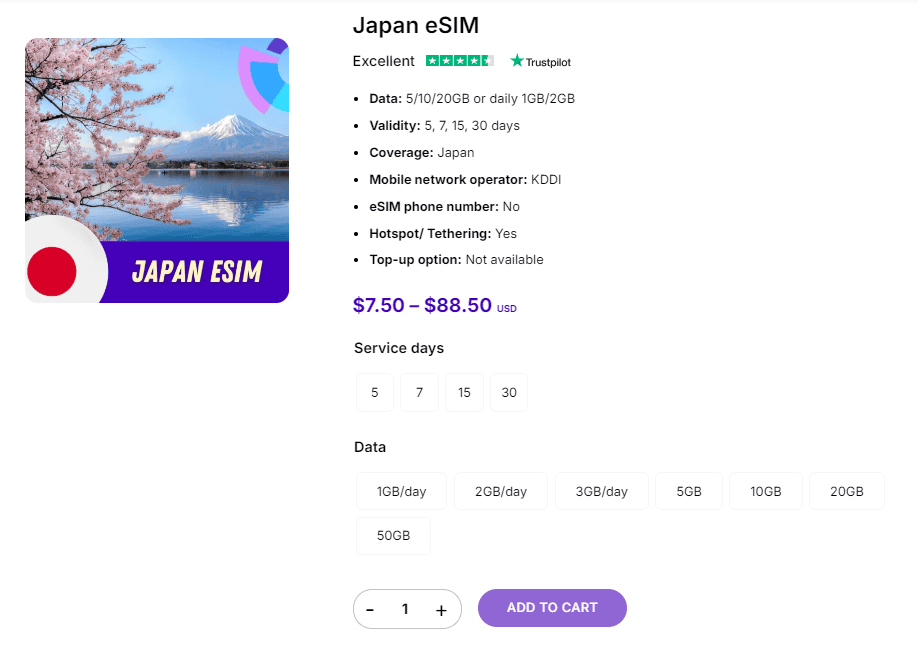
3. Pocket WiFi rental
For those who value high-speed internet and want to share connectivity among multiple devices, renting a Pocket WiFi device is an excellent choice.
- Pros: Can connect multiple devices (great for families or groups), usually good battery life.
- Cons: Another thing to carry around can be more expensive than a SIM card. You need to return it before you leave.
Where to rent:
- Terminal 1 has a whopping 7 companies with 16 locations renting out WiFi devices. You’ll find Telecom Square on the South 4th floor, Central 1st floor, and B1 floor. They even have return boxes available 24/7!
- Terminal 2 offers 5 different companies with 9 rental spots. Telecom Square has two locations here, one on the 1st floor and another on the 3rd floor.
- Terminal 3 has two places to rent WiFi, including the Telecom Square store, Mobile Center Narita 3, on the 2nd floor of the main building.
What to bring: Your passport.
4. International roaming
For those who prefer to maintain their existing mobile plan while traveling, international roaming is another option worth considering.
- Pros: Convenient, keep your own phone number.
- Cons: Can be very expensive, might not have much data included.
Where to set up: Contact your mobile provider before your trip to understand the costs and options.
What to prepare: Check with your provider about potential charges.
Ultimately, each alternative has its pros and cons, and travelers should weigh these factors based on their individual needs and travel plans.
VI. FAQs
Apart from free Wifi, are there any paid Wifi options at Narita?
Yes. If you require faster speeds or a more stable connection, you can opt for paid Wifi services offered by telecommunication companies at the airport.
Can I rent a pocket Wifi device at Narita airport?
Yes. You can easily rent pocket Wifi devices from service counters located in both terminals of Narita Airport.
Are there any areas in Narita without Wifi access?
Free Wifi covers most areas within Narita Airport, including waiting areas, shops, and restaurants. However, there might be some spots with weak or unstable Wifi signals.





