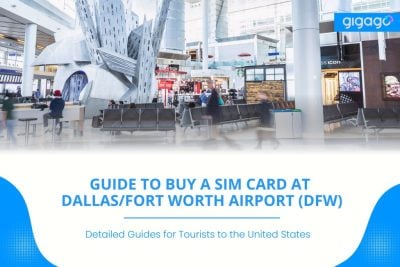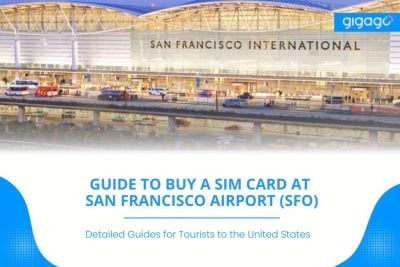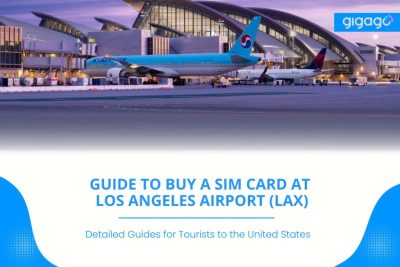This guide will show you where to find SIM card shops, their opening hours, prices, and how to register your card. We’ll also talk about eSIMs, a simple and hassle-free option for travelers. By the end, you’ll know exactly how to get the best mobile connection for your trip.
Las Vegas Airport WiFi (LAS) Quick Guide & Alternatives
Learn about everything you need to know about Las Vegas Airport WiFi, including its speed, availability, and alternatives to stay connected during your travels.
Las Vegas Airport WiFi (Harry Reid International Airport) provides travelers with a convenient way to stay connected while waiting for their flights. With unlimited access, passengers can easily browse the internet, check emails, and stream videos during their time at the airport. Understanding the capabilities and limitations of this WiFi service can help you make the most of your time there, whether you’re catching up on work or planning your next adventure.

In this article
I. Does Las Vegas Airport have free Wii?
Yes, Las Vegas Airport offers free WiFi throughout the terminal, making it convenient for travelers to stay connected. Passengers can easily access the network by selecting “Harry Reid Wi-Fi” from the list of available WiFi options on their devices.
II. How many ways to access WiFi at Las Vegas Airport?
There are two main ways to access WiFi at Las Vegas Airport: through the general airport WiFi and via the VIP lounges. Each option offers a different experience for travelers.
Airport WiFi
Las Vegas Airport provides free WiFi throughout the terminal, making it easy for passengers to stay connected. You can access this WiFi in various terminals:
- Terminal 1
- Terminal 2
- Terminal 3
- Terminal 4 (D gates)
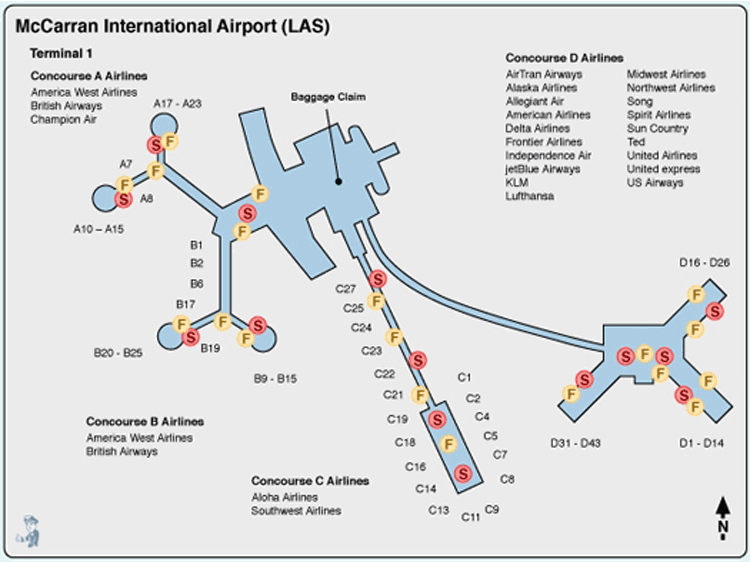
WiFi in Premium Lounges
This WiFi is typically faster and more reliable than the general airport connection. The lounges provide a quiet space with dedicated networks, making it easier to browse, stream, or work without interruptions.
Harry Reid International Airport has six lounges:
- 2x The Club LAS (Terminal 3 and 1D gates)
- 2x USO Lounges (Terminals 1 and 2)
- The Centurion Lounge (D gates)
- United Club (D gates)

Conditions to Access Premium Lounge WiFi:
- Membership
- Premium ticket
- Day pass
- Credit card benefits
The WiFi in these lounges is designed to be very convenient, allowing you to enjoy a stable and fast connection.
If you’re traveling during busy times, it’s wise to check if you can reserve lounge access in advance to ensure a spot.
III. How to connect to free WiFi at Las Vegas Airport
Tourists can access free WiFi at Las Vegas Airport with the following steps:
- Turn on Wi-Fi on your device.
- Go to Wi-Fi settings.
- Select “Harry Reid Wi-Fi.”
- Open your web browser if the login page doesn’t appear.
- Agree to the terms on the login page.
- You’re connected! Enjoy browsing, streaming, and checking emails.
Important notes:
- If you have trouble connecting, try forgetting the network and reconnecting, or restarting your device.
- The Las Vegas Airport Wi-Fi name (SSID) may change due to system upgrades, provider changes, or security updates. If you don’t see the expected name, please check with airport personnel for the current Wi-Fi name.
IV. How fast is WiFi speed at Las Vegas Airport?
The WiFi at Las Vegas Airport typically runs at speeds between 5 to 10 Mbps, which is sufficient for basic activities. The free WiFi is suitable for various tasks, such as browsing the internet, checking emails, streaming videos, and staying connected on social media. However, several factors can influence the speed of WiFi:
- Number of Users
- Time of Day
- Device Limitations
- Signal Strength
- Network Management
V. 4 Alternatives options to Las Vegas Airport WiFi
While the free Las Vegas Airport WiFi can meet basic online needs, there are several alternatives worth considering, especially for those who require more robust connectivity options.
Prepaid SIM Card for USA
If you’re traveling internationally or planning to stay in Las Vegas for a while, purchasing a prepaid United States SIM card can be a great choice. Prepaid SIM cards allow you to use local data plans directly on your phone, giving you more flexibility and better connectivity than the airport WiFi. These cards come with various data packages, so you can choose one that fits your needs, whether you browse lightly or frequently make video calls.
- What to Prepare: Make sure your phone is unlocked to accept the new SIM card.
- Where to Buy: You can find retail stores in or near the airport, such as convenience stores or electronics shops, where you can easily purchase a SIM card.
eSIM for USA
Another modern option is the eSIM, which stands for embedded SIM. This technology allows you to activate a cellular plan without needing a physical SIM card. With an eSIM, you can purchase a data plan digitally, making it perfect for frequent travelers who often change networks. Many recent smartphones support eSIMs, making it simple to stay connected without carrying extra cards.
- What to Prepare: Ensure your device supports eSIM technology and check with your carrier for available plans. You may need to scan a QR code provided by your carrier to activate the eSIM.
- Where to Buy: You can buy an US eSIM plan directly from your mobile carrier’s website or app, often before you even arrive in Las Vegas.
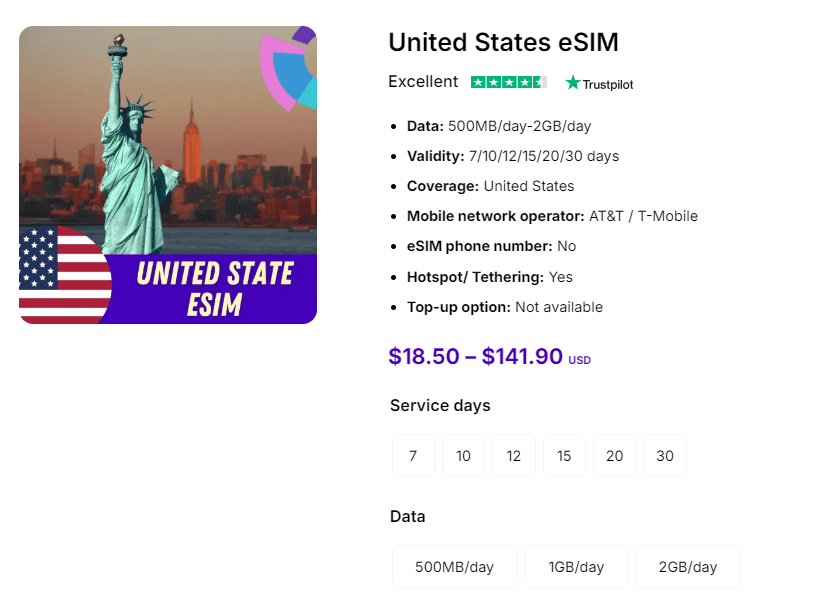
Pocket Wi-Fi Rental
If you need a reliable internet connection during your travels, renting a pocket Wi-Fi device is a great option. This portable router connects to cellular networks and provides Wi-Fi for multiple devices, making it ideal for groups or individuals who need consistent connectivity.
- What to Prepare: Bring your own devices that you want to connect to the pocket Wi-Fi.
- Where to Rent: Many rental services are available in major airports, including LAS. You can rent a pocket Wi-Fi unit as soon as you arrive, often from kiosks or rental counters.
International Roaming
If you prefer not to deal with additional hardware or SIM cards, check with your current mobile carrier about international roaming options. Some carriers offer data packages specifically for travelers, allowing you to use your existing number and data abroad.
- What to Prepare: Review your mobile plan to see if international roaming is included and understand the associated costs.
- Where to Buy: You can set up international roaming through your carrier’s website or app, often before you leave home.
VI. FAQs
How long does free WiFi last at Las Vegas Airport?
Passengers can enjoy free WiFi at Las Vegas Airport for an unlimited duration. This allows you to stay connected without any time restrictions while waiting for your flight.
What is the average WiFi speed at McCarran Airport?
The average WiFi speed at McCarran Airport is around 10 Mbps. While this speed is sufficient for basic tasks, it may not be as fast as WiFi available at other major airports.
Can I stream videos or make video calls using the airport WiFi?
Yes, you can stream videos and make video calls using the airport WiFi. However, keep in mind that speeds may vary due to network congestion, especially during peak travel times.