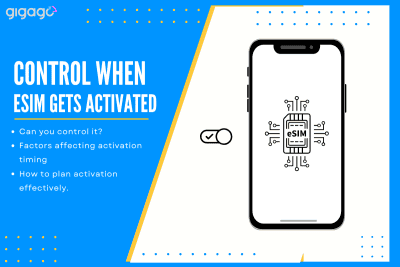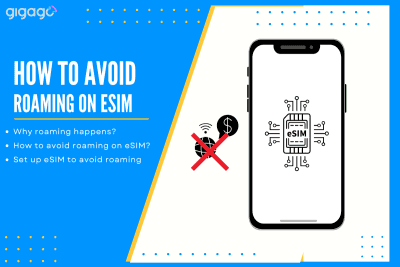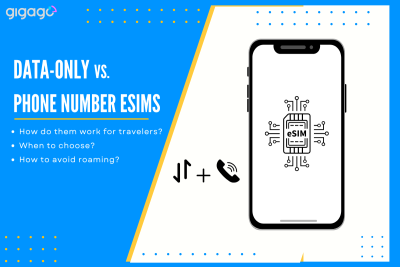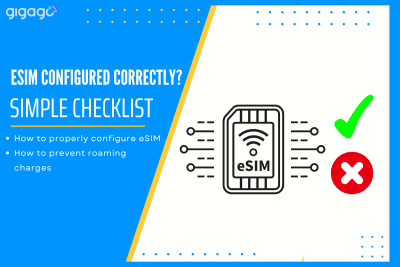Controlling when your eSIM activates is key to managing your mobile connectivity effectively. This guide answer the question “Can I control when my eSIM gets activated?” and explain why and how you can control eSIM activation, along with related questions to help you use eSIMs confidently. I. Why do you need to control when your […]
International SIM Cards for iPhone: A Quick Guide
This guide covers everything about international SIM cards for iPhone – from basic concepts to practical tips. You’ll learn about different types of SIM cards (physical SIMs and eSIMs), how to choose the right option for your iPhone model, and ways to avoid expensive roaming fees.

In this article
I. What is an international SIM card?
An international SIM card is a special phone card that works in many countries. You can buy this card and put it on your iPhone (or other smartphones that work with it). It’s very useful for people who travel to other countries because it stops you from paying high roaming fees or getting unexpected charges on your phone bill.
The best thing about international SIM cards is that you can keep using the same card, phone number, and data plan while traveling to different countries. This means you don’t need to buy new phone cards every time you enter a new country. You just use one card for your whole trip.
II. What’s the difference between local SIMs and international SIM cards/eSIM for iPhones?
When traveling abroad with your iPhone, you have two main options to stay connected: local SIM cards and international SIM cards. Let’s compare them to help you choose the best option.
While local SIM cards serve those who settle in one country with all the benefits of home-better rates and stronger connections, international SIM cards cater to world travelers who value the freedom to cross borders without changing cards, trading optimal service for convenience. It’s the difference between having a home in one place and carrying a passport that lets you visit many places.
| Features | Local SIM | International SIM |
| Coverage | Single country only | Multiple countries |
| Network Access | Direct local network | Roaming partnerships |
| Price | Lower local rates | Higher international rates |
| Data Package | Usually more for price | Usually less for price |
| Purchase | Local stores/airports | Local stores/airports/online |
| Activation | Immediate in country | Immediate or pre-activation |
| Phone Number | Local number of country | One number for all travel |
Quick Tip: All these options let you use WiFi, which is free at many hotels and cafes. Remember to turn off mobile data and use WiFi when possible to save money.
III. Does my iPhone need to be unlocked to use an international SIM card?
Yes. Your iPhone must be unlocked to use any international SIM card. When you buy an iPhone from a phone company (carrier), it’s often “locked” to work only with that company’s service. This means you can’t use SIM cards from other companies or countries until you unlock them.
How to check if your iPhone is unlocked:
- Go to Settings > General > About
- Look for “Carrier Lock” or “No SIM restrictions“
- If you see “No SIM restrictions,” your phone is unlocked
- You can also test by putting in a SIM card from another company

Guide to Unlocking Your iPhone:
- Contact your current phone company
- Make sure you’ve paid off your phone fully
- Ask them to unlock your phone for international use
- The process usually takes 1-3 business days
- You’ll get a confirmation when it’s done
Important note: Check and unlock your phone at least two weeks before traveling. Even with an international plan from your current company, an unlocked phone gives you more choices and often saves money abroad.
IV. Can I get International SIM cards for an iPhone?
Yes, but it depends on your iPhone model.
Most iPhones can use international SIM cards, but there’s an important exception: iPhone 14 and 15 models sold in the United States don’t have physical SIM slots and only work with eSIMs. If you have one of these newer US models, you’ll need to use an eSIM instead of a physical international SIM card.
All iPhone models from iPhone 13 and older can use physical international SIM cards. This includes popular models like the iPhone 13, 12, 11, XS, XR, X, and 8. For non-US versions of iPhone 14 and 15, you can still use physical SIM cards as they come with SIM card slots.
Before buying an international SIM card, make sure your iPhone is unlocked and can work with the networks in the countries you plan to visit. Different providers offer different coverage areas, so check their coverage maps and compare prices. It’s best to order your SIM card several weeks before your trip to ensure it arrives on time.
V. How does an international SIM card work on an iPhone?
nternational SIM cards work the same way as your regular phone card. You put the card in your iPhone’s SIM tray, and it connects to local networks in foreign countries. Most plans include internet data, while calls and texts might cost extra depending on your plan.
For Regular iPhones (13 and older):
- Remove your home SIM card
- Insert the international SIM card
- Wait for the network signal
- Your phone is ready to use abroad
Cost and Coverage: Both international SIM cards and eSIMs usually cost less than using your home phone plan abroad. Plans can include:
- Internet data (some offer unlimited)
- Phone calls (optional)
- Text messages (optional)
Important Reminders:
- Make sure your iPhone is unlocked
- Check if your phone’s bands work in your destination countries
- Compare different providers’ prices and coverage
- Set up your international service before leaving home
VI. How to get an international SIM card for iPhone?
You can get an international SIM card in two ways:
- Buy online before your trip
- Buy when you arrive at your destination
Buying before your trip: You can order your SIM card online from home weeks before traveling. This option lets you use your phone right when you land, which is helpful for finding transportation or directions from the airport. Shopping online also gives you time to compare prices between different companies and read reviews. Plus, you can understand all the details in your own language instead of trying to figure things out in a foreign language later.
Buying at your destination: If you wait to buy in the country you’re visiting, you’ll find more choices for plans and prices. You can buy these SIM cards at:
- Airport shops
- Phone company stores
- Some convenience stores
- Local Providers Stores: AT&T, T-Mobile, Verizon,
If you want to use your phone as soon as you arrive and avoid language problems, buy before your trip. If you want more choices and don’t mind waiting until you arrive, buy at your destination.
VIII. FAQs
Does an international SIM card change your phone number?
Yes. You’ll get a new phone number when using an international SIM card. This new number works for calls and texts while you’re abroad. Your old number becomes active again when you put your home SIM card back in.
Do I need a SIM card on my iPhone?
You don’t need to have a physical SIM card for your iPhone. In fact, all iPhone 14 and 15 models sold in the US no longer support physical cards. Instead, you can use an eSIM to achieve the same functionality, just without the fuss of having to handle physical cards.
Can I use my SIM card when traveling abroad?
Many cell service providers offer you the option of using your SIM card when you’re in another country. However, the charges for data roaming are usually very high. If you want a more affordable option, you should look into a dedicated travel SIM card or an eSIM plan for the country you’re visiting.