What You Need to Know about eSIM installation
1. Your phone must be carrier-unlocked and eSIM-compatible to use eSIM. Check if your phone is compatible with eSIM.
2. You need to have Internet access when installing an eSIM, be it through WiFi or cellular data
3. You need to have a QR code or an activation code before starting installation. This information will be sent from your eSIM provider after purchasing.
4. The installation process should take about 5-7 minutes only.
5. The QR code or manual installation can only be scanned ONCE.
6. DO NOT remove the eSIM from your device because it cannot be used again.
eSIM installation methods
Scan QR code
Check your email
Open your email and find the email we sent you with the QR code. If you have not received your code, contact us.
Scan the QR code
Open your camera and scan the code, or navigate to “Settings” > “Mobile Data” > “Add Data Plan” to scan the code from there.
Follow installation steps
Scan the QR code to start the installation process. Use our guide below for step-by-step configuration.
Install manually
Check your email
For the SM-DP + address code and the Activation Code. If you have not received your code, contact us.
Opening “Settings”
Next, go to Mobile Data > choose Add eSIM / Add Data Plan > choose Use QR Code > Enter activation code manually.
Follow installation steps
Enter the SM-DP+ address and Activation code noted in the email which is sent from your eSIM provider.
When to Install an eSIM
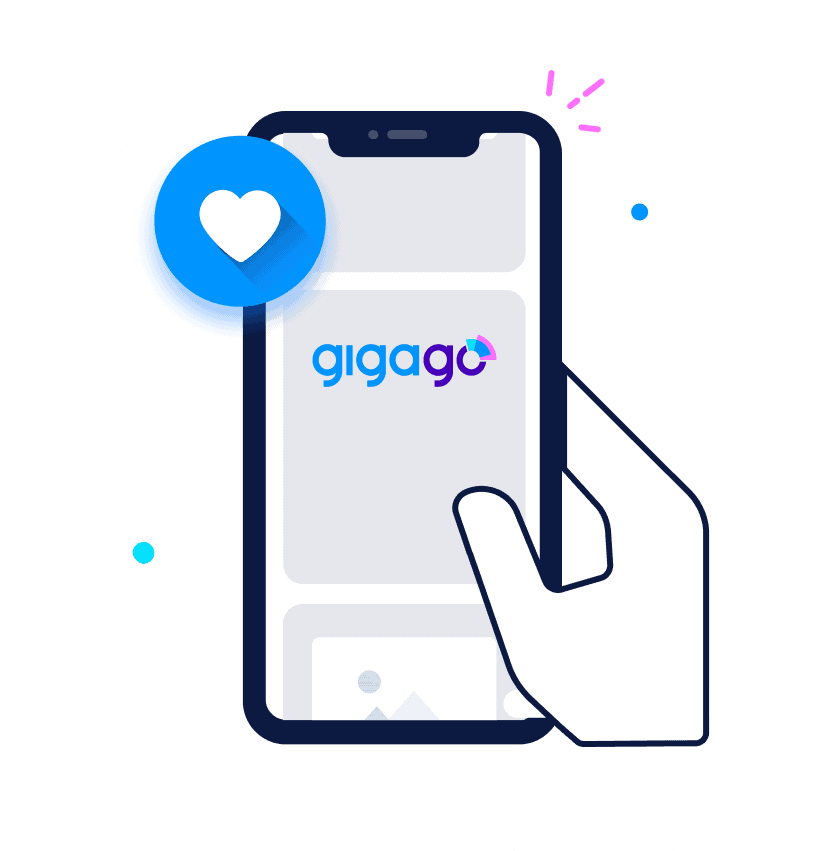
You are advised to install your eSIM plan one day before your departure date and activate it when you arrive at your destination. In this way, the plan will last for your whole trip.
Have any question?
Don’t worry, we are here to support you 24/7. Please contact us through our Online chat.
Frequently asked questions
You should install your eSIM shortly before your trip or upon arrival at your destination to ensure the plan’s validity period doesn’t start too early. Be connected to Wi-Fi during installation for a smooth setup.
To prepare for installing an eSIM, ensure:
- Your device is eSIM-compatible and unlocked
- You have a stable internet connection (preferably Wi-Fi).
- You have the eSIM details (QR code or manual activation info) from your provider.
If you’re unable to install your eSIM:
- Restart your phone and try again.
- Ensure your phone is updated to the latest iOS or Android version.
- Check for a stable internet connection.
If the issue persists, contact our customer support team.
Yes, you can install and store up to 20 eSIMs on your phone (depending on the brand and model). However, only two eSIMs can be active at a time, while the others will remain inactive until switched on.
While there is no specific fixed time, installing an eSIM on an eSIM-compatible phone typically takes under a minute. Activating the eSIM takes just a few more seconds, as long as you have a stable WiFi connection.