When you shop for a travel eSIM or glance at your phone’s status bar, you will often see your phone show network types like “LTE”, “4G”, or sometimes even “5G”. Most people just assume it means “fast internet” and move on – which is fair enough, but there’s a bit more to it than that. […]
How much data does Zoom calls use?
Discover exactly how much data your Zoom calls consume, from one-on-one meetings to group video conferences, and learn to estimate your data needs accurately.
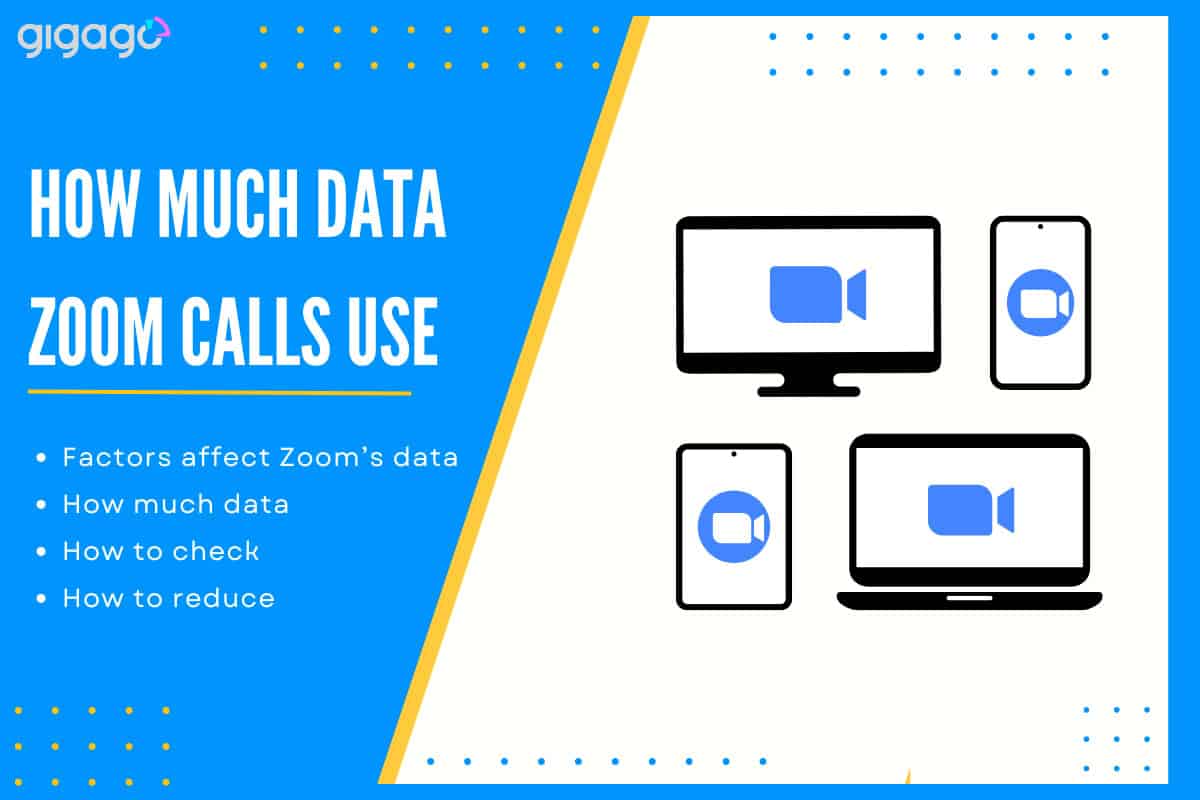
Zoom consumes around 900MB of data per hour during video calls – nearly 1GB per hour. While this is manageable for occasional meetings, it can quickly add up if you’re in multiple daily calls. The good news is you can reduce this usage by adjusting video settings or switching to audio-only mode when needed. In this article, we will discover exactly how much data your Zoom calls consume, explain the factors that influence data usage, and share practical tips to optimize Zoom for low-bandwidth connections.
In this article
I. Factors affecting Zoom’s data usage
Some major variables affecting how Zoom consumes data include:
Call Type:
- 1-on-1 Calls: ~540MB/hour (standard) to 1.62GB/hour (HD).
- Group Calls: ~810MB/hour (standard) to 2GB+/hour (HD).
- Audio-Only: ~27MB/hour.
Video quality: Higher video resolution (HD or full HD) uses significantly more data. Reducing video quality or switching to audio-only can save data.
Features in use:
- Screen Sharing and Virtual Backgrounds use more data.
- Cloud Recording increases data usage as files upload in real time.
Device and network settings:
- Mobile data plans are often limited, so you should use Wi-Fi when possible. Besides, ethernet connection provides better stability and prevents data loss caused by dropped connections.
- Zoom adjusts quality based on your internet speed to save data.
II. How much data does Zoom use?
A standard hour-long Zoom video call with three or more participants uses about 888MB of data. This can add up quickly, especially if you rely on mobile data or limited internet plans. However, actual usage varies significantly depending on factors like call type, video quality, and features used.
It is also important to note that Zoom’s data is divided into upload and download usage.
- Upload data: the data your device sends, like your audio, video, screen sharing.
- Download data: the data your device receives, such as video, audio streams from other participants.
Let’s see approximate data usage for different Zoom call scenarios on video quality and call type.
| Call type | Video quality | Data usage per hour |
| 1-on-1 Call | Standard (480p) | ~540 MB |
| HD (720p) | ~1.08 GB | |
| Full HD (1080p) | ~1.62 GB | |
| Group Call | Standard (480p) | ~810 MB |
| HD (720p) | ~1.35 GB | |
| Full HD (1080p) | ~2.4 GB | |
| Audio VoIP | N/A | 27–36MB |
| Screen sharing | 22.5–67.5MB |
Notes:
- Group calls are the heaviest data consumers which use more download data because you are receiving video streams from multiple participants, while uploading data depends on how actively you participate (e.g., sharing video, speaking or hosting)
- Actual data consumption may vary based on internet connection quality and participant settings.
- If you have access to Wi-Fi, there’s a strong chance you aren’t using much of your mobile data.

III. How to check Zoom data usage
You can actually see exactly how much data Zoom is using on your phone by following steps below:
1. Check Zoom data usage on iPhone
- Open Settings > Tap on Cellular > Find and select Zoom
Note: To reset usage tracking, scroll to bottom of Cellular menu and tap “Reset Statistics”
2. Check Zoom data usage on Android
- Open Settings > Go to Apps > Find and select Zoom
- Look for data usage under “Usage” section
Note: Android menu options might vary slightly depending on your phone model.
IV. How to reduce Zoom’s data usage
Regular monitoring of your data usage can help you better manage your mobile data plan and avoid unexpected charges. Some ways to save data when using Zoom on your phone include:
1. Prioritize Wi-Fi Connection. Always connect to Wi-Fi whenever possible before joining Zoom meetings. Also, ensure strong network signals to avoid data wastage due to reconnections.
2. Optimize Video Settings. Managing video quality has the biggest impact on data usage. Start by disabling HD video in your Zoom settings. When possible, join meetings without video or turn off your camera when not actively speaking. These simple adjustments significantly reduce data consumption during long meetings.
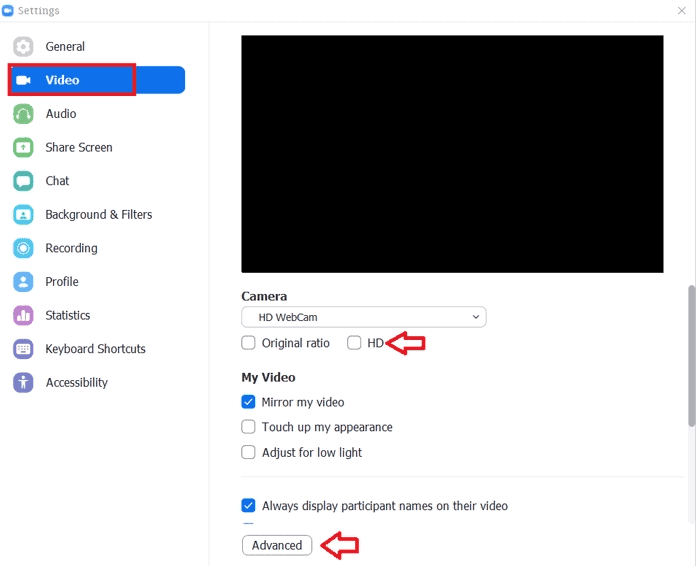
3. Limit advanced features
You should avoid unnecessary screen sharing or cloud recording during meetings. Keep the screen sharing sessions brief and focused.
4. Use Audio Alternatives
For meetings where video isn’t essential, consider using phone dial-in options instead of the Zoom app. This is particularly useful for large meetings where you’re primarily listening or when attending informational sessions. The dial-in option uses minimal data while maintaining full participation.
5. Use data-saving features
You can enable the Low data mode of Zoom. Also, avoid using virtual backgrounds because they increase data use.
V. How much data should you budget for Zoom?
For regular Zoom users, a minimum of 500GB monthly data is recommended. Actual data usage may vary depending on video quality settings, number of participants, and connection stability. The estimated number above assumes standard video quality settings.
Tips:
- Check your internet provider's data cap policy, as limits vary between providers. Many providers now offer unlimited data plans suitable for heavy Zoom users.
- For frequent travelers or remote workers who need reliable internet on the go, using a travel eSIM from some providers like Gigago, Holafly,... can be a smart solution to ensure you have access to high-speed data and monitor data usage for activities like Zoom calls .
VI. FAQs
Does Zoom use data?
Yes, Zoom requires internet data through either broadband or mobile connection. While you can call in using a phone line without data, this limits you from using features like video, screen sharing, and other interactive tools.
How much data does Zoom use per hour?
Hourly Data Usage
• Basic video call: 900MB per hour (average)
• One-on-one calls: 540MB-1.62GB per hour
• Group video calls: 810MB-2.475GB per hour
How much bandwidth does Zoom use?
Zoom needs:
Minimum download speed: 3Mbps
Minimum upload speed: 0.6-1Mbps
Tips for Slow Connections
Turn off HD video
Switch to audio-only calls
Be mindful of multiple devices using Zoom simultaneously





