A Beijing layover is a great chance to explore, but China’s “Great Firewall” makes staying connected tricky. Without the right plan, you’ll likely find blocked access to essential apps like Google Maps, WhatsApp, and even your banking tools. Whether you have a few hours or a full day, choosing the right connectivity option is key. […]
How much data does Tinder use?
Wondering how much data does Tinder use? The app’s data consumption ranges from basic swiping at 1-2MB per hour to video calls using up to 20MB per hour. This guide breaks down data usage patterns and provides optimization tips to keep your Tinder experience smooth while managing data limits effectively.
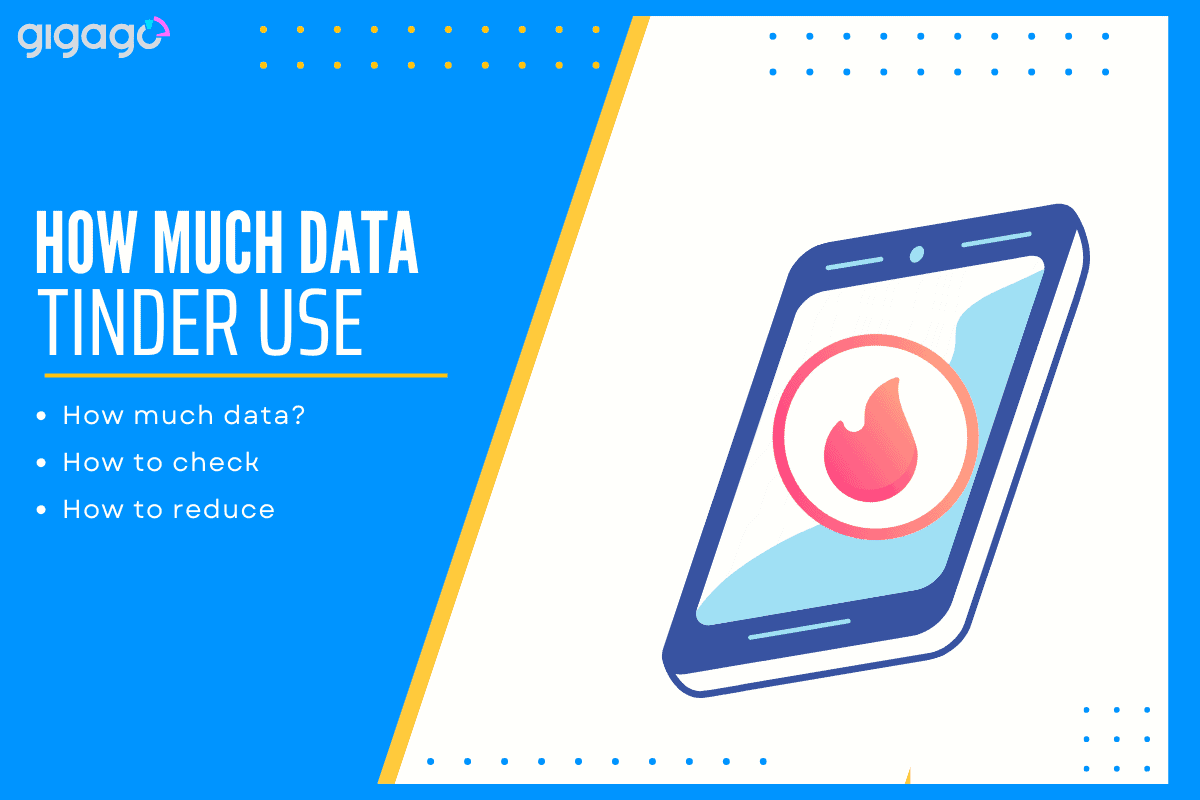
In this article
I. How Much Data Does Tinder Use?
Tinder uses 10-20MB per hour for regular browsing and matching. Basic messaging needs just 1MB per hour, while each shared photo uses about 2MB. Daily users spending two hours on Tinder can expect to use 20-40MB, totaling around 140-280MB weekly.
When traveling, save data by using Wi-Fi for browsing profiles and sharing photos. Keep mobile data use for basic messaging only. Browse and match while on Wi-Fi at your hotel before heading out. This simple approach helps avoid high roaming charges while staying active on Tinder abroad.
II. How to Check Tinder Data Usage
To check Tinder data usage for your devices, follow some steps below:
On iPhone:
- Open Settings > Tap Cellular > Scroll down to find Tinder.
- Check the data usage.
- (Optional) Tap Reset Statistics to track from a fresh start.
On Android:
- Open Settings > Tap Connections > Data Usage.
- Tap Mobile Data Usage > Find Tinder
- Check its data usage.
III. How to Reduce Tinder’s Data Usage
When traveling abroad, high data costs can be a concern for Tinder users. Here’s how to save Tinder’s data with 4 simple solutions:
1. Use free Wi-Fi
The best way to avoid data charges is connecting to Wi-Fi. Take advantage of free Wi-Fi at: Hotels and hostels, Cafes and restaurants, Public spaces and malls
Save your main Tinder activities – profile browsing, photo sharing, and long chats for when you’re on WiFi.
2. Optimize phone settings
Keep your data usage low with these quick setting changes:
For iPhone: Settings → Cellular → Data Options → Low Data Mode
For Android: Settings → Network & Internet → Data Saver
Stop Tinder’s Background Data: Settings → Apps → Tinder → Background App Refresh Off
3. Smart Tinder settings
High-quality images and auto-playing videos are the biggest data consumers on Tinder. By adjusting these settings, you can reduce data usage by up to 50% while still enjoying the app.
Tinder → Settings → Lower Image Quality
Tinder → Settings → Disabled Video Autoplay
Your matches’ photos will still look good, but use much less data.
4. Travel smart with eSIM
For frequent travelers, an eSIM offers local data rates without roaming fees:
Phone Settings → Mobile Data → Add Data Plan → Follow Setup
Quick tip: Start with Wi-Fi whenever possible. When you must use mobile data, these optimized settings will keep your data usage (and costs) low. The combination of all these methods helps you stay active on Tinder while traveling without worrying about high data charges.
IV. Helpful Tips to Avoid Excessive Scrolling on Tinder Abroad
Here are some tips to avoid excessive scrolling on Tinder. Set a daily limit so you won’t get lost in endless scrolling.
- iPhone: Settings → Screen Time → App Limits → Tinder → 30min
- Android: Settings → Digital Wellbeing → Tinder → 30min
Turn off those distracting notifications by going to Settings, Notifications, then switching Tinder alerts off. This way, you choose when to check your matches instead of getting pulled back to the app constantly.
Settings → Notifications → Tinder → Off
V. FAQs
Will Passport feature use more data?
No, changing your location with Passport uses the same amount of data as swiping in your local area. The data usage comes from loading profiles, not from the location change itself.
Does video calling use more data?
Yes, Tinder video calls use roughly 30-40MB per minute, making a 10-minute call consume about 300-400MB of data.
Which features use the most data?
Profile videos and video calls are the heaviest data users. Photos use moderate data, while messaging uses very little. Swiping through profiles with multiple photos uses more data than those with single photos.





