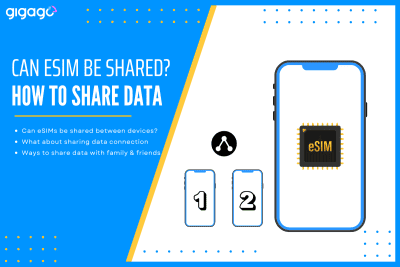Traveling across Europe is exciting — with open borders and diverse cultures just a train ride apart. However, staying connected while hopping from France to Italy to the UK can easily become expensive and complicated if you rely on physical SIM cards or international roaming packages. Today, eSIM technology has revolutionized travel, allowing you to […]
How long does an eSIM take to activate?
eSIMs are popular with travelers because they’re both convenient and secure. When you land in another country, getting online right away is essential for maps, ride-hailing, and work, so it helps to know how long activation really takes. This article tackles the question “How long does an eSIM take to activate?” so you can plan your trip with confidence.
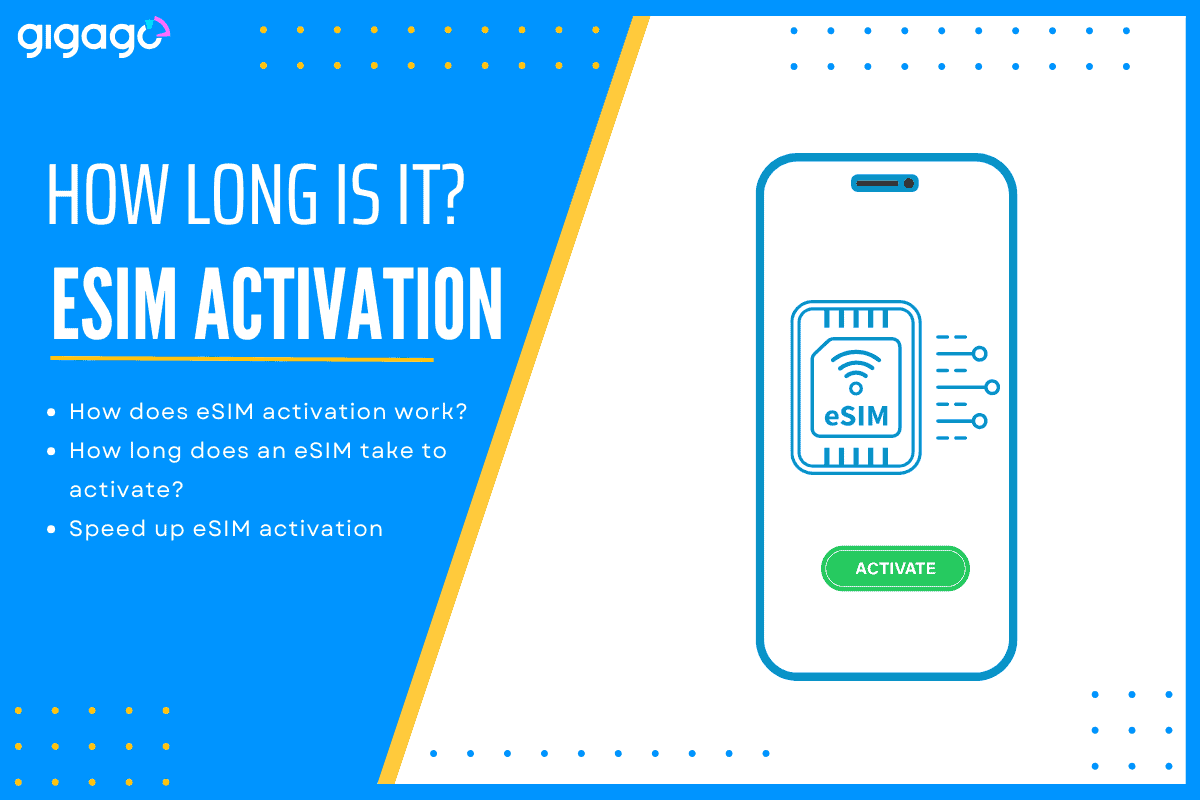
In this article
I. How does eSIM activation work?
1. Standard eSIMs (at home)
The regular eSIM activation process generally includes the following steps:
- Buy a plan from an eSIM store
- Receive the activation details (QR code or short activation code) sent by email or inside the provider’s app.
- Install the eSIM profile by scanning the QR code or manually entering the activation details. Some providers offer in-app activation, making the process easier.
- Wait 1-2 minutes while your phone “talks” to the carrier. When signal bars appear, you are online.
2. Travel eSIMs
For travel eSIMs, the process is similar to regular eSIMs, but it normally adds a couple of extra steps because the profile must register on a foreign network.
Before you buy:
- Check compatibility: Your phone must be eSIM-supported and network-unlocked unless the profile is installed but never pick up signal abroad.
After you install:
- Turn on Data roaming for that eSIM: If no signal, select the partner networks shown in the provider’s instructions. Then, give your phone a few minutes to register on the foreign network. The signal bars appear after that.
Once these steps are complete, the travel eSIM is fully active and ready for use overseas.
II. How long does an eSIM take to activate?
Most eSIMs are activated within minutes, but the wait can stretch to hours – or, rarely, more than a day -depending on a few factors.
Below we classify the eSIM activation process into three cases:
| Activation Speed | Activating time | Why It Happens | What To Do |
| Almost Instant | 5 minutes – 1 hour | Phone is eSIM-ready and unlocked, strong Wi-Fi, no extra carrier checks | Just watch for the signal bars |
| Same Day | 1 hour – 24 hours | Extra ID/payment check, busy servers, or overseas registration lag | Leave the profile alone; it will light up later |
| Over 24 Hours | 1 day + | Wrong code, unpaid bill, outdated OS, carrier backlog | Update OS, then contact support from the provider |
For travel eSIMs
You can install the profile at home, but it stays asleep until you land in the covered country. After landing, you often need to turn on Data roaming for that eSIM. You may need to double-check the APN settings if needed. After these quick steps, a travel eSIM usually comes online in under 3 minutes.
If you are going to travel abroad and need an eSIM plan before you fly, the Gigago eSIM store offers more than eSIM plans for more than 200 countries and territories in the world that typically activate in less than 3 minutes.
III. Troubleshooting – How to speed up eSIM activation
If the eSIM remains dormant, you can take the following actions:
- Confirm Internet Access: Make sure Wi-Fi or mobile data is actually working, then restart the installation.
- Reboot or Toggle Airplane Mode: A 30-second reboot often forces the phone to re-query the network.
- Turn On Data Roaming: Many eSIM plans, especially travel ones, need roaming enabled to grab a signal.
- Update Your Phone’s Software: Go to Settings > Software Update; install any pending patches.
- Check the QR Code or Activation Code: Scan again or copy-paste carefully – one if one wrong character blocks activation.
- Delete and Reinstall the eSIM Profile: If your provider allows multiple downloads, remove the profile and start fresh.
- Call or Chat with the Carrier: Have your order ID, device EID (*#06#), and screenshots ready so support can see the issue fast.