A Beijing layover is a great chance to explore, but China’s “Great Firewall” makes staying connected tricky. Without the right plan, you’ll likely find blocked access to essential apps like Google Maps, WhatsApp, and even your banking tools. Whether you have a few hours or a full day, choosing the right connectivity option is key. […]
eSIM WiFi Calling: How it works, How to set up
Using eSIM WiFi Calling allows you to stay connected even when you do not have mobile signal, but does not require an additional service or app.

eSIM WiFi Calling is a new technology that combines two useful features – eSIM and WiFi calling – to improve how we communicate on our phones. By using WiFi calling over eSIM, users can enjoy more flexibility, save money, and get better connection quality. This article explains how eSIM WiFi calling works, what benefits it offers and how to enable WiFi calling on your phone.
In this article
I. What is WiFi calling?
WiFi calling is a built-in functionality of a phone that allows you to make and receive phone calls and texts using a wireless network instead of your cellular network. Unlike apps such as WhatsApp or Skype, WiFi Calling uses your regular phone number. This means the person you are calling does not need to have a special app or do anything different – they will receive your call just like any other call.
All you need to do is a supported phone and a wireless connection.
What is eSIM WiFi calling?
eSIM WiFi Calling, also known as VoIP calling, is a communication method that combines the flexibility of eSIM technology and the convenience of WiFi Calling together. It allows users to make and receive calls using their regular phone number over an internet connection (either through WiFi or eSIM data), without relying on a physical SIM card or traditional cellular network. This functionality works anywhere with a WiFi connection and is particularly useful for international travelers.
II. What do I need to use eSIM WiFi Calling?
To use eSIM WiFi calling, you need:
- A phone that supports both eSIM and WiFi calling
- An active eSIM plan from a carrier that offers WiFi calling
- Access to a WiFi network
III. How does eSIM WiFi calling work?
eSIM WiFi Calling works similar to VoIP applications. Assume that you meet all the requirements above before using eSIM WiFi calling, here is a more detailed explanation of how it works:
- Your device uses the Internet connection provided by the eSIM, which can be either cellular data or WiFi, instead of traditional cellular towers.
- When you make a call or send text messages, your phone recognizes that WiFi calling is enabled.
- Your voice or text message is converted into data packets.
- These data packets are then routed through the internet connection instead of cellular towers.
- The data is sent to your home carrier’s network over the internet.
- From the, the call / text is directed to the recipient’s phone, whether they are on a cellular or another WiFi network. ,
- When WiFi calling is active, you will see something like “Carrier WiFi” in your status bar, where “Carrier” is your home mobile provider’s name.
IV. Benefits of eSIM WiFi Calling
Using WiFi Calling over an eSIM offers some advantages:
- Avoid roaming charges when abroad
- Make calls in areas with poor cellular coverage but good WiFi
- Switch between different carrier profiles easily
- Save on international calling costs

V. How much does eSIM WiFi Calling cost?
eSIM WiFi calling only costs you as your regular phone plan (if eSIM is your primary phone plan), DOES NOT cost you additional costs beyond your regular phone plan. Billing for WiFi calling also varies by phone plan. Most carriers include this service in their monthly tariffs, whether you’re on a contract or using a specialized eSIM plan like the Thailand eSIM.
When you get connected to WiFi, you will not use your cellular data for calls, so there will be no extra data charges.
If you run out of data, eSIM WiFi calling will cost the same as your regular mobile services. However, it is crucial to note that using this feature abroad may come with additional data fees, depending on your specific location. To avoid unexpected fees, you should check with your eSIM provider for costs when traveling internationally.
VI. Can I use eSIM WiFi calling when abroad?
It depends. WiFi Calling is a service of your carrier, so it does not matter whether their setup is on a physical SIM card or an eSIM. Therefore, the capability of using eSIM WiFi calling depends majorly on your carrier. Most carriers do not support WiFi calling overseas. So, you need to confirm your carrier supports WiFi calling outside your home country.
VII. How to set up WiFi Calling over cellular using a travel eSIM
Most travel eSIMs are data-only, so you cannot make phone calls to/from a travel eSIM. However, you can make a WiFi call over cellular using a tourist eSIM overseas to avoid unexpected roaming charges if your home carrier allows it.
Here are steps to set up WiFi calling (VoIP) over cellular with a travel eSIM:
Preparation:
- Confirm your home carrier supports WiFi calling abroad
- Ensure you have a data-only travel eSIM
How to setup:
The setup process includes 03 steps:
Step 1: Install eSIM
- Install your travel eSIM
- Set your primary SIM as the default for calls, SMS, and iMessage
Step 2: Configure primary SIM
You need to configure your primary SIM to make sure that wifi calling is enabled and you do not have any cellular signal on your primary line to avoid roaming fees. This also ensures iMessage still works while also allowing calls/texts using WiFi calling over cellular.
- Go to Settings > Cellular (on iPhone) > turn on WiFi Calling
- Turn off Data roaming
- Turn on Cellular Data Switching
- Go to Settings > Cellular > select your primary SIM > select your home carrier > turn off Automatic network selection
- Manually select your cellular provider from the list
This will help avoid roaming charges from your home carrier when you are abroad. You can switch Automatic on when you come back home.
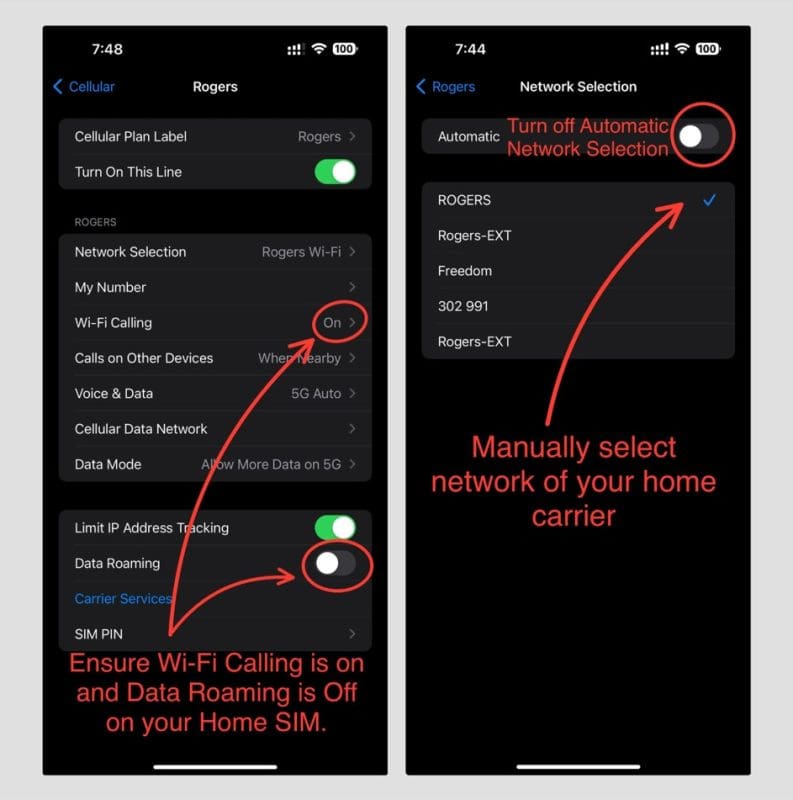
Step 3: Configure travel eSIM
- Go to Settings > select your travel eSIM > turn on Data Roaming
- Label your travel eSIM for easy management (e.g Airalo Canada or Gigago Canada)
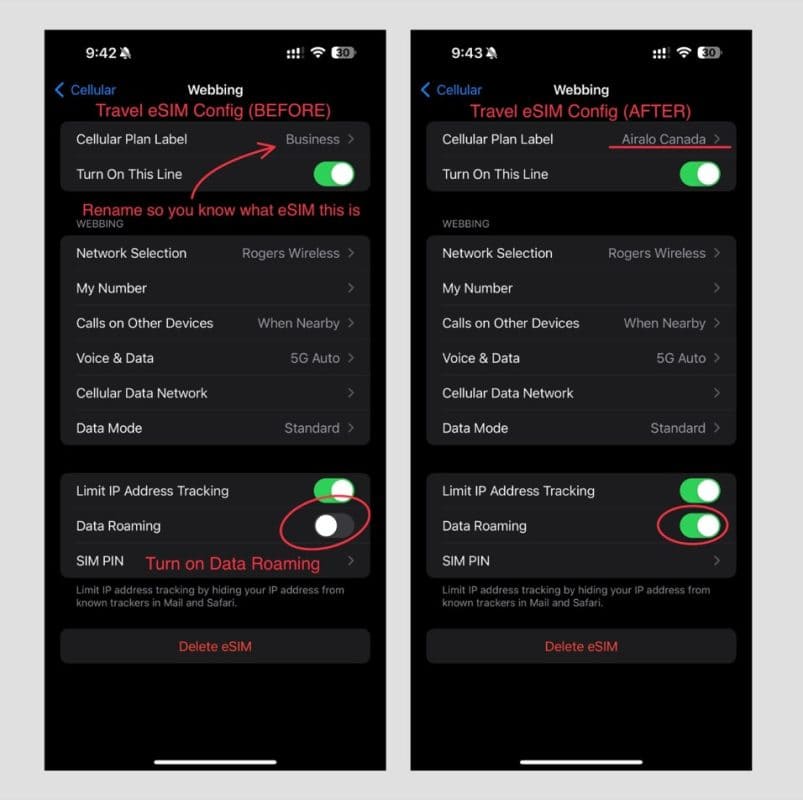
Now, you have done the setup for WiFi calling over cellular with a travel eSIM. Your primary SIM will remain on, but lose signal abroad. Meanwhile, your travel eSIM will automatically offer cellular data connection because you turned on the Cellular Data Switching on the primary SIM.
WiFi calling will work over cellular data from your travel eSIM. iMessage and FaceTime continue to work with your primary number.
Notes:
- These steps are based on iPhone settings. For other phone brands, the process is similar but menu names may vary.
- If you do not see an option for WiFi calling, you need to update your phone to the latest software.
- Remember to switch Automatic on when you come back home.
VIII. WiFi Calling vs. Traditional cellular calls
Here is a comparison of WiFi Calling vs. Traditional cellular calls:
| Feature | WiFi Calling | Traditional Cellular Calls |
| Connection | WiFi networks | Cellular towers |
| Coverage | Anywhere with WiFi | Cellular network areas |
| International Use | No roaming charges on WiFi | Often incur roaming charges |
| Battery Life | Can drain faster when searching for WiFi | Standard battery usage |
| Device Compatibility | Requires eSIM-compatible smartphone and carrier support | Works on all cellular phones |
| Call Quality | Varies with WiFi strength | Generally consistent |
| Cost | Often free with existing plans | Based on cellular plan |
| Reliability | Depends on WiFi stability | More consistent in coverage areas |
| Emergency Services | May have location limitations | Better location accuracy |
IX. FAQs
Does WiFi calling work on an eSIM?
Yes, WiFi calling can work on an eSIM. The technology behind WiFi calling is not dependent on the type of SIM used, but rather on the device’s capabilities and the network provider’s support.
Which phones are compatible with eSIM WiFi calling?
Many handsets support eSIM WiFi Calling. However, compatibility depends on both device and the network carrier. Not all devices with eSIM WiFi Calling capability are guaranteed to work with every network. In particular, android smartphones may have varying compatibility across different networks.
Which UK mobile networks support eSIM WiFi calling?
All major UK networks like EE, O2, Three, Vodafone, Virgin Mobile, Lebara support WiFi calling technology, except for Giffgaff, Lyca Mobile, Plusnet Mobile.





