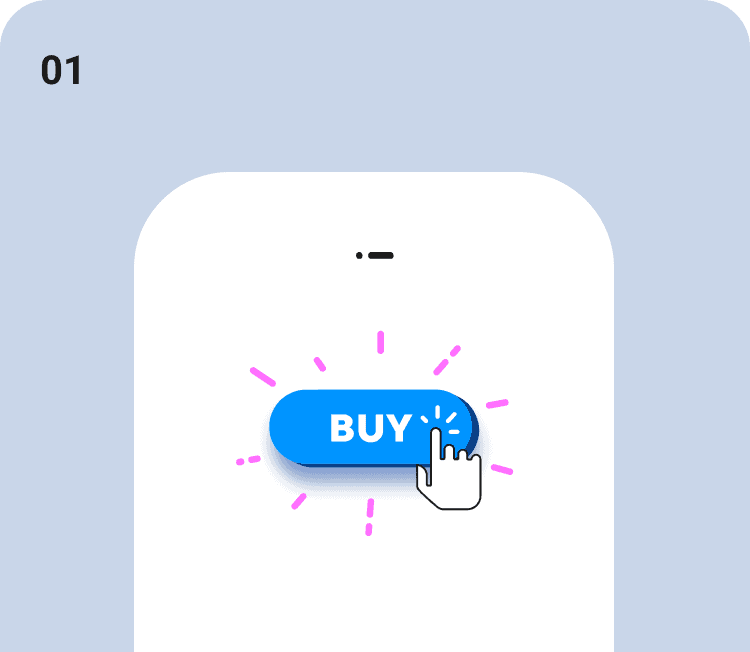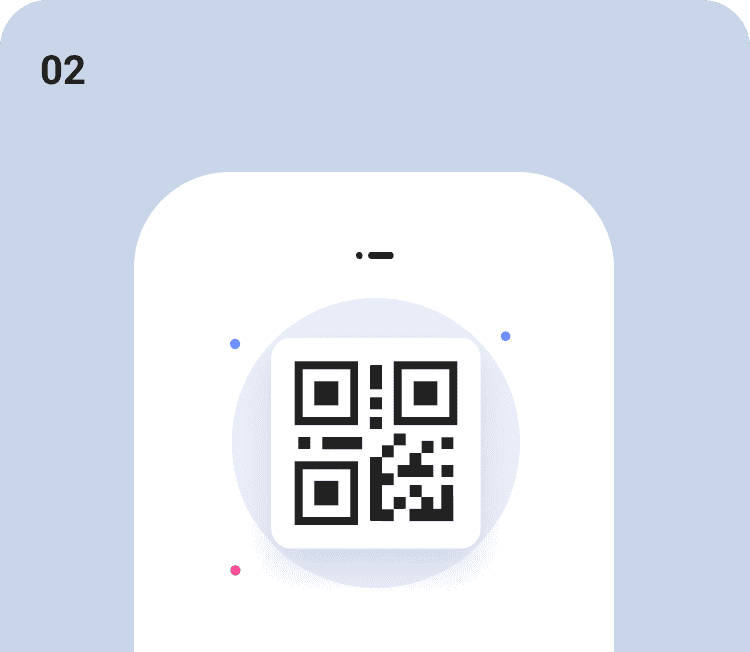Select the eSIM plan that best suits your needs and place an order.
Thailand eSIM
Please ensure that your phone is carrier-unlocked in order to use eSIMs.
- iPhone
- iPhone 16 Pro Max
- iPhone 16 Pro
- iPhone 16 Plus
- iPhone 16
- iPhone 15 Pro Max
- iPhone 15 Pro
- iPhone 15 Plus
- iPhone 15
- iPhone 14 Pro Max
- iPhone 14 Pro
- iPhone 14 Plus
- iPhone 14
- iPhone 13 Pro Max
- iPhone 13 Pro
- iPhone 13 mini
- iPhone 13
- iPhone 12 Pro Max
- iPhone 12 Pro
- iPhone 12 mini
- iPhone 12
- iPhone 11 Pro Max
- iPhone 11 Pro
- iPhone 11
- iPhone XS
- iPhone XS Max
- iPhone XR
- iPhone SE (2020)
- iPhone SE (2022)
- iPad
- iPad (10th generation)
- iPad Air (5th Gen)
- iPad Pro 11-inch (1st generation)
- iPad Pro 11-inch (2nd generation)
- iPad Pro 11-inch (3rd generation)
- iPad Pro 11-inch (4th generation)
- iPad Pro 12.9 (3rd generation)
- iPad Pro 12.9 (4th generation)
- iPad Pro 12.9 (5th generation)
- iPad Pro 12.9(6th generation)
- iPad Air (3rd generation)
- iPad Air (4rd generation)
- iPad Air (5rd generationn)
- iPad (7th generation)
- iPad (8th generation)
- iPad (9th generation)
- iPad (10th generation)
- iPad mini (5th generation)
- iPad mini (6th generation)
- Samsung
- Samsung Galaxy Book 2
- Samsung Galaxy S20
- Samsung Galaxy S20+
- Samsung Galaxy S20+ 5G
- Samsung Galaxy S20 Ultra
- Samsung Galaxy S20 Ultra 5G
- Samsung Galaxy S21
- Samsung Galaxy S21+ 5G
- Samsung Galaxy S21+ Ultra 5G
- Samsung Galaxy S22
- Samsung Galaxy S22+
- Samsung Galaxy S22 Ultra
- Samsung Galaxy S23
- Samsung Galaxy S23+
- Samsung Galaxy S23 Ultra
- Samsung Galaxy S23 FE
- Samsung Galaxy S24
- Samsung Galaxy S24+
- Samsung Galaxy S24 Ultra
- Samsung Galaxy Note 20
- Samsung Galaxy Note 20 Ultra 5G
- Samsung Galaxy Fold
- Samsung Galaxy Z Fold2 5G
- Samsung Galaxy Z Fold3 5G
- Samsung Galaxy Z Fold4
- Samsung Galaxy Z Fold5 5G
- Samsung Galaxy Z Flip
- Samsung Galaxy Z Flip3 5G
- Samsung Galaxy Z Flip4
- Samsung Galaxy Z Flip5 5G
- Samsung Galaxy Z Flip 5G
- Samsung Galaxy A54
- Samsung S20
- Samsung S21
- Samsung S23 FE
- Samsung Galaxy A55 5G
- Google Pixel
- Google Pixel 2
- Google Pixel 2 XL
- Google Pixel 3
- Google Pixel 3 XL
- Google Pixel 3a
- Google Pixel 3a XL
- Google Pixel 4
- Google Pixel 4a
- Google Pixel 4 XL
- Google Pixel 5
- Google Pixel 5a
- Google Pixel 6
- Google pixel 6a
- Google Pixel 6 Pro
- Google Pixel 7a
- Google Pixel 7
- Google Pixel 7 Pro
- Google Pixel 8
- Google Pixel 8 Pro
- Google Pixel Fold
- Huawei
- Huawei P40
- Huawei P40 Pro
- Huawei Mate 40 Pro
- Oppo
- Oppo Find X3
- Oppo Find X3 Pro
- Find N2 Flip
- Oppo Reno 5A
- Oppo Reno 6 Pro 5G
- Oppo Reno 9A
- Oppo Find X5
- Oppo Find X5 Pro
- Oppo A55s 5G
- Xiaomi
- Xiaomi 12T Pro (Global Version)
- Xiaomi 13
- Xiaomi 13 Lite
- Xiaomi 13 Pro
- Xiaomi 13T
- Xiaomi 13T Pro
- Xiaomi 14
- Xiaomi 14 Pro
- Xiaomi Blackshark 3
- Xiaomi Redmi Note 13 Pro
- Xiaomi Redmi Note 13 Pro+
- Motorola
- Motorola Razr 2019
- Motorola Razr 2022
- Motorola Razr 5G
- Motorola Razr 40
- Motorola Razr 40 Ultra
- Motorola Razr
- Motorola Edge 2022
- Motorola Edge 2023
- Motorola Edge+ (2023)
- Motorola Edge 40
- Motorola Edge 40 Pro
- Motorola Edge 40 Neo
- Motorola G52J 5G
- Motorola G52J 5G Ⅱ
- Motorola G53J 5G
- Moto G54 5G
- Motorola G84
- Motorola G34
- Motorola Moto G53
- Motorola Moto G54
- HP
- HP Elite Dragonfly G2
- HP Elite Folio 13
- HP Elitebook G5
- HP Probook G5
- HP Zbook G5
- HP Spectre Folio 13
- HP Spectre x360
- ThinkPad
- ThinkPad X1 Titanium Yoga 2 in 1
- ThinkPad X1 Carbon Gen 9
- ThinkPad X1 Fold
- ThinkPad X1 Nano
- ThinkPad X12 Detachable
- Lenovo
- Lenovo Ideapad Flex 5G
- Lenovo Yoga C630
- Lenovo Miix 630
- Lenovo X1 Fold
- Lenovo Yoga 520
- Lenovo Yoga 720 convertible laptops
- Microsoft
- Surface Pro 9
- Surface Pro 8
- Surface Go 2
- Surface Go 3
- Surface Duo 2
- Surface Duo
- New Surface Pro 7+
- Surface Go 2
- Surface Pro LTE
- Surface Pro X
- Surface Pro 5 LTE Advanced
- Hammer
- HAMMER Blade 3
- HAMMER Explorer PRO
- HAMMER Blade 5G
- Acer
- Acer Spin 7
- Acer Swift 3
- Acer Swift 7
- Acer TravelMate
- TravelMate P2
- TravelMate Spin P4
- TravelMate P6
- Asus
- Asus Mini Transforme T103HAF
- Asus NovaGo TP370QL
- Asus Transbook Mini
- Asus VivoBook Flip 14 TP401NA
- Sharp
- Sharp AQUOS sense4 lite
- Vivo
- Vivo X80
- Panasonic
- Panasonic Toughbook G2
- Samsung Galaxy Book
- Samsung Galaxy Book 2
- OnePlus
- OnePlus 11 5G
- Nokia
- Nokia XR21
- Nokia X30
- Nokia G60 5G
- Vivo
- Vivo X90 Pro
- Vivo V29 Lite 5G
- Vivo X100 Pro
- Sony
- Sony Xperia 10 III Lite
- Sony Xperia 10 IV
- Xperia 10V
- Xperia 1 IV
- Sony Xperia 5 IV
- Sony Xperia 1 V
- Sony Xperia Ace III
- Sony Xperia 5 V
- Dell
- Dell Latitude 7210
- Dell Latitude 9410
- Dell Latitude 7310
- Dell Latitude 7320
- Dell Latitude 7410
- Dell Latitude 9420
- Dell Latitude 9510
- Dell Latitude 5410
- Dell Latitude 5420
- Dell Latitude 5411
- Dell Latitude 5511
- OUKITEL
- OUKITEL WP30 Pro
- OUKITEL WP33 Pro
- Honor
- Honor Magic 4 Pro
- Honor Magic 5 Pro
- Honor Magic 6 Pro
- Honor 90
- Honor X8
- Honor 50
- Nuu Mobile
- Nuu X5
- Fairphone
- Fairphone 4
- Planet Computers
- Gemini PDA
- Rakuten Mobile
- Rakuten Mini
- Rakuten Big-S
- Rakuten Big
- Rakuten Hand
- Rakuten Hand 5G
- iPhone 3G
- iPhone 3GS
- iPhone 4 CDMA
- iPhone 4s
- iPhone 5
- iPhone 5c
- iPhone 5s
- iPhone 6
- iPhone 6 Plus
- iPhone 6s
- iPhone 6s Plus
- iPhone 7
- iPhone 7 Plus
- iPhone SE (1st gen 2016)
- iPhone 8
- iPhone 8 Plus
- iPhone X
- iPad 2 CDMA
- iPad 2 Wi-Fi
- iPad 2 Wi-Fi + 3G
- iPad 3 Wi-Fi
- iPad 3 Wi-Fi + Cellular
- iPad 4 Wi-Fi
- iPad 4 Wi-Fi + Cellular
- iPad 9.7
- iPad Air
- iPad Air 2
- iPad Pro
- iPad Pro 10.5
- iPad Pro 12.9
- iPad Pro 9.7
- iPad Wi-Fi
- iPad Wi-Fi + 3G
- iPad mini 2
- iPad mini 3
- iPad mini 4
- iPad mini Wi-Fi
- iPad mini Wi-Fi + Cellular
- Apple Watch 38mm
- Apple Watch 42mm
- Apple Watch Edition 38mm
- Apple Watch Edition 42mm
- Apple Watch Edition Series 2 38mm
- Apple Watch Edition Series 2 42mm
- Apple Watch Series 1 Sport 38mm
- Apple Watch Series 1 Sport 42mm
- Apple Watch Series 2 38mm
- Apple Watch Series 2 42mm
- Apple Watch Series 2 Sport 38mm
- Apple Watch Series 2 Sport 42mm
- Apple Watch Sport 38mm
- Apple Watch Sport 42mm
- Samsung A100
- Samsung A110
- Samsung A117
- Samsung A127
- Samsung A167
- Samsung A177
- Samsung A200
- Samsung A200K Nori F
- Samsung A220 F Nori
- Samsung A237
- Samsung A257 Magnet
- Samsung A300
- Samsung A400
- Samsung A411
- Samsung A437
- Samsung A500
- Samsung A517
- Samsung A637
- Samsung A657
- Samsung A667 Evergreen
- Samsung A687 Strive
- Samsung A697 Sunburst
- Samsung A711
- Samsung A717
- Samsung A727
- Samsung A737
- Samsung A746
- Samsung A767 Propel
- Samsung A777
- Samsung A797 Flight
- Samsung A800
- Samsung A817 Solstice II
- Samsung A827 Access
- Samsung A837 Rugby
- Samsung A847 Rugby II
- Samsung A867 Eternity
- Samsung A877 Impression
- Samsung A886 Forever
- Samsung A887 Solstice
- Samsung A897 Mythic
- Samsung A927 Flight II
- Samsung A997 Rugby III
- Samsung ATIV S Neo
- Samsung ATIV SE
- Samsung Acclaim
- Samsung Armani
- Samsung Array M390
- Samsung Ativ Odyssey I930
- Samsung Ativ S I8750
- Samsung Ativ Tab P8510
- Samsung B100
- Samsung B110
- Samsung B130
- Samsung B200
- Samsung B210
- Samsung B210
- Samsung B2100 Xplorer
- Samsung B2700
- Samsung B300
- Samsung B320
- Samsung B3210 CorbyTXT
- Samsung B3310
- Samsung B3410
- Samsung B3410W Ch@t
- Samsung B500
- Samsung B510
- Samsung B520
- Samsung B5310 CorbyPRO
- Samsung B5702
- Samsung B5722
- Samsung B6520 Omnia PRO 5
- Samsung B7300 OmniaLITE
- Samsung B7320 OmniaPRO
- Samsung B7330 OmniaPRO
- Samsung B7350 Omnia PRO 4
- Samsung B7610 OmniaPRO
- Samsung B7620 Giorgio Armani
- Samsung B7722
- Samsung Breeze B209
- Samsung C100
- Samsung C110
- Samsung C120
- Samsung C130
- Samsung C140
- Samsung C160
- Samsung C170
- Samsung C180
- Samsung C200
- Samsung C210
- Samsung C230
- Samsung C240
- Samsung C250
- Samsung C260
- Samsung C270
- Samsung C275
- Samsung C300
- Samsung C3010
- Samsung C3050 Stratus
- Samsung C3060R
- Samsung C3110
- Samsung C3200 Monte Bar
- Samsung C3212
- Samsung C3300K Champ
- Samsung C3312 Duos
- Samsung C3322
- Samsung C3330 Champ 2
- Samsung C3350
- Samsung C3510 Genoa
- Samsung C3520
- Samsung C3530
- Samsung C3560
- Samsung C3590
- Samsung C3630
- Samsung C3730C
- Samsung C3750
- Samsung C3752
- Samsung C3780
- Samsung C3782 Evan
- Samsung C400
- Samsung C414
- Samsung C450
- Samsung C500
- Samsung C5010 Squash
- Samsung C5030
- Samsung C510
- Samsung C5130
- Samsung C520
- Samsung C5212
- Samsung C5220
- Samsung C5510
- Samsung C6112
- Samsung C6620
- Samsung C6625
- Samsung C6712 Star II DUOS
- Samsung Ch@t 220
- Samsung Ch@t 222
- Samsung Ch@t 322
- Samsung Ch@t 322 Wi-Fi
- Samsung Ch@t 333
- Samsung Ch@t 335
- Samsung Ch@t 350
- Samsung Ch@t 357
- Samsung Ch@t 527
- Samsung Champ Neo Duos C3262
- Samsung Comment 2 R390C
- Samsung Conquer 4G
- Samsung Continuum I400
- Samsung Convoy 2
- Samsung Corby TV F339
- Samsung D100
- Samsung D300
- Samsung D410
- Samsung D428
- Samsung D488
- Samsung D500
- Samsung D510
- Samsung D520
- Samsung D550
- Samsung D600
- Samsung D700
- Samsung D710
- Samsung D720
- Samsung D730
- Samsung D780
- Samsung D780 flip
- Samsung D800
- Samsung D810
- Samsung D820
- Samsung D830
- Samsung D840
- Samsung D870
- Samsung D880 Duos
- Samsung D900
- Samsung D900i
- Samsung D980
- Samsung Dart T499
- Samsung DoubleTime I857
- Samsung Droid Charge I510
- Samsung DuosTV I6712
- Samsung E100
- Samsung E105
- Samsung E1050
- Samsung E1070
- Samsung E1080T
- Samsung E1085T
- Samsung E1100
- Samsung E1107 Crest Solar
- Samsung E1110
- Samsung E1117
- Samsung E1120
- Samsung E1125
- Samsung E1130B
- Samsung E1150
- Samsung E1160
- Samsung E1170
- Samsung E1182
- Samsung E1190
- Samsung E1195
- Samsung E1200 Pusha
- Samsung E1207T
- Samsung E1210
- Samsung E1225 Dual Sim Shift
- Samsung E1230
- Samsung E1232B
- Samsung E1252
- Samsung E1260B
- Samsung E1272
- Samsung E1282T
- Samsung E1310
- Samsung E1360
- Samsung E1390
- Samsung E1410
- Samsung E200
- Samsung E200 ECO
- Samsung E210
- Samsung E2100B
- Samsung E2120
- Samsung E2130
- Samsung E215
- Samsung E2152
- Samsung E2210B
- Samsung E2230
- Samsung E2232
- Samsung E2252
- Samsung E2262
- Samsung E230
- Samsung E2330
- Samsung E2350B
- Samsung E2370 Xcover
- Samsung E250
- Samsung E251
- Samsung E2510
- Samsung E2530
- Samsung E2550 Monte Slider
- Samsung E2600
- Samsung E2652 Champ Duos
- Samsung E2652W Champ Duos
- Samsung E300
- Samsung E310
- Samsung E3210
- Samsung E3213 Hero
- Samsung E330
- Samsung E340
- Samsung E350
- Samsung E360
- Samsung E370
- Samsung E380
- Samsung E390
- Samsung E400
- Samsung E410
- Samsung E420
- Samsung E480
- Samsung E490
- Samsung E500
- Samsung E530
- Samsung E570
- Samsung E590
- Samsung E600
- Samsung E610
- Samsung E620
- Samsung E630
- Samsung E640
- Samsung E690
- Samsung E700
- Samsung E715
- Samsung E720
- Samsung E720
- Samsung E740
- Samsung E750
- Samsung E760
- Samsung E770
- Samsung E780
- Samsung E790
- Samsung E800
- Samsung E810
- Samsung E830
- Samsung E840
- Samsung E850
- Samsung E860
- Samsung E870
- Samsung E880
- Samsung E890
- Samsung E898
- Samsung E900
- Samsung E950
- Samsung Epic 4G
- Samsung Exhibit 4G
- Samsung Exhibit II 4G T679
- Samsung Exhilarate i577
- Samsung F110
- Samsung F200
- Samsung F210
- Samsung F250
- Samsung F268
- Samsung F270 Beat
- Samsung F275
- Samsung F300
- Samsung F330
- Samsung F400
- Samsung F480
- Samsung F480i
- Samsung F490
- Samsung F500
- Samsung F510
- Samsung F520
- Samsung F700
- Samsung Fascinate
- Samsung Focus
- Samsung Focus 2 I667
- Samsung Focus Flash I677
- Samsung Focus S I937
- Samsung G3812B Galaxy S3 Slim
- Samsung G400 Soul
- Samsung G600
- Samsung G800
- Samsung G810
- Samsung Galaxy 551
- Samsung Galaxy A
- Samsung Galaxy A3
- Samsung Galaxy A3 (2016)
- Samsung Galaxy A3 (2017)
- Samsung Galaxy A3 Duos
- Samsung Galaxy A5
- Samsung Galaxy A5 (2016)
- Samsung Galaxy A5 (2017)
- Samsung Galaxy A5 Duos
- Samsung Galaxy A7
- Samsung Galaxy A7 (2016)
- Samsung Galaxy A7 (2017)
- Samsung Galaxy A7 Duos
- Samsung Galaxy A8
- Samsung Galaxy A8 (2016)
- Samsung Galaxy A8 Duos
- Samsung Galaxy A9 (2016)
- Samsung Galaxy A9 Pro (2016)
- Samsung Galaxy Ace 2 I8160
- Samsung Galaxy Ace 3
- Samsung Galaxy Ace 4
- Samsung Galaxy Ace 4 LTE G313
- Samsung Galaxy Ace Advance S6800
- Samsung Galaxy Ace Duos I589
- Samsung Galaxy Ace Duos S6802
- Samsung Galaxy Ace II X S7560M
- Samsung Galaxy Ace NXT
- Samsung Galaxy Ace Plus S7500
- Samsung Galaxy Ace S5830
- Samsung Galaxy Ace S5830I
- Samsung Galaxy Ace Style
- Samsung Galaxy Ace Style LTE G357
- Samsung Galaxy Alpha
- Samsung Galaxy Alpha (S801)
- Samsung Galaxy Appeal I827
- Samsung Galaxy Attain 4G
- Samsung Galaxy Avant
- Samsung Galaxy Axiom R830
- Samsung Galaxy Beam2
- Samsung Galaxy C5
- Samsung Galaxy C5 Pro
- Samsung Galaxy C7
- Samsung Galaxy C7 Pro
- Samsung Galaxy C9 Pro
- Samsung Galaxy Camera 2 GC200
- Samsung Galaxy Camera GC100
- Samsung Galaxy Chat B5330
- Samsung Galaxy Core Advance
- Samsung Galaxy Core I8260
- Samsung Galaxy Core II
- Samsung Galaxy Core LTE
- Samsung Galaxy Core LTE G386W
- Samsung Galaxy Core Lite LTE
- Samsung Galaxy Core Plus
- Samsung Galaxy Core Prime
- Samsung Galaxy Discover S730M
- Samsung Galaxy E5
- Samsung Galaxy E7
- Samsung Galaxy Exhibit T599
- Samsung Galaxy Express 2
- Samsung Galaxy Express I437
- Samsung Galaxy Express I8730
- Samsung Galaxy Express Prime
- Samsung Galaxy Fame Lite Duos S6792L
- Samsung Galaxy Fame Lite S6790
- Samsung Galaxy Fame S6810
- Samsung Galaxy Fit S5670
- Samsung Galaxy Folder
- Samsung Galaxy Fresh S7390
- Samsung Galaxy Gear
- Samsung Galaxy Gio S5660
- Samsung Galaxy Grand 2
- Samsung Galaxy Grand I9080
- Samsung Galaxy Grand I9082
- Samsung Galaxy Grand Max
- Samsung Galaxy Grand Neo
- Samsung Galaxy Grand Prime
- Samsung Galaxy Grand Prime Duos TV
- Samsung Galaxy Grand Prime Plus
- Samsung Galaxy I8250
- Samsung Galaxy J
- Samsung Galaxy J Max
- Samsung Galaxy J1
- Samsung Galaxy J1 (2016)
- Samsung Galaxy J1 4G
- Samsung Galaxy J1 Ace
- Samsung Galaxy J1 Nxt
- Samsung Galaxy J1 mini prime
- Samsung Galaxy J2
- Samsung Galaxy J2 (2016)
- Samsung Galaxy J2 Prime
- Samsung Galaxy J2 Pro (2016)
- Samsung Galaxy J3 (2016)
- Samsung Galaxy J3 (2017)
- Samsung Galaxy J3 Emerge
- Samsung Galaxy J3 Pro
- Samsung Galaxy J5
- Samsung Galaxy J5 (2016)
- Samsung Galaxy J5 (2017)
- Samsung Galaxy J5 Prime
- Samsung Galaxy J7
- Samsung Galaxy J7 (2016)
- Samsung Galaxy J7 (2017)
- Samsung Galaxy J7 Max
- Samsung Galaxy J7 Prime
- Samsung Galaxy J7 Pro
- Samsung Galaxy K zoom
- Samsung Galaxy Light
- Samsung Galaxy M Pro B7800
- Samsung Galaxy M Style M340S
- Samsung Galaxy Mega 2
- Samsung Galaxy Mega 5.8 I9150
- Samsung Galaxy Mega 6.3 I9200
- Samsung Galaxy Mini S5570
- Samsung Galaxy Music Duos S6012
- Samsung Galaxy Music S6010
- Samsung Galaxy Nexus I9250
- Samsung Galaxy Nexus I9250M
- Samsung Galaxy Nexus LTE L700
- Samsung Galaxy Nexus i515
- Samsung Galaxy Note 10.1 (2014 Edition)
- Samsung Galaxy Note 10.1 N8000
- Samsung Galaxy Note 10.1 N8010
- Samsung Galaxy Note 3
- Samsung Galaxy Note 3 Neo
- Samsung Galaxy Note 3 Neo Duos
- Samsung Galaxy Note 4
- Samsung Galaxy Note 4 (USA)
- Samsung Galaxy Note 4 Duos
- Samsung Galaxy Note 8.0
- Samsung Galaxy Note 8.0 Wi-Fi
- Samsung Galaxy Note Edge
- Samsung Galaxy Note I717
- Samsung Galaxy Note II CDMA
- Samsung Galaxy Note II N7100
- Samsung Galaxy Note LTE 10.1 N8020
- Samsung Galaxy Note N7000
- Samsung Galaxy Note Pro 12.2
- Samsung Galaxy Note Pro 12.2 3G
- Samsung Galaxy Note Pro 12.2 LTE
- Samsung Galaxy Note T879
- Samsung Galaxy Note5
- Samsung Galaxy Note5 (USA)
- Samsung Galaxy Note5 Duos
- Samsung Galaxy Note7
- Samsung Galaxy Note7 (USA)
- Samsung Galaxy On5
- Samsung Galaxy On5 Pro
- Samsung Galaxy On7
- Samsung Galaxy On7 (2016)
- Samsung Galaxy On7 Pro
- Samsung Galaxy On8
- Samsung Galaxy Player 70 Plus
- Samsung Galaxy Pocket 2
- Samsung Galaxy Pocket Duos S5302
- Samsung Galaxy Pocket Neo S5310
- Samsung Galaxy Pocket S5300
- Samsung Galaxy Pocket plus S5301
- Samsung Galaxy Pop Plus S5570i
- Samsung Galaxy Pop SHV-E220
- Samsung Galaxy Pop i559
- Samsung Galaxy Premier I9260
- Samsung Galaxy Prevail
- Samsung Galaxy Prevail 2
- Samsung Galaxy Pro B7510
- Samsung Galaxy Proclaim S720C
- Samsung Galaxy Q T589R
- Samsung Galaxy Reverb M950
- Samsung Galaxy Round G910S
- Samsung Galaxy Rugby Pro I547
- Samsung Galaxy Rush M830
- Samsung Galaxy S 4G T959
- Samsung Galaxy S Blaze 4G T769
- Samsung Galaxy S Duos 2 S7582
- Samsung Galaxy S Duos 3
- Samsung Galaxy S Duos S7562
- Samsung Galaxy S II 4G I9100M
- Samsung Galaxy S II Epic 4G Touch
- Samsung Galaxy S II HD LTE
- Samsung Galaxy S II I777
- Samsung Galaxy S II LTE I9210
- Samsung Galaxy S II LTE i727R
- Samsung Galaxy S II Skyrocket HD I757
- Samsung Galaxy S II Skyrocket i727
- Samsung Galaxy S II T989
- Samsung Galaxy S II TV
- Samsung Galaxy S II X T989D
- Samsung Galaxy S III CDMA
- Samsung Galaxy S III I747
- Samsung Galaxy S III T999
- Samsung Galaxy S Lightray 4G R940
- Samsung Galaxy S Relay 4G T699
- Samsung Galaxy S WiFi 5.0
- Samsung Galaxy S4 Active LTE-A
- Samsung Galaxy S4 CDMA
- Samsung Galaxy S4 mini I9195I
- Samsung Galaxy S4 zoom
- Samsung Galaxy S5
- Samsung Galaxy S5 (USA)
- Samsung Galaxy S5 (octa-core)
- Samsung Galaxy S5 Active
- Samsung Galaxy S5 Duos
- Samsung Galaxy S5 LTE-A G901F
- Samsung Galaxy S5 LTE-A G906S
- Samsung Galaxy S5 Neo
- Samsung Galaxy S5 Plus
- Samsung Galaxy S5 Sport
- Samsung Galaxy S5 mini
- Samsung Galaxy S5 mini Duos
- Samsung Galaxy S6
- Samsung Galaxy S6 (USA)
- Samsung Galaxy S6 Duos
- Samsung Galaxy S6 Plus
- Samsung Galaxy S6 active
- Samsung Galaxy S6 edge
- Samsung Galaxy S6 edge (USA)
- Samsung Galaxy S6 edge+
- Samsung Galaxy S6 edge+ (USA)
- Samsung Galaxy S6 edge+ Duos
- Samsung Galaxy S7
- Samsung Galaxy S7 (USA)
- Samsung Galaxy S7 active
- Samsung Galaxy S7 edge
- Samsung Galaxy S7 edge (USA)
- Samsung Galaxy S8
- Samsung Galaxy S8+
- Samsung Galaxy Star 2
- Samsung Galaxy Star 2 Plus
- Samsung Galaxy Star Pro S7260
- Samsung Galaxy Star S5280
- Samsung Galaxy Star Trios S5283
- Samsung Galaxy Stellar 4G I200
- Samsung Galaxy Stratosphere II I415
- Samsung Galaxy Tab 10.1 LTE I905
- Samsung Galaxy Tab 10.1 P7510
- Samsung Galaxy Tab 2 10.1 CDMA
- Samsung Galaxy Tab 2 10.1 P5100
- Samsung Galaxy Tab 2 10.1 P5110
- Samsung Galaxy Tab 2 7.0 I705
- Samsung Galaxy Tab 2 7.0 P3100
- Samsung Galaxy Tab 2 7.0 P3110
- Samsung Galaxy Tab 3 10.1 P5200
- Samsung Galaxy Tab 3 10.1 P5210
- Samsung Galaxy Tab 3 10.1 P5220
- Samsung Galaxy Tab 3 7.0
- Samsung Galaxy Tab 3 7.0 WiFi
- Samsung Galaxy Tab 3 8.0
- Samsung Galaxy Tab 3 Lite 7.0
- Samsung Galaxy Tab 3 Lite 7.0 3G
- Samsung Galaxy Tab 3 Lite 7.0 VE
- Samsung Galaxy Tab 3 V
- Samsung Galaxy Tab 4 10.1
- Samsung Galaxy Tab 4 10.1 (2015)
- Samsung Galaxy Tab 4 10.1 3G
- Samsung Galaxy Tab 4 10.1 LTE
- Samsung Galaxy Tab 4 7.0
- Samsung Galaxy Tab 4 7.0 3G
- Samsung Galaxy Tab 4 7.0 LTE
- Samsung Galaxy Tab 4 8.0
- Samsung Galaxy Tab 4 8.0 (2015)
- Samsung Galaxy Tab 4 8.0 3G
- Samsung Galaxy Tab 4 8.0 LTE
- Samsung Galaxy Tab 4G LTE
- Samsung Galaxy Tab 7.7 LTE I815
- Samsung Galaxy Tab 8.9 4G P7320T
- Samsung Galaxy Tab 8.9 LTE I957
- Samsung Galaxy Tab 8.9 P7300
- Samsung Galaxy Tab 8.9 P7310
- Samsung Galaxy Tab A & S Pen
- Samsung Galaxy Tab A 10.1 (2016)
- Samsung Galaxy Tab A 7.0 (2016)
- Samsung Galaxy Tab A 8.0
- Samsung Galaxy Tab A 9.7
- Samsung Galaxy Tab Active
- Samsung Galaxy Tab Active LTE
- Samsung Galaxy Tab CDMA P100
- Samsung Galaxy Tab E 8.0
- Samsung Galaxy Tab E 9.6
- Samsung Galaxy Tab J
- Samsung Galaxy Tab Pro 10.1
- Samsung Galaxy Tab Pro 10.1 LTE
- Samsung Galaxy Tab Pro 12.2
- Samsung Galaxy Tab Pro 12.2 3G
- Samsung Galaxy Tab Pro 12.2 LTE
- Samsung Galaxy Tab Pro 8.4
- Samsung Galaxy Tab Pro 8.4 3G/LTE
- Samsung Galaxy Tab S 10.5
- Samsung Galaxy Tab S 10.5 LTE
- Samsung Galaxy Tab S 8.4
- Samsung Galaxy Tab S 8.4 LTE
- Samsung Galaxy Tab S2 8.0
- Samsung Galaxy Tab S2 9.7
- Samsung Galaxy Tab S3 9.7
- Samsung Galaxy Tab T-Mobile T849
- Samsung Galaxy Trend II Duos S7572
- Samsung Galaxy V
- Samsung Galaxy V Plus
- Samsung Galaxy Victory 4G LTE L300
- Samsung Galaxy View
- Samsung Galaxy W
- Samsung Galaxy W I8150
- Samsung Galaxy Win I8550
- Samsung Galaxy Win Pro G3812
- Samsung Galaxy Xcover 3
- Samsung Galaxy Xcover 3 G389F
- Samsung Galaxy Xcover 4
- Samsung Galaxy Y Duos S6102
- Samsung Galaxy Y Plus S5303
- Samsung Galaxy Y Pro B5510
- Samsung Galaxy Y Pro Duos B5512
- Samsung Galaxy Y S5360
- Samsung Galaxy Y TV S5367
- Samsung Galaxy Young 2
- Samsung Galaxy Young S6310
- Samsung Galaxy mini 2 S6500
- Samsung Gear 2
- Samsung Gear 2 Neo
- Samsung Gear Live
- Samsung Gear S
- Samsung Gear S2
- Samsung Gear S2 3G
- Samsung Gear S2 classic
- Samsung Gear S2 classic 3G
- Samsung Gear S3 classic
- Samsung Gear S3 classic LTE
- Samsung Gear S3 frontier
- Samsung Gear S3 frontier LTE
- Samsung Google Nexus 10 P8110
- Samsung Google Nexus S
- Samsung Google Nexus S 4G
- Samsung Google Nexus S I9020A
- Samsung Google Nexus S I9023
- Samsung Gravity Q T289
- Samsung Gravity SMART
- Samsung Gravity TXT T379
- Apple
- Samsung Guru Dual 26
- Samsung Guru E1081T
- Samsung Guru Music 2
- Samsung Guru Plus
- Samsung Hero Plus B159
- Samsung I100 Gem
- Samsung I110 Illusion
- Samsung I405 Stratosphere
- Samsung I5500 Galaxy 5
- Samsung I5700 Galaxy Spica
- Samsung I5800 Galaxy 3
- Samsung I5801 Galaxy Apollo
- Samsung I6210
- Samsung I6220 Star TV
- Samsung I6500U Galaxy
- Samsung I7500 Galaxy
- Samsung I8000 Omnia II
- Samsung I8190 Galaxy S III mini
- Samsung I8200 Galaxy S III mini VE
- Samsung I8520 Galaxy Beam
- Samsung I8530 Galaxy Beam
- Samsung I8700 Omnia 7
- Samsung I9000 Galaxy S
- Samsung I9001 Galaxy S Plus
- Samsung I9003 Galaxy SL
- Samsung I9010 Galaxy S Giorgio Armani
- Samsung I9070 Galaxy S Advance
- Samsung I909 Galaxy S
- Samsung I9100 Galaxy S II
- Samsung I9100G Galaxy S II
- Samsung I9103 Galaxy R
- Samsung I9105 Galaxy S II Plus
- Samsung I9190 Galaxy S4 mini
- Samsung I9230 Galaxy Golden
- Samsung I929 Galaxy S II Duos
- Samsung I9295 Galaxy S4 Active
- Samsung I9300 Galaxy S III
- Samsung I9300I Galaxy S3 Neo
- Samsung I9301I Galaxy S3 Neo
- Samsung I9305 Galaxy S III
- Samsung I9500 Fraser
- Samsung I9500 Galaxy S4
- Samsung I9502 Galaxy S4
- Samsung I9505 Galaxy S4
- Samsung I9506 Galaxy S4
- Samsung I997 Infuse 4G
- Samsung Impact
- Samsung Impact b
- Samsung Impact sf
- Samsung Intercept
- Samsung J150
- Samsung J165
- Samsung J200
- Samsung J210
- Samsung J400
- Samsung J600
- Samsung J610
- Samsung J630
- Samsung J700
- Samsung J750
- Samsung J800 Luxe
- Samsung L170
- Samsung L310
- Samsung L320
- Samsung L600
- Samsung L700
- Samsung L760
- Samsung L770
- Samsung L810v Steel
- Samsung L870
- Samsung M100
- Samsung M110
- Samsung M110S Galaxy S
- Samsung M130
- Samsung M130K Galaxy K
- Samsung M130L Galaxy U
- Samsung M140
- Samsung M150
- Samsung M190S Galaxy S Hoppin
- Samsung M200
- Samsung M210S Wave2
- Samsung M220L Galaxy Neo
- Samsung M2310
- Samsung M2510
- Samsung M2520 Beat Techno
- Samsung M260 Factor
- Samsung M2710 Beat Twist
- Apple
- Samsung M300
- Samsung M310
- Samsung M3200 Beat s
- Samsung M3310
- Samsung M3310L
- Samsung M350 Seek
- Samsung M3510 Beat b
- Samsung M370
- Samsung M3710 Corby Beat
- Samsung M5650 Lindy
- Samsung M570 Restore
- Samsung M580 Replenish
- Samsung M600
- Samsung M610
- Samsung M620
- Samsung M6710 Beat DISC
- Samsung M715 T*OMNIA II
- Samsung M7500 Emporio Armani
- Samsung M7600 Beat DJ
- Samsung M850 Instinct HD
- Samsung M8800 Pixon
- Samsung M8910 Pixon12
- Samsung M8920
- Samsung M900 Moment
- Samsung M920 Transform
- Samsung M930 Transform Ultra
- Samsung Manhattan E3300
- Samsung Mesmerize i500
- Samsung Metro 312
- Samsung Metro 360
- Samsung Metro E2202
- Samsung Metro TV
- Samsung Mpower Muzik 219
- Samsung Mpower TV S239
- Samsung Mpower Txt M369
- Samsung N100
- Samsung N105
- Samsung N300
- Samsung N400
- Samsung N500
- Samsung N620
- Samsung Omnia M S7530
- Samsung Omnia W I8350
- Samsung P100
- Samsung P1000 Galaxy Tab
- Samsung P1010 Galaxy Tab Wi-Fi
- Samsung P110
- Samsung P180
- Samsung P200
- Samsung P220
- Samsung P250
- Samsung P260
- Samsung P270
- Samsung P300
- Samsung P310
- Samsung P400
- Samsung P500
- Samsung P510
- Samsung P6200 Galaxy Tab 7.0 Plus
- Samsung P6210 Galaxy Tab 7.0 Plus
- Samsung P6800 Galaxy Tab 7.7
- Samsung P6810 Galaxy Tab 7.7
- Samsung P705
- Samsung P710
- Samsung P7100 Galaxy Tab 10.1v
- Samsung P730
- Samsung P7500 Galaxy Tab 10.1 3G
- Samsung P850
- Samsung P860
- Samsung P900
- Samsung P910
- Samsung P920
- Samsung P930
- Samsung P940
- Samsung P960
- Samsung Propel Pro
- Samsung Q100
- Samsung Q105
- Samsung Q200
- Samsung Q300
- Samsung R200
- Samsung R210
- Samsung R220
- Samsung R260 Chrono
- Samsung R351 Freeform
- Samsung R360 Freeform II
- Samsung R360 Messenger Touch
- Samsung R380 Freeform III
- Samsung R520 Trill
- Samsung R570 Messenger III
- Samsung R580 Profile
- Samsung R640 Character
- Samsung R680 Repp
- Samsung R710 Suede
- Samsung R720 Admire
- Samsung R730 Transfix
- Samsung R860 Caliber
- Samsung R900 Craft
- Samsung R910 Galaxy Indulge
- Samsung Rex 60 C3312R
- Samsung Rex 70 S3802
- Samsung Rex 80 S5222R
- Samsung Rex 90 S5292
- Samsung Rugby Smart I847
- Samsung S100
- Samsung S200
- Samsung S300
- Samsung S3030 Tobi
- Samsung S3100
- Samsung S3110
- Samsung S3310
- Samsung S3370
- Samsung S342i
- Samsung S3500
- Samsung S3550 Shark 3
- Samsung S3600
- Samsung S3650 Corby
- Samsung S3650W Corby
- Samsung S3770
- Samsung S3850 Corby II
- Samsung S400i
- Samsung S401i
- Samsung S410i
- Samsung S500
- Samsung S500i
- Samsung S501i
- Samsung S5050
- Samsung S5150 Diva folder
- Samsung S5200
- Samsung S5230 Star
- Samsung S5230W Star WiFi
- Samsung S5233T
- Samsung S5250 Wave525
- Samsung S5260 Star II
- Samsung S5330 Wave533
- Samsung S5350 Shark
- Samsung S5500 Eco
- Samsung S5510
- Samsung S5530
- Samsung S5550 Shark 2
- Samsung S5560 Marvel
- Samsung S5600 Preston
- Samsung S5600v Blade
- Samsung S5610
- Samsung S5611
- Samsung S5620 Monte
- Samsung S5630C
- Samsung S5690 Galaxy Xcover
- Samsung S5750 Wave575
- Samsung S5780 Wave 578
- Samsung S6700
- Samsung S7070 Diva
- Samsung S720i
- Samsung S7220 Ultra b
- Samsung S7230E Wave 723
- Samsung S730i
- Samsung S7330
- Samsung S7350 Ultra s
- Samsung S7550 Blue Earth
- Samsung S7710 Galaxy Xcover 2
- Samsung S8000 Jet
- Samsung S8300 UltraTOUCH
- Samsung S8500 Wave
- Samsung S8530 Wave II
- Samsung S8600 Wave 3
- Samsung S9110
- Samsung S9402 Ego
- Samsung SCH-B100
- Samsung SCH-W699
- Samsung SGH-2100
- Samsung SGH-2200
- Samsung SGH-2400
- Samsung SGH-810
- Samsung SPH-i325 Ace
- Samsung Serenata
- Samsung Serene
- Samsung Star 3 Duos S5222
- Samsung Star 3 s5220
- Samsung Star Deluxe Duos S5292
- Samsung T100
- Samsung T109
- Samsung T119
- Samsung T139
- Samsung T200
- Samsung T219
- Samsung T229
- Samsung T249
- Samsung T339
- Samsung T349
- Samsung T369
- Samsung T400
- Samsung T401G
- Samsung T409
- Samsung T429
- Samsung T439
- Samsung T459 Gravity
- Samsung T469 Gravity 2
- Samsung T479 Gravity 3
- Samsung T500
- Samsung T509
- Samsung T539 Beat
- Samsung T559 Comeback
- Samsung T629
- Samsung T639
- Samsung T659 Scarlet
- Samsung T669 Gravity T
- Samsung T700
- Samsung T729 Blast
- Samsung T739 Katalyst
- Samsung T746 Impact
- Samsung T819
- Samsung T919 Behold
- Samsung T929 Memoir
- Samsung T939 Behold 2
- Samsung Trender
- Samsung U100
- Samsung U300
- Samsung U320 Haven
- Samsung U360 Gusto
- Samsung U380 Brightside
- Samsung U450 DoubleTake
- Samsung U450 Intensity
- Samsung U460 Intensity II
- Samsung U485 Intensity III
- Samsung U600
- Samsung U700
- Samsung U750 Zeal
- Samsung U800 Soul b
- Samsung U810 Renown
- Samsung U900 Soul
- Samsung U960 Rogue
- Samsung V100
- Samsung V200
- Samsung V820L
- Samsung Vibrant
- Samsung Vodafone 360 H1
- Samsung Vodafone 360 M1
- Samsung W169 Duos
- Samsung W259 Duos
- Samsung W299 Duos
- Samsung W850
- Samsung W880 AMOLED 12M
- Samsung W960 AMOLED 3D
- Samsung W9705
- Samsung W999
- Samsung Watch Phone
- Samsung Wave M S7250
- Samsung Wave Y S5380
- Samsung X100
- Samsung X120
- Samsung X140
- Samsung X150
- Samsung X160
- Samsung X200
- Samsung X210
- Samsung X300
- Samsung X400
- Samsung X410
- Samsung X430
- Samsung X450
- Samsung X460
- Samsung X480
- Samsung X490
- Samsung X500
- Samsung X510
- Samsung X520
- Samsung X530
- Samsung X540
- Samsung X550
- Samsung X600
- Samsung X610
- Samsung X620
- Samsung X630
- Samsung X640
- Samsung X650
- Samsung X660
- Samsung X670
- Samsung X680
- Samsung X700
- Samsung X800
- Samsung X810
- Samsung X820
- Samsung X830
- Samsung X900
- Samsung X910
- Samsung Xcover 271
- Samsung Xcover 550
- Samsung Z
- Samsung Z1
- Samsung Z100
- Samsung Z105
- Samsung Z107
- Samsung Z110
- Samsung Z130
- Samsung Z140
- Samsung Z150
- Samsung Z170
- Samsung Z2
- Samsung Z230
- Samsung Z240
- Samsung Z3
- Samsung Z3 Corporate Edition
- Samsung Z300
- Samsung Z310
- Samsung Z320i
- Samsung Z330
- Samsung Z350
- Samsung Z360
- Samsung Z370
- Samsung Z4
- Samsung Z400
- Samsung Z500
- Samsung Z510
- Samsung Z520
- Samsung Z540
- Samsung Z550
- Samsung Z560
- Samsung Z600
- Samsung Z620
- Samsung Z630
- Samsung Z650i
- Samsung Z700
- Samsung Z710
- Samsung Z720
- Samsung ZV10
- Samsung ZV30
- Samsung ZV40
- Samsung ZV50
- Samsung ZV60
- Samsung i200
- Samsung i220 Code
- Samsung i225 Exec
- Samsung i250
- Samsung i300
- Samsung i300x
- Samsung i310
- Samsung i320
- Samsung i350 Intrepid
- Samsung i400
- Samsung i450
- Samsung i500
- Samsung i505
- Samsung i520
- Samsung i530
- Samsung i550
- Samsung i560
- Samsung i600
- Samsung i607 BlackJack
- Samsung i617 BlackJack II
- Samsung i620
- Samsung i637 Jack
- Samsung i640
- Samsung i700
- Samsung i710
- Samsung i7110
- Samsung i740
- Samsung i7410
- Samsung i750
- Samsung i770 Saga
- Samsung i780
- Samsung i8510 INNOV8
- Samsung i8910 Omnia HD
- Samsung i897 Captivate
- Samsung i900 Omnia
- Samsung i907 Epix
- Samsung i927 Captivate Glide
- Google Pixel
- Apple
- Google Pixel C
- Google Pixel XL
- Huawei Activa 4G
- Huawei Ascend D quad
- Huawei Ascend D quad XL
- Huawei Ascend D1
- Huawei Ascend D1 XL U9500E
- Huawei Ascend D2
- Huawei Ascend G300
- Huawei Ascend G312
- Huawei Ascend G330
- Huawei Ascend G330D U8825D
- Huawei Ascend G350
- Huawei Ascend G500
- Huawei Ascend G510
- Huawei Ascend G525
- Huawei Ascend G526
- Huawei Ascend G535
- Huawei Ascend G6
- Huawei Ascend G6 4G
- Huawei Ascend G600
- Huawei Ascend G615
- Huawei Ascend G620s
- Huawei Ascend G628
- Huawei Ascend G630
- Huawei Ascend G7
- Huawei Ascend G700
- Huawei Ascend G730
- Huawei Ascend G740
- Huawei Ascend GX1
- Huawei Ascend II
- Huawei Ascend Mate
- Huawei Ascend Mate2 4G
- Huawei Ascend Mate7
- Huawei Ascend Mate7 Monarch
- Huawei Ascend P1
- Huawei Ascend P1 LTE
- Huawei Ascend P1 XL U9200E
- Huawei Ascend P1s
- Huawei Ascend P2
- Huawei Ascend P6
- Huawei Ascend P6 S
- Huawei Ascend P7
- Huawei Ascend P7 Sapphire Edition
- Huawei Ascend P7 mini
- Huawei Ascend Plus
- Huawei Ascend Q M5660
- Huawei Ascend W1
- Huawei Ascend W2
- Huawei Ascend Y
- Huawei Ascend Y100
- Huawei Ascend Y200
- Huawei Ascend Y201 Pro
- Huawei Ascend Y210D
- Huawei Ascend Y220
- Huawei Ascend Y221
- Huawei Ascend Y300
- Huawei Ascend Y320
- Huawei Ascend Y330
- Huawei Ascend Y511
- Huawei Ascend Y520
- Huawei Ascend Y530
- Huawei Ascend Y540
- Huawei Ascend Y550
- Apple
- Huawei Ascend Y600
- Huawei C3200
- Huawei D51 Discovery
- Huawei Enjoy 5s
- Huawei Enjoy 6
- Huawei Enjoy 6s
- Huawei Fit
- Huawei Fusion 2 U8665
- Huawei Fusion U8652
- Huawei G3621L
- Huawei G5000
- Huawei G5500
- Huawei G5520
- Huawei G6005
- Huawei G610s
- Huawei G6150
- Huawei G6153
- Huawei G6310
- Huawei G6600 Passport
- Huawei G6608
- Huawei G6609
- Huawei G6620
- Huawei G6800
- Huawei G7 Plus
- Huawei G7002
- Huawei G7005
- Huawei G7010
- Huawei G7206
- Huawei G7300
- Huawei G8
- Huawei G9 Plus
- Huawei Honor 2
- Huawei Honor 3
- Huawei Honor 3C
- Huawei Honor 3C 4G
- Huawei Honor 3C Play
- Huawei Honor 3X G750
- Huawei Honor 3X Pro
- Huawei Honor 4 Play
- Huawei Honor 4C
- Huawei Honor 4X
- Huawei Honor 5A
- Huawei Honor 5X
- Huawei Honor 5c
- Huawei Honor 6
- Huawei Honor 6 Plus
- Huawei Honor 6A
- Huawei Honor 6X
- Huawei Honor 7
- Huawei Honor 7i
- Huawei Honor 8
- Huawei Honor 8 Pro
- Huawei Honor 9
- Huawei Honor Bee
- Huawei Honor Holly
- Huawei Honor Holly 2 Plus
- Huawei Honor Holly 3
- Huawei Honor Magic
- Huawei Honor Note 8
- Huawei Honor Pad 2
- Huawei Honor V8
- Huawei IDEOS S7
- Huawei IDEOS S7 Slim
- Huawei IDEOS S7 Slim CDMA
- Huawei Impulse 4G
- Huawei M886 Mercury
- Huawei Mate 8
- Huawei Mate 9
- Huawei Mate 9 Porsche Design
- Huawei Mate 9 Pro
- Huawei Mate S
- Huawei MediaPad
- Huawei MediaPad 10 FHD
- Huawei MediaPad 10 Link
- Huawei MediaPad 10 Link+
- Huawei MediaPad 7 Lite
- Huawei MediaPad 7 Vogue
- Huawei MediaPad 7 Youth
- Huawei MediaPad 7 Youth2
- Huawei MediaPad M1
- Huawei MediaPad M2 10.0
- Huawei MediaPad M2 7.0
- Huawei MediaPad M2 8.0
- Huawei MediaPad M3 8.4
- Huawei MediaPad M3 Lite 10
- Huawei MediaPad M3 Lite 8
- Huawei MediaPad S7-301w
- Huawei MediaPad T1 10
- Huawei MediaPad T1 7.0
- Huawei MediaPad T1 7.0 Plus
- Huawei MediaPad T1 8.0
- Huawei MediaPad T2 10.0 Pro
- Huawei MediaPad T2 7.0
- Huawei MediaPad T2 7.0 Pro
- Huawei MediaPad T3 10
- Huawei MediaPad T3 7.0
- Huawei MediaPad T3 8.0
- Huawei MediaPad X1
- Huawei MediaPad X2
- Huawei Nexus 6P
- Huawei P40
- Huawei P40 Pro
- Huawei Mate 40 Pro
- Huawei P10
- Huawei P10 Lite
- Huawei P10 Plus
- Huawei P8
- Huawei P8 Lite (2017)
- Huawei P8lite
- Huawei P8lite ALE-L04
- Huawei P8max
- Huawei P9
- Huawei P9 Plus
- Huawei P9 lite
- Huawei Pillar
- Huawei Premia 4G M931
- Huawei SnapTo
- Huawei Summit
- Huawei T156
- Huawei T158
- Huawei T161L
- Huawei T208
- Huawei T211
- Huawei T261L
- Huawei T8300
- Huawei U1000
- Huawei U1100
- Huawei U120
- Huawei U121
- Huawei U1250
- Huawei U1270
- Huawei U1310
- Huawei U3100
- Huawei U3300
- Huawei U5510
- Huawei U5900s
- Huawei U7310
- Huawei U7510
- Huawei U7520
- Huawei U8100
- Huawei U8110
- Huawei U8150 IDEOS
- Huawei U8180 IDEOS X1
- Huawei U8220
- Huawei U8230
- Huawei U8300
- Huawei U8350 Boulder
- Huawei U8500 IDEOS X2
- Huawei U8510 IDEOS X3
- Huawei U8520 Duplex
- Huawei U8650 Sonic
- Huawei U8687 Cronos
- Huawei U8800 IDEOS X5
- Huawei U8800 Pro
- Huawei U8850 Vision
- Huawei U8860 Honor
- Huawei U9000 IDEOS X6
- Huawei U9130 Compass
- Huawei U9150
- Huawei Watch
- Huawei Watch 2
- Huawei Watch 2 Classic
- Huawei Y3 (2017)
- Huawei Y300II
- Huawei Y360
- Huawei Y3II
- Huawei Y5 (2017)
- Huawei Y560
- Huawei Y5II
- Huawei Y6
- Huawei Y6 (2017)
- Huawei Y6 Pro
- Huawei Y625
- Huawei Y635
- Huawei Y6II Compact
- Huawei Y7
- Huawei Y7 Prime
- Huawei nova
- Huawei nova 2
- Huawei nova 2 plus
- Huawei nova plus
- Oppo A31
- Oppo A33
- Oppo A37
- Oppo A53
- Oppo A57
- Oppo A59
- Oppo A77
- Oppo F1
- Oppo F1 Plus
- Oppo F1s
- Oppo F3
- Oppo F3 Plus
- Oppo Find
- Oppo Find 5 Mini
- Oppo Find 7
- Oppo Find 7a
- Oppo Joy 3
- Oppo Joy Plus
- Oppo Mirror 3
- Oppo Mirror 5
- Oppo Mirror 5s
- Oppo N1
- Oppo N1 mini
- Oppo N3
- Oppo Neo
- Oppo Neo 3
- Oppo Neo 5
- Oppo Neo 5 (2015)
- Oppo Neo 5s
- Oppo Neo 7
- Oppo R1 R829T
- Oppo R1001 Joy
- Oppo R11
- Oppo R11 Plus
- Oppo R1S
- Oppo R1x
- Oppo R2001 Yoyo
- Oppo R3
- Oppo R5
- Oppo R5s
- Oppo R601
- Oppo R7
- Oppo R7 Plus
- Oppo R7 lite
- Oppo R7s
- Oppo R811 Real
- Oppo R815T Clover
- Oppo R817 Real
- Oppo R819
- Oppo R821T FInd Muse
- Oppo R9 Plus
- Oppo R9s
- Oppo R9s Plus
- Oppo T29
- Oppo U3
- Oppo U701 Ulike
- Oppo U705T Ulike 2
- Xiaomi 12T Pro
- Xiaomi Mi 1S
- Xiaomi Mi 2
- Xiaomi Mi 2A
- Xiaomi Mi 2S
- Xiaomi Mi 3
- Xiaomi Mi 4
- Xiaomi Mi 4 LTE
- Xiaomi Mi 4c
- Xiaomi Mi 4i
- Xiaomi Mi 4s
- Xiaomi Mi 5
- Xiaomi Mi 5c
- Xiaomi Mi 5s
- Xiaomi Mi 5s Plus
- Xiaomi Mi 6
- Xiaomi Mi Max
- Xiaomi Mi Max 2
- Xiaomi Mi Mix
- Xiaomi Mi Note
- Xiaomi Mi Note 2
- Xiaomi Mi Note Plus
- Xiaomi Mi Note Pro
- Xiaomi Mi Pad 2
- Xiaomi Mi Pad 3
- Xiaomi Mi Pad 7.9
- Xiaomi Redmi
- Xiaomi Redmi 1S
- Xiaomi Redmi 2
- Xiaomi Redmi 2 Prime
- Xiaomi Redmi 2 Pro
- Xiaomi Redmi 2A
- Xiaomi Redmi 3
- Xiaomi Redmi 3 Pro
- Xiaomi Redmi 3s
- Xiaomi Redmi 3s Prime
- Xiaomi Redmi 3x
- Xiaomi Redmi 4 (4X)
- Xiaomi Redmi 4 (China)
- Xiaomi Redmi 4 Prime
- Xiaomi Redmi 4a
- Xiaomi Redmi Note
- Xiaomi Redmi Note 2
- Xiaomi Redmi Note 3
- Xiaomi Redmi Note 3 (MediaTek)
- Xiaomi Redmi Note 4
- Xiaomi Redmi Note 4 (MediaTek)
- Xiaomi Redmi Note 4G
- Xiaomi Redmi Note 4X
- Xiaomi Redmi Note Prime
- Xiaomi Redmi Pro
- Motorola A1000
- Motorola A1010
- Motorola A1200
- Motorola A1210
- Motorola A1260
- Motorola A1600
- Motorola A1680
- Motorola A1800
- Motorola A1890
- Motorola A3000
- Motorola A3100
- Motorola A388c
- Motorola A6188
- Motorola A630
- Motorola A668
- Motorola A728
- Motorola A732
- Motorola A760
- Motorola A768i
- Motorola A780
- Motorola A810
- Motorola A830
- Motorola A835
- Motorola A840
- Motorola A910
- Motorola A920
- Motorola A925
- Motorola ATRIX
- Motorola ATRIX 2 MB865
- Motorola ATRIX 4G
- Motorola ATRIX HD MB886
- Motorola ATRIX TV XT682
- Motorola ATRIX TV XT687
- Motorola Accompli 008
- Motorola Accompli 009
- Motorola Accompli 388
- Motorola Admiral XT603
- Motorola Aura
- Motorola BACKFLIP
- Motorola BRAVO MB520
- Motorola C113
- Motorola C113a
- Motorola C115
- Motorola C116
- Motorola C117
- Motorola C118
- Motorola C123
- Motorola C139
- Motorola C155
- Motorola C168
- Motorola C200
- Motorola C205
- Motorola C230
- Motorola C250
- Motorola C257
- Motorola C261
- Motorola C289
- Motorola C300
- Motorola C331
- Motorola C332
- Motorola C333
- Motorola C336
- Motorola C350
- Motorola C380/C385
- Motorola C390
- Motorola C450
- Motorola C550
- Motorola C650
- Motorola C975
- Motorola C980
- Motorola CHARM
- Motorola CITRUS WX445
- Motorola COCKTAIL VE70
- Motorola CUPE
- Motorola Cliq 2
- Motorola DEFY
- Motorola DEFY XT XT556
- Motorola DEFY XT535
- Motorola DEFY+
- Motorola DEXT MB220
- Motorola DROID 2
- Motorola DROID 2 Global
- Motorola DROID 3
- Motorola DROID 4 XT894
- Motorola DROID BIONIC XT865
- Motorola DROID BIONIC XT875
- Motorola DROID Maxx
- Motorola DROID Mini
- Motorola DROID PRO XT610
- Motorola DROID RAZR HD
- Motorola DROID RAZR M
- Motorola DROID RAZR MAXX
- Motorola DROID RAZR MAXX HD
- Motorola DROID RAZR XT912
- Motorola DROID Turbo
- Motorola DROID Ultra
- Motorola DROID X
- Motorola DROID X ME811
- Motorola DROID X2
- Motorola DROID XYBOARD 10.1 MZ617
- Motorola DROID XYBOARD 8.2 MZ609
- Motorola Defy Mini XT320
- Motorola Defy Mini XT321
- Motorola Defy Pro XT560
- Motorola Droid Bionic Targa
- Motorola Droid Maxx 2
- Motorola Droid Turbo 2
- Motorola Droid XTreme
- Motorola E1000
- Motorola E1060
- Motorola E1070
- Motorola E11
- Motorola E1120
- Motorola E360
- Motorola E365
- Motorola E375
- Motorola E378i
- Motorola E380
- Motorola E390
- Motorola E398
- Motorola E680
- Motorola E680i
- Motorola E770
- Motorola E895
- Motorola EM25
- Motorola EM28
- Motorola EM30
- Motorola EM35
- Motorola ES400
- Motorola EX112
- Motorola EX115
- Motorola EX119
- Motorola EX122
- Motorola EX128
- Motorola EX201
- Motorola EX210
- Motorola EX212
- Motorola EX226
- Motorola EX232
- Motorola EX300
- Motorola Electrify 2 XT881
- Motorola Electrify M XT905
- Motorola FIRE XT
- Motorola FIRE XT311
- Motorola FLIPSIDE MB508
- Motorola Fire
- Motorola FlipOut
- Motorola GLEAM
- Motorola GLEAM+ WX308
- Motorola Grasp WX404
- Motorola KRZR K1
- Motorola KRZR K3
- Motorola Karma QA1
- Motorola L2
- Motorola L6
- Motorola L800t
- Motorola Luge
- Motorola M3188
- Motorola M3288
- Motorola M3588
- Motorola M3688
- Motorola M3788
- Motorola M3888
- Motorola MC55
- Motorola ME632
- Motorola MILESTONE
- Motorola MILESTONE 2
- Motorola MILESTONE 2 ME722
- Motorola MILESTONE 3 XT860
- Motorola MILESTONE XT720
- Motorola MOTO ME525
- Motorola MOTO MT620
- Motorola MOTO MT716
- Motorola MOTO MT870
- Motorola MOTO XT316
- Motorola MOTO XT615
- Motorola MOTO XT702
- Motorola MOTO XT882
- Motorola MOTOACTV W450
- Motorola MOTOFONE F3
- Motorola MOTOKEY 3-CHIP EX117
- Motorola MOTOKEY Mini EX108
- Motorola MOTOKEY Mini EX109
- Motorola MOTOKEY XT EX118
- Motorola MOTOSMART MIX XT550
- Motorola MOTOTV EX245
- Motorola MPx
- Motorola MPx100
- Motorola MPx200
- Motorola MPx220
- Motorola MT710 ZHILING
- Motorola MT810lx
- Motorola MT917
- Motorola Milestone XT883
- Motorola Moto 360 (1st gen)
- Motorola Moto 360 42mm (2nd gen)
- Motorola Moto 360 46mm (2nd gen)
- Motorola Moto 360 Sport (1st gen)
- Motorola Moto C
- Motorola Moto C Plus
- Motorola Moto E
- Motorola Moto E (2nd gen)
- Motorola Moto E Dual SIM
- Motorola Moto E Dual SIM (2nd gen)
- Motorola Moto E3
- Motorola Moto E3 Power
- Motorola Moto E4
- Motorola Moto E4 (USA)
- Motorola Moto E4 Plus
- Motorola Moto E4 Plus (USA)
- Motorola Moto G
- Motorola Moto G (2nd gen)
- Motorola Moto G (3rd gen)
- Motorola Moto G 4G
- Motorola Moto G 4G (2nd gen)
- Motorola Moto G 4G Dual SIM (2nd gen)
- Motorola Moto G Dual SIM
- Motorola Moto G Dual SIM (2nd gen)
- Motorola Moto G Dual SIM (3rd gen)
- Motorola Moto G Turbo Edition
- Motorola Moto G4
- Motorola Moto G4 Play
- Motorola Moto G4 Plus
- Motorola Moto G5
- Motorola Moto G5 Plus
- Motorola Moto M
- Motorola Moto Maxx
- Motorola Moto X
- Motorola Moto X (2nd Gen)
- Motorola Moto X Force
- Motorola Moto X Play
- Motorola Moto X Play Dual SIM
- Motorola Moto X Style
- Motorola Moto Z
- Motorola Moto Z Force
- Motorola Moto Z Play
- Motorola Moto Z2 Play
- Motorola MotoGO EX430
- Motorola MotoGO TV EX440
- Motorola Motocubo A45
- Motorola Motokey Social
- Motorola Motoluxe
- Motorola Motoluxe MT680
- Motorola Motoluxe XT389
- Motorola Motosmart Flip XT611
- Motorola Motosmart Me XT303
- Motorola Nexus 6
- Motorola PEBL U3
- Motorola PEBL U6
- Motorola PEBL VU20
- Motorola PRO
- Motorola PRO+
- Motorola Photon 4G MB855
- Motorola Photon Q 4G LTE XT897
- Motorola Q 11
- Motorola Q 9h
- Motorola Q8
- Motorola QUENCH
- Motorola Quench XT3 XT502
- Motorola Quench XT5 XT502
- Motorola RAZR D1
- Motorola RAZR D3 XT919
- Motorola RAZR HD XT925
- Motorola RAZR M XT905
- Motorola RAZR MAXX
- Motorola RAZR V MT887
- Motorola RAZR V XT885
- Motorola RAZR V XT889
- Motorola RAZR V3
- Motorola RAZR V3i
- Motorola RAZR V3xx
- Motorola RAZR XT910
- Motorola RAZR i XT890
- Motorola RAZR maxx V6
- Motorola RAZR2 V8
- Motorola RAZR2 V9
- Motorola RAZR2 V9x
- Motorola RIZR Z10
- Motorola RIZR Z3
- Motorola RIZR Z8
- Motorola ROKR E1
- Motorola ROKR E2
- Motorola ROKR E6
- Motorola ROKR E8
- Motorola ROKR W5
- Motorola ROKR W6
- Motorola ROKR Z6
- Motorola ROKR ZN50
- Motorola Rambler
- Motorola SLVR L7
- Motorola SLVR L7e
- Motorola SLVR L9
- Motorola SPICE Key
- Motorola SPICE Key XT317
- Motorola SPICE XT300
- Motorola SlimLite
- Motorola StarTAC 130
- Motorola StarTAC 75
- Motorola StarTAC 75+
- Motorola StarTAC 85
- Motorola StarTAC Rainbow
- Motorola T180
- Motorola T190
- Motorola T720
- Motorola T720i
- Motorola T725
- Motorola Talkabout T191
- Motorola Talkabout T192
- Motorola Talkabout T2288
- Motorola Timeport 250
- Motorola Timeport 260
- Motorola Timeport 280
- Motorola Timeport L7089
- Motorola Timeport P7389
- Motorola Triumph
- Motorola Tundra VA76r
- Motorola U9
- Motorola V.box(V100)
- Motorola V1000
- Motorola V1050
- Motorola V1100
- Motorola V150
- Motorola V171
- Motorola V176
- Motorola V180
- Motorola V186
- Motorola V188
- Motorola V191
- Motorola V195
- Motorola V220
- Motorola V226
- Motorola V2288
- Motorola V230
- Motorola V235
- Motorola V290
- Motorola V291
- Motorola V295
- Motorola V300
- Motorola V303
- Motorola V360
- Motorola V361
- Motorola V3688
- Motorola V3690
- Motorola V3x
- Motorola V400p
- Motorola V50
- Motorola V500
- Motorola V501
- Motorola V525
- Motorola V535
- Motorola V547
- Motorola V555
- Motorola V557
- Motorola V560
- Motorola V60
- Motorola V600
- Motorola V60i
- Motorola V620
- Motorola V635
- Motorola V66
- Motorola V66i
- Motorola V690
- Motorola V70
- Motorola V750
- Motorola V80
- Motorola V872
- Motorola V878
- Motorola V975
- Motorola V980
- Motorola VE538
- Motorola VE66
- Motorola VE75
- Motorola W160
- Motorola W161
- Motorola W177
- Motorola W180
- Motorola W181
- Motorola W205
- Motorola W208
- Motorola W209
- Motorola W213
- Motorola W215
- Motorola W218
- Motorola W220
- Motorola W230
- Motorola W231
- Motorola W233 Renew
- Motorola W270
- Motorola W360
- Motorola W375
- Motorola W377
- Motorola W380
- Motorola W388
- Motorola W395
- Motorola W396
- Motorola W490
- Motorola W510
- Motorola W7 Active Edition
- Motorola WILDER
- Motorola WX160
- Motorola WX161
- Motorola WX180
- Motorola WX181
- Motorola WX260
- Motorola WX265
- Motorola WX280
- Motorola WX288
- Motorola WX290
- Motorola WX294
- Motorola WX295
- Motorola WX306
- Motorola WX390
- Motorola WX395
- Motorola XOOM 2 3G MZ616
- Motorola XOOM 2 MZ615
- Motorola XOOM 2 Media Edition 3G MZ608
- Motorola XOOM 2 Media Edition MZ607
- Motorola XOOM MZ600
- Motorola XOOM MZ601
- Motorola XOOM MZ604
- Motorola XOOM Media Edition MZ505
- Motorola XPRT MB612
- Motorola XT301
- Motorola XT319
- Motorola XT390
- Motorola XT532
- Motorola XT701
- Motorola XT720 MOTOROI
- Motorola XT760
- Motorola XT800 ZHISHANG
- Motorola XT806
- Motorola XT810
- Motorola XT928
- Motorola Z6c
- Motorola Z6w
- Motorola Z9
- Motorola ZN200
- Motorola ZN300
- Motorola ZN5
- Motorola cd920
- Motorola cd930
- Motorola d520
- Motorola v8088
- Sony CM-DX 1000
- Sony CM-DX 2000
- Sony CMD C1
- Sony CMD CD5
- Sony CMD J5
- Sony CMD J6
- Sony CMD J7
- Sony CMD J70
- Sony CMD MZ5
- Sony CMD Z1
- Sony CMD Z1 plus
- Sony CMD Z5
- Sony CMD Z7
- Sony D 2403
- Sony Ericsson A8i
- Sony Ericsson Aino
- Sony Ericsson Aspen
- Sony Ericsson BRAVIA S004
- Sony Ericsson C510
- Sony Ericsson C702
- Sony Ericsson C901
- Sony Ericsson C901 GreenHeart
- Sony Ericsson C902
- Sony Ericsson C903
- Sony Ericsson C905
- Sony Ericsson Cedar
- Sony Ericsson D750
- Sony Ericsson Elm
- Sony Ericsson F305
- Sony Ericsson F500i
- Sony Ericsson G502
- Sony Ericsson G700
- Sony Ericsson G700 Business Edition
- Sony Ericsson G705
- Sony Ericsson G900
- Sony Ericsson Hazel
- Sony Ericsson J100
- Sony Ericsson J105 Naite
- Sony Ericsson J110
- Sony Ericsson J120
- Sony Ericsson J132
- Sony Ericsson J200
- Sony Ericsson J210
- Sony Ericsson J220
- Sony Ericsson J230
- Sony Ericsson J300
- Sony Ericsson Jalou
- Sony Ericsson Jalou D&G edition
- Sony Ericsson K200
- Sony Ericsson K205
- Sony Ericsson K220
- Sony Ericsson K300
- Sony Ericsson K310
- Sony Ericsson K320
- Sony Ericsson K330
- Sony Ericsson K500
- Sony Ericsson K508
- Sony Ericsson K510
- Sony Ericsson K530
- Sony Ericsson K550
- Sony Ericsson K550im
- Sony Ericsson K600
- Sony Ericsson K608
- Sony Ericsson K610
- Sony Ericsson K618
- Sony Ericsson K630
- Sony Ericsson K660
- Sony Ericsson K700
- Sony Ericsson K750
- Sony Ericsson K770
- Sony Ericsson K790
- Sony Ericsson K800
- Sony Ericsson K810
- Sony Ericsson K850
- Sony Ericsson Live with Walkman
- Sony Ericsson M600
- Sony Ericsson M608
- Sony Ericsson Mix Walkman
- Sony Ericsson P1
- Sony Ericsson P800
- Sony Ericsson P900
- Sony Ericsson P910
- Sony Ericsson P990
- Sony Ericsson R300 Radio
- Sony Ericsson R306 Radio
- Sony Ericsson S003
- Sony Ericsson S302
- Sony Ericsson S312
- Sony Ericsson S500
- Sony Ericsson S600
- Sony Ericsson S700
- Sony Ericsson S710
- Sony Ericsson Satio (Idou)
- Sony Ericsson Spiro
- Sony Ericsson T100
- Sony Ericsson T105
- Sony Ericsson T200
- Sony Ericsson T230
- Sony Ericsson T250
- Sony Ericsson T270
- Sony Ericsson T280
- Sony Ericsson T290
- Sony Ericsson T300
- Sony Ericsson T303
- Sony Ericsson T310
- Sony Ericsson T600
- Sony Ericsson T610
- Sony Ericsson T630
- Sony Ericsson T650
- Sony Ericsson T68i
- Sony Ericsson T700
- Sony Ericsson T707
- Sony Ericsson T715
- Sony Ericsson TM506
- Sony Ericsson V600
- Sony Ericsson V630
- Sony Ericsson V640
- Sony Ericsson V800
- Sony Ericsson Vivaz
- Sony Ericsson Vivaz pro
- Sony Ericsson W200
- Sony Ericsson W205
- Sony Ericsson W300
- Sony Ericsson W302
- Sony Ericsson W350
- Sony Ericsson W380
- Sony Ericsson W395
- Sony Ericsson W508
- Sony Ericsson W550
- Sony Ericsson W580
- Sony Ericsson W595
- Sony Ericsson W595s
- Sony Ericsson W600
- Sony Ericsson W610
- Sony Ericsson W660
- Sony Ericsson W700
- Sony Ericsson W705
- Sony Ericsson W710
- Sony Ericsson W715
- Sony Ericsson W760
- Sony Ericsson W8
- Sony Ericsson W800
- Sony Ericsson W810
- Sony Ericsson W830
- Sony Ericsson W850
- Sony Ericsson W880
- Sony Ericsson W888
- Sony Ericsson W890
- Sony Ericsson W900
- Sony Ericsson W902
- Sony Ericsson W910
- Sony Ericsson W950
- Sony Ericsson W960
- Sony Ericsson W980
- Sony Ericsson W995
- Sony Ericsson WT18i
- Sony Ericsson Windows Phone 7
- Sony Ericsson Xperia Arc
- Sony Ericsson Xperia Arc S
- Sony Ericsson Xperia Duo
- Sony Ericsson Xperia Neo
- Sony Ericsson Xperia PLAY
- Sony Ericsson Xperia PLAY CDMA
- Sony Ericsson Xperia Pureness
- Sony Ericsson Xperia X1
- Sony Ericsson Xperia X10
- Sony Ericsson Xperia X10 mini
- Sony Ericsson Xperia X10 mini pro
- Sony Ericsson Xperia X2
- Sony Ericsson Xperia X8
- Sony Ericsson Xperia active
- Sony Ericsson Xperia mini
- Sony Ericsson Xperia mini pro
- Sony Ericsson Xperia neo V
- Sony Ericsson Xperia pro
- Sony Ericsson Xperia ray
- Sony Ericsson Yari
- Sony Ericsson Yendo
- Sony Ericsson Z1010
- Sony Ericsson Z200
- Sony Ericsson Z250
- Sony Ericsson Z300
- Sony Ericsson Z310
- Sony Ericsson Z320
- Sony Ericsson Z500
- Sony Ericsson Z520
- Sony Ericsson Z525
- Sony Ericsson Z530
- Sony Ericsson Z550
- Sony Ericsson Z555
- Sony Ericsson Z558
- Sony Ericsson Z600
- Sony Ericsson Z610
- Sony Ericsson Z700
- Sony Ericsson Z710
- Sony Ericsson Z750
- Sony Ericsson Z770
- Sony Ericsson Z780
- Sony Ericsson Z800
- Sony Ericsson Zylo
- Sony Ericsson txt
- Sony Ericsson txt pro
- Sony SmartWatch 2 SW2
- Sony SmartWatch 3 SWR50
- Sony Tablet P
- Sony Tablet P 3G
- Sony Tablet S
- Sony Tablet S 3G
- Sony Xperia C
- Sony Xperia C3
- Sony Xperia C3 Dual
- Sony Xperia C4
- Sony Xperia C4 Dual
- Sony Xperia C5 Ultra
- Sony Xperia C5 Ultra Dual
- Sony Xperia C670X
- Sony Xperia E
- Sony Xperia E dual
- Sony Xperia E1
- Sony Xperia E1 II
- Sony Xperia E1 dual
- Sony Xperia E3
- Sony Xperia E3 Dual
- Sony Xperia E4
- Sony Xperia E4 Dual
- Sony Xperia E4g
- Sony Xperia E4g Dual
- Sony Xperia E5
- Sony Xperia GX SO-04D
- Sony Xperia J
- Sony Xperia L
- Sony Xperia L1
- Sony Xperia LT29i Hayabusa
- Sony Xperia M
- Sony Xperia M2
- Sony Xperia M2 Aqua
- Sony Xperia M2 dual
- Sony Xperia M4 Aqua
- Sony Xperia M4 Aqua Dual
- Sony Xperia M5
- Sony Xperia M5 Dual
- Sony Xperia P
- Sony Xperia S
- Sony Xperia SL
- Sony Xperia SP
- Sony Xperia SX SO-05D
- Sony Xperia T
- Sony Xperia T LTE
- Sony Xperia T2 Ultra
- Sony Xperia T2 Ultra dual
- Sony Xperia T3
- Sony Xperia TX
- Sony Xperia Tablet S
- Sony Xperia Tablet S 3G
- Sony Xperia Tablet Z LTE
- Sony Xperia Tablet Z Wi-Fi
- Sony Xperia U
- Sony Xperia V
- Sony Xperia X
- Sony Xperia X Compact
- Sony Xperia X Performance
- Sony Xperia XA
- Sony Xperia XA Dual
- Sony Xperia XA Ultra
- Sony Xperia XA1
- Sony Xperia XA1 Ultra
- Sony Xperia XZ
- Sony Xperia XZ Premium
- Sony Xperia XZs
- Sony Xperia Z
- Sony Xperia Z Ultra
- Sony Xperia Z1
- Sony Xperia Z1 Compact
- Sony Xperia Z1s
- Sony Xperia Z2
- Sony Xperia Z2 Tablet LTE
- Sony Xperia Z2 Tablet Wi-Fi
- Sony Xperia Z2a
- Sony Xperia Z3
- Sony Xperia Z3 Compact
- Sony Xperia Z3 Dual
- Sony Xperia Z3 Tablet Compact
- Sony Xperia Z3+
- Sony Xperia Z3+ dual
- Sony Xperia Z3v
- Sony Xperia Z4 Compact
- Sony Xperia Z4 Tablet LTE
- Sony Xperia Z4 Tablet WiFi
- Sony Xperia Z4 Ultra
- Sony Xperia Z4v
- Sony Xperia Z5
- Sony Xperia Z5 Compact
- Sony Xperia Z5 Dual
- Sony Xperia Z5 Premium
- Sony Xperia Z5 Premium Dual
- Sony Xperia ZL
- Sony Xperia ZR
- Sony Xperia acro HD SO-03D
- Sony Xperia acro HD SOI12
- Sony Xperia acro S
- Sony Xperia go
- Sony Xperia ion HSPA
- Sony Xperia ion LTE
- Sony Xperia miro
- Sony Xperia neo L
- Sony Xperia sola
- Sony Xperia tipo
- Sony Xperia tipo dual
- AT&T 8525
- AT&T Mustang
- AT&T Quickfire
- AT&T SMT5700
- Acer Allegro
- Acer CloudMobile S500
- Acer DX650
- Acer DX900
- Acer F900
- Acer Iconia A1-830
- Acer Iconia B1-720
- Acer Iconia B1-721
- Acer Iconia One 7 B1-730
- Acer Iconia One 8 B1-820
- Acer Iconia Smart
- Acer Iconia Tab 10 A3-A30
- Acer Iconia Tab 10 A3-A40
- Acer Iconia Tab 7 A1-713
- Acer Iconia Tab 7 A1-713HD
- Acer Iconia Tab 8 A1-840FHD
- Acer Iconia Tab A1-810
- Acer Iconia Tab A1-811
- Acer Iconia Tab A100
- Acer Iconia Tab A101
- Acer Iconia Tab A110
- Acer Iconia Tab A200
- Acer Iconia Tab A210
- Acer Iconia Tab A3
- Acer Iconia Tab A3-A20
- Acer Iconia Tab A3-A20FHD
- Acer Iconia Tab A500
- Acer Iconia Tab A501
- Acer Iconia Tab A510
- Acer Iconia Tab A511
- Acer Iconia Tab A700
- Acer Iconia Tab A701
- Acer Iconia Tab B1-710
- Acer Iconia Tab B1-A71
- Acer Iconia Talk S
- Acer Liquid
- Acer Liquid C1
- Acer Liquid E
- Acer Liquid E1
- Acer Liquid E2
- Acer Liquid E3
- Acer Liquid E3 Duo Plus
- Acer Liquid E600
- Acer Liquid E700
- Acer Liquid Express E320
- Acer Liquid Gallant Duo
- Acer Liquid Gallant E350
- Acer Liquid Glow E330
- Acer Liquid Jade
- Acer Liquid Jade 2
- Acer Liquid Jade Primo
- Acer Liquid Jade S
- Acer Liquid Jade Z
- Acer Liquid M220
- Acer Liquid M320
- Acer Liquid M330
- Acer Liquid S1
- Acer Liquid S2
- Acer Liquid X1
- Acer Liquid X2
- Acer Liquid Z110
- Acer Liquid Z2
- Acer Liquid Z200
- Acer Liquid Z220
- Acer Liquid Z3
- Acer Liquid Z320
- Acer Liquid Z330
- Acer Liquid Z4
- Acer Liquid Z410
- Acer Liquid Z5
- Acer Liquid Z500
- Acer Liquid Z520
- Acer Liquid Z530
- Acer Liquid Z530S
- Acer Liquid Z6
- Acer Liquid Z6 Plus
- Acer Liquid Z630
- Acer Liquid Z630S
- Acer Liquid Zest
- Acer Liquid Zest Plus
- Acer Liquid mini E310
- Acer Liquid mt
- Acer M900
- Acer Predator 8
- Acer Stream
- Acer X960
- Acer beTouch E100
- Acer beTouch E101
- Acer beTouch E110
- Acer beTouch E120
- Acer beTouch E130
- Acer beTouch E140
- Acer beTouch E200
- Acer beTouch E210
- Acer beTouch E400
- Acer beTouch T500
- Acer neoTouch
- Acer neoTouch P300
- Acer neoTouch P400
- Allview 2 Speed Quad
- Allview 3 Speed Quad HD
- Allview A4 Duo
- Allview A4ALL
- Allview A5 Duo
- Allview A5 Easy
- Allview A5 Quad
- Allview A6 Quad
- Allview AX3 Party
- Allview AX4 Nano
- Allview AX4 Nano Plus
- Allview AX501Q
- Allview Allwatch
- Allview C5 Smiley
- Allview C6 Quad 4G
- Allview City Life
- Allview City+
- Allview E2 Jump
- Allview E2 Living
- Allview E3 Living
- Allview E3 Sign
- Allview E4
- Allview E4 Lite
- Allview H2 Qubo
- Allview Impera M
- Allview Impera S
- Allview Impera i
- Allview L4 Class
- Allview M6 Stark
- Allview P1 AllDro
- Allview P2 AllDro
- Allview P3 AllDro
- Allview P4 AllDro
- Allview P4 Duo
- Allview P4 Life
- Allview P4 eMagic
- Allview P5 AllDro
- Allview P5 Energy
- Allview P5 Life
- Allview P5 Mini
- Allview P5 Pro
- Allview P5 Qmax
- Allview P5 Quad
- Allview P5 Symbol
- Allview P5 eMagic
- Allview P6 Energy
- Allview P6 Energy Lite
- Allview P6 Energy Mini
- Allview P6 Life
- Allview P6 Lite
- Allview P6 Pro
- Allview P6 Quad
- Allview P6 Quad Plus
- Allview P6 Stony
- Allview P6 eMagic
- Allview P7 Pro
- Allview P7 Seon
- Allview P7 Xtreme
- Allview P8 Energy
- Allview P8 Energy Pro
- Allview P8 Energy mini
- Allview P9 Energy
- Allview P9 Energy Lite
- Allview P9 Energy mini
- Allview Simply S5
- Allview Start M7
- Allview Twin X2
- Allview V1 Viper S
- Allview V1 Viper S4G
- Allview V1 Viper i4G
- Allview V2 Viper
- Allview V2 Viper S
- Allview V2 Viper X
- Allview V2 Viper X+
- Allview V2 Viper Xe
- Allview V2 Viper e
- Allview V2 Viper i
- Allview V2 Viper i4G
- Allview Viper E
- Allview Viper L
- Allview Viper V1
- Allview Viper i V1
- Allview Viva C701
- Allview Viva D8
- Allview Viva H10 HD
- Allview Viva H10 LTE
- Allview Viva H1001 LTE
- Allview Viva H7 LTE
- Allview Viva H7S
- Allview Viva H8
- Allview Viva H8 LTE
- Allview Viva Q7 Life
- Allview Viva Q8
- Allview Viva i10G
- Allview Viva i8
- Allview W1i
- Allview W1s
- Allview Wi10N PRO
- Allview Wi7
- Allview Wi8G
- Allview X1 Soul
- Allview X1 Soul Mini
- Allview X1 Xtreme
- Allview X1 Xtreme Mini
- Allview X2 Soul
- Allview X2 Soul Lite
- Allview X2 Soul Mini
- Allview X2 Soul Pro
- Allview X2 Soul Style
- Allview X2 Soul Style + Platinum
- Allview X2 Xtreme
- Allview X3 Soul
- Allview X3 Soul Lite
- Allview X3 Soul Plus
- Allview X3 Soul Pro
- Allview X3 Soul Style
- Allview X3 Soul mini
- Allview X4 Soul
- Allview X4 Soul Mini
- Allview X4 Soul Style
- Amazon Fire 7
- Amazon Fire HD 10
- Amazon Fire HD 6
- Amazon Fire HD 7
- Amazon Fire HD 8
- Amazon Fire HDX 8.9 (2014)
- Amazon Fire Phone
- Amazon Kindle Fire
- Amazon Kindle Fire HD
- Amazon Kindle Fire HD (2013)
- Amazon Kindle Fire HD 8.9
- Amazon Kindle Fire HD 8.9 LTE
- Amazon Kindle Fire HDX
- Amazon Kindle Fire HDX 8.9
- Amoi 2560
- Amoi 2561
- Amoi 6201
- Amoi 6201
- Amoi A10
- Amoi A100
- Amoi A102
- Amoi A200
- Amoi A203
- Amoi A210
- Amoi A211
- Amoi A310
- Amoi A320
- Amoi A675
- Amoi A865
- Amoi A869
- Amoi A90
- Amoi A90B
- Amoi A9B
- Amoi CA6
- Amoi CA8
- Amoi CMA8170
- Amoi CS6
- Amoi E72
- Amoi E76
- Amoi E78
- Amoi E850
- Amoi E860
- Amoi F320
- Amoi F620
- Amoi F99b
- Amoi H8
- Amoi H80
- Amoi H801
- Amoi H802
- Amoi H810
- Amoi H812
- Amoi H815
- Amoi M33
- Amoi M360
- Amoi M630
- Amoi M636
- Amoi M650
- Amoi S6
- Amoi V810
- Amoi WMA8508
- Amoi WMA8701A
- Amoi WMA8703
- Archos 40 Cesium
- Archos 40 Titanium
- Archos 40b Titanium
- Archos 40c Titanium
- Archos 45 Helium 4G
- Archos 45 Platinum
- Archos 45 Titanium
- Archos 45c Platinum
- Archos 50 Cobalt
- Archos 50 Diamond
- Archos 50 Graphite
- Archos 50 Helium 4G
- Archos 50 Oxygen
- Archos 50 Platinum
- Archos 50 Saphir
- Archos 50 Titanium
- Archos 50b Cobalt
- Archos 50b Helium 4G
- Archos 50b Platinum
- Archos 50c Oxygen
- Archos 50d Helium 4G
- Archos 53 Platinum
- Archos 53 Titanium
- Archos 55 Cobalt Plus
- Archos 55 Graphite
- Archos 55b Cobalt
- Archos 64 Xenon
- Archos 80 Helium 4G
- Archos Diamond 2 Plus
- Archos Diamond Plus
- Archos Diamond S
- Asus E600
- Asus Fonepad
- Asus Fonepad 7
- Asus Fonepad 7 (2014)
- Asus Fonepad 7 FE171CG
- Asus Fonepad 7 FE375CG
- Asus Fonepad 7 FE375CL
- Asus Fonepad 7 FE375CXG
- Asus Fonepad 8 FE380CG
- Asus Fonepad Note FHD6
- Asus Google Nexus 7
- Asus Google Nexus 7 (2013)
- Asus Google Nexus 7 Cellular
- Asus J501
- Asus J502
- Asus Live G500TG
- Asus M303
- Asus M307
- Asus M310
- Asus M530w
- Asus M930
- Asus Memo
- Asus Memo Pad 10
- Asus Memo Pad 10 ME103K
- Asus Memo Pad 7 ME176C
- Asus Memo Pad 7 ME572C
- Asus Memo Pad 7 ME572CL
- Asus Memo Pad 8 ME180A
- Asus Memo Pad 8 ME181C
- Asus Memo Pad 8 ME581CL
- Asus Memo Pad FHD10
- Asus Memo Pad HD7 16 GB
- Asus Memo Pad HD7 8 GB
- Asus Memo Pad ME172V
- Asus Memo Pad Smart 10
- Asus P320
- Asus P505
- Asus P525
- Asus P526
- Asus P527
- Asus P535
- Asus P550
- Asus P552w
- Asus P565
- Asus P735
- Asus P750
- Asus P835
- Asus PadFone
- Asus PadFone 2
- Asus PadFone E
- Asus PadFone Infinity
- Asus PadFone Infinity 2
- Asus PadFone Infinity Lite
- Asus PadFone S
- Asus PadFone X
- Asus PadFone X mini
- Asus PadFone mini
- Asus PadFone mini (Intel)
- Asus PadFone mini 4G (Intel)
- Asus Pegasus
- Asus Pegasus 2 Plus
- Asus Transformer Book Trio
- Asus Transformer Pad Infinity 700
- Asus Transformer Pad Infinity 700 3G
- Asus Transformer Pad Infinity 700 LTE
- Asus Transformer Pad TF103C
- Asus Transformer Pad TF300T
- Asus Transformer Pad TF300TG
- Asus Transformer Pad TF303CL
- Asus Transformer Pad TF701T
- Asus Transformer Prime TF201
- Asus Transformer Prime TF700T
- Asus Transformer TF101
- Asus V55
- Asus V66
- Asus V75
- Asus V80
- Asus V88i
- Asus VivoTab RT TF600T
- Asus Z801
- Asus Z810
- Asus Zenfone 2 Deluxe ZE551ML
- Asus Zenfone 2 Laser ZE500KG
- Asus Zenfone 2 Laser ZE500KL
- Asus Zenfone 2 Laser ZE550KL
- Asus Zenfone 2 Laser ZE550KL
- Asus Zenfone 2 Laser ZE600KL
- Asus Zenfone 2 Laser ZE601KL
- Asus Zenfone 2 ZE500CL
- Asus Zenfone 2 ZE550ML
- Asus Zenfone 2 ZE551ML
- Asus Zenfone 2E
- Asus Zenfone 3 Deluxe 5.5 ZS550KL
- Asus Zenfone 3 Deluxe ZS570KL
- Asus Zenfone 3 Laser ZC551KL
- Asus Zenfone 3 Max ZC520TL
- Asus Zenfone 3 Max ZC553KL
- Asus Zenfone 3 Ultra ZU680KL
- Asus Zenfone 3 ZE520KL
- Asus Zenfone 3 ZE552KL
- Asus Zenfone 3 Zoom ZE553KL
- Asus Zenfone 3s Max ZC521TL
- Asus Zenfone 4
- Asus Zenfone 4 A450CG
- Asus Zenfone 5 A500CG
- Asus Zenfone 5 A500KL
- Asus Zenfone 5 A501CG
- Asus Zenfone 5 Lite A502CG
- Asus Zenfone 6 A600CG
- Asus Zenfone 6 A601CG
- Asus Zenfone AR ZS571KL
- Asus Zenfone C ZC451CG
- Asus Zenfone Go T500
- Asus Zenfone Go ZB450KL
- Asus Zenfone Go ZB452KG
- Asus Zenfone Go ZB500KL
- Asus Zenfone Go ZB551KL
- Asus Zenfone Go ZB552KL
- Asus Zenfone Go ZB690KG
- Asus Zenfone Go ZC451TG
- Asus Zenfone Go ZC500TG
- Asus Zenfone Live ZB501KL
- Asus Zenfone Max ZC550KL
- Asus Zenfone Max ZC550KL (2016)
- Asus Zenfone Pegasus 3
- Asus Zenfone Pegasus 3s
- Asus Zenfone Selfie ZD551KL
- Asus Zenfone Zoom S
- Asus Zenfone Zoom ZX550
- Asus Zenfone Zoom ZX551ML
- Asus Zenpad 10 Z300C
- Asus Zenpad 10 Z300M
- Asus Zenpad 3 8.0 Z581KL
- Asus Zenpad 3 8.0 Z582KL
- Asus Zenpad 3S 10 Z500KL
- Asus Zenpad 3S 10 Z500M
- Asus Zenpad 7.0 Z370CG
- Asus Zenpad 8.0 Z380C
- Asus Zenpad 8.0 Z380KL
- Asus Zenpad 8.0 Z380M
- Asus Zenpad C 7.0
- Asus Zenpad C 7.0 Z170MG
- Asus Zenpad S 8.0 Z580C
- Asus Zenpad S 8.0 Z580CA
- Asus Zenpad Z10 ZT500KL
- Asus Zenpad Z8
- Asus Zenwatch 2 WI501Q
- Asus Zenwatch 2 WI502Q
- Asus Zenwatch 3 WI503Q
- Asus Zenwatch WI500Q
- BLU Advance 4.0
- BLU Advance 4.0 L
- BLU Advance 4.0 L2
- BLU Advance 4.0 L3
- BLU Advance 4.0 M
- BLU Amour
- BLU Bar Q
- BLU Brilliant
- BLU Brooklyn
- BLU Click
- BLU Cubo
- BLU Dash
- BLU Dash 3.2
- BLU Dash 3.5
- BLU Dash 4.0
- BLU Dash 4.5
- BLU Dash 4.5 (2016)
- BLU Dash 5.0
- BLU Dash C Music
- BLU Dash G
- BLU Dash JR
- BLU Dash L
- BLU Dash L2
- BLU Dash L3
- BLU Dash M
- BLU Dash M2
- BLU Dash Music
- BLU Dash Music 4.0
- BLU Dash Music JR
- BLU Dash X
- BLU Dash X LTE
- BLU Dash X Plus
- BLU Dash X Plus LTE
- BLU Dash X2
- BLU Dash XL
- BLU Deco
- BLU Deco Mini
- BLU Deco Pro
- BLU Deco XT
- BLU Deejay
- BLU Deejay Flip
- BLU Deejay II
- BLU Deejay Touch
- BLU Diamond M
- BLU Diesel 3G
- BLU Disco2GO II
- BLU Diva
- BLU Diva X
- BLU Dual SIM Lite
- BLU EZ2Go
- BLU Electro
- BLU Elite 3.8
- BLU Energy Diamond
- BLU Energy Diamond Mini
- BLU Energy JR
- BLU Energy M
- BLU Energy X
- BLU Energy X 2
- BLU Energy X LTE
- BLU Energy X Plus
- BLU Energy X Plus 2
- BLU Energy XL
- BLU Flash
- BLU Gol
- BLU Grand 5.5 HD
- BLU Grand Energy
- BLU Grand M
- BLU Grand Max
- BLU Grand X
- BLU Grand X LTE
- BLU Grand XL
- BLU Hero
- BLU Hero II
- BLU Jenny
- BLU Jenny TV
- BLU Jenny TV 2.8
- BLU Kick
- BLU Life 8
- BLU Life 8 XL
- BLU Life Mark
- BLU Life Max
- BLU Life One
- BLU Life One (2015)
- BLU Life One M
- BLU Life One X
- BLU Life One X (2016)
- BLU Life One X2
- BLU Life One X2 Mini
- BLU Life One XL
- BLU Life Play
- BLU Life Play Mini
- BLU Life Play S
- BLU Life Play X
- BLU Life Pro
- BLU Life Pure
- BLU Life Pure Mini
- BLU Life Pure XL
- BLU Life View
- BLU Life View 8.0
- BLU Life View Tab
- BLU Life X8
- BLU Life XL
- BLU Lindy
- BLU Magic
- BLU Neo
- BLU Neo 3.5
- BLU Neo 4.5
- BLU Neo Pro
- BLU Neo X
- BLU Neo X LTE
- BLU Neo X Mini
- BLU Neo X Plus
- BLU Neo XL
- BLU Neo XT
- BLU Pure XL
- BLU Pure XR
- BLU Quattro 4.5
- BLU Quattro 4.5 HD
- BLU Quattro 5.7 HD
- BLU R1 HD
- BLU R1 Plus
- BLU Samba
- BLU Samba Elite
- BLU Samba JR
- BLU Samba Mini
- BLU Samba Q
- BLU Samba TV
- BLU Samba W
- BLU Selfie
- BLU Slim TV
- BLU Smart
- BLU Spark
- BLU Speed
- BLU Sport 4.5
- BLU Studio 5.0
- BLU Studio 5.0 C
- BLU Studio 5.0 C HD
- BLU Studio 5.0 CE
- BLU Studio 5.0 E
- BLU Studio 5.0 HD LTE
- BLU Studio 5.0 II
- BLU Studio 5.0 LTE
- BLU Studio 5.0 S
- BLU Studio 5.0 S II
- BLU Studio 5.3
- BLU Studio 5.3 II
- BLU Studio 5.3 S
- BLU Studio 5.5
- BLU Studio 5.5 HD
- BLU Studio 5.5 S
- BLU Studio 5.5C
- BLU Studio 6.0 HD
- BLU Studio 6.0 LTE
- BLU Studio 7.0
- BLU Studio 7.0 II
- BLU Studio 7.0 LTE
- BLU Studio C
- BLU Studio C 5 + 5
- BLU Studio C 5 + 5 LTE
- BLU Studio C 8+8
- BLU Studio C 8+8 LTE
- BLU Studio C HD
- BLU Studio C Mini
- BLU Studio C Super Camera
- BLU Studio Energy
- BLU Studio Energy 2
- BLU Studio G
- BLU Studio G HD
- BLU Studio G HD LTE
- BLU Studio G LTE
- BLU Studio G Max
- BLU Studio G Plus
- BLU Studio G Plus HD
- BLU Studio G2
- BLU Studio G2 HD
- BLU Studio J2
- BLU Studio J5
- BLU Studio M HD
- BLU Studio M LTE
- BLU Studio Max
- BLU Studio Mega
- BLU Studio Mini LTE
- BLU Studio One
- BLU Studio One Plus
- BLU Studio Selfie 2
- BLU Studio Selfie LTE
- BLU Studio Touch
- BLU Studio X
- BLU Studio X Mini
- BLU Studio X Plus
- BLU Studio X8 HD
- BLU Studio XL
- BLU Studio XL2
- BLU Swing
- BLU TV2Go
- BLU TV2Go Lite
- BLU Tango
- BLU Tank
- BLU Tank 4.5
- BLU Tank Xtreme 2.4
- BLU Tank Xtreme 4.0
- BLU Tank Xtreme 5.0
- BLU Tattoo
- BLU Tattoo Mini
- BLU Tattoo S
- BLU Tattoo TV
- BLU Texting 2 GO
- BLU Touch
- BLU Touch Book 7.0
- BLU Touch Book 7.0 Lite
- BLU Touch Book 7.0 Plus
- BLU Touch Book 9.7
- BLU Touch Book M7
- BLU Touchbook G7
- BLU Ultra
- BLU Vida1
- BLU Vivo 4.3
- BLU Vivo 4.65 HD
- BLU Vivo 4.8 HD
- BLU Vivo 5
- BLU Vivo 5 Mini
- BLU Vivo 5R
- BLU Vivo 6
- BLU Vivo Air
- BLU Vivo Air LTE
- BLU Vivo IV
- BLU Vivo Selfie
- BLU Vivo XL
- BLU Vivo XL2
- BLU Win HD
- BLU Win HD LTE
- BLU Win JR
- BLU Win JR LTE
- BLU Zoey
- BQ Aquaris M10
- BQ Aquaris E5s
- BQ Aquaris M4.5
- BQ Aquaris M5
- BQ Aquaris M5.5
- BQ Aquaris U
- BQ Aquaris U Lite
- BQ Aquaris U Plus
- BQ Aquaris X
- BQ Aquaris X Pro
- BQ Aquaris X5
- BQ Aquaris X5 Plus
- BenQ A3
- BenQ A500
- BenQ A520
- BenQ B502
- BenQ C30
- BenQ C36
- BenQ E53
- BenQ E55
- BenQ E72
- BenQ EL71
- BenQ F3
- BenQ F5
- BenQ F52
- BenQ M100
- BenQ M220
- BenQ M300
- BenQ M315
- BenQ M350
- BenQ M580
- BenQ M7
- BenQ M775C
- BenQ P30
- BenQ P31
- BenQ P50
- BenQ S660C
- BenQ S670C
- BenQ S680C
- BenQ S700
- BenQ S80
- BenQ T3
- BenQ T33
- BenQ T51
- BenQ T60
- BenQ U700
- BenQ Z2
- BenQ-Siemens A38
- BenQ-Siemens A53
- BenQ-Siemens A58
- BenQ-Siemens AL26
- BenQ-Siemens C31
- BenQ-Siemens C32
- BenQ-Siemens C81
- BenQ-Siemens CF61
- BenQ-Siemens CL71
- BenQ-Siemens E52
- BenQ-Siemens E61
- BenQ-Siemens E71
- BenQ-Siemens E81
- BenQ-Siemens EF51
- BenQ-Siemens EF61
- BenQ-Siemens EF71
- BenQ-Siemens EF81
- BenQ-Siemens EF91
- BenQ-Siemens EL71
- BenQ-Siemens M81
- BenQ-Siemens P51
- BenQ-Siemens S68
- BenQ-Siemens S81
- BenQ-Siemens S88
- BenQ-Siemens SF71
- BenQ-Siemens SL80
- BenQ-Siemens SL91
- Benefon Esc!
- Benefon Q
- Benefon TWIG Discovery
- Benefon TWIG Discovery Pro
- Benefon Track
- Benefon Twin
- Benefon Twin+
- Benefon Vega
- Benefon iO
- Bird A120
- Bird A130
- Bird A150
- Bird D515
- Bird D611
- Bird D612
- Bird D615
- Bird D636
- Bird D660
- Bird D680
- Bird D706
- Bird D716
- Bird D720
- Bird D736
- Bird DV10
- Bird G118
- Bird M01
- Bird M07
- Bird M08
- Bird M11
- Bird M19
- Bird M29
- Bird M32
- Bird MP300
- Bird S1130
- Bird S1160
- Bird S1160 Plus
- Bird S1180c
- Bird S1186
- Bird S1190
- Bird S198
- Bird S199
- Bird S288
- Bird S288 Plus
- Bird S296
- Bird S296+
- Bird S299
- Bird S570
- Bird S580
- Bird S590
- Bird S618
- Bird S661
- Bird S663
- Bird S667
- Bird S668
- Bird S669
- Bird S698
- Bird S699
- Bird S758
- Bird S768
- Bird S788
- Bird S789
- Bird S798
- Bird S799
- Bird S890
- Bird SC24
- Bird V09
- Bird V109
- Bird V5510
- Bird V5518+
- Bird V79
- BlackBerry 4G LTE Playbook
- BlackBerry 4G Playbook HSPA+
- BlackBerry 6230
- BlackBerry 6720
- BlackBerry 7100t
- BlackBerry 7100v
- BlackBerry 7100x
- BlackBerry 7130c
- BlackBerry 7130g
- BlackBerry 7130v
- BlackBerry 7230
- BlackBerry 7290
- BlackBerry 7730
- BlackBerry 8700c
- BlackBerry 8707v
- BlackBerry 8800
- BlackBerry 8820
- BlackBerry 8830 World Edition
- BlackBerry 9720
- BlackBerry A10
- BlackBerry Aurora
- BlackBerry Bold 9000
- BlackBerry Bold 9650
- BlackBerry Bold 9700
- BlackBerry Bold 9780
- BlackBerry Bold 9790
- BlackBerry Bold Touch 9900
- BlackBerry Bold Touch 9930
- BlackBerry Classic
- BlackBerry Classic Non Camera
- BlackBerry Curve 3G 9300
- BlackBerry Curve 3G 9330
- BlackBerry Curve 8300
- BlackBerry Curve 8310
- BlackBerry Curve 8320
- BlackBerry Curve 8330
- BlackBerry Curve 8520
- BlackBerry Curve 8530
- BlackBerry Curve 8900
- BlackBerry Curve 8980
- BlackBerry Curve 9220
- BlackBerry Curve 9320
- BlackBerry Curve 9350
- BlackBerry Curve 9360
- BlackBerry Curve 9370
- BlackBerry Curve 9380
- BlackBerry Curve Touch
- BlackBerry Curve Touch CDMA
- BlackBerry DTEK50
- BlackBerry DTEK60
- BlackBerry KEYone
- BlackBerry Leap
- BlackBerry Passport
- BlackBerry Pearl 3G 9100
- BlackBerry Pearl 3G 9105
- BlackBerry Pearl 8100
- BlackBerry Pearl 8110
- BlackBerry Pearl 8120
- BlackBerry Pearl 8130
- BlackBerry Pearl Flip 8220
- BlackBerry Pearl Flip 8230
- BlackBerry Playbook
- BlackBerry Playbook 2012
- BlackBerry Playbook Wimax
- BlackBerry Porsche Design P'9531
- BlackBerry Porsche Design P'9981
- BlackBerry Porsche Design P'9982
- BlackBerry Porsche Design P'9983
- BlackBerry Priv
- BlackBerry Q10
- BlackBerry Q5
- BlackBerry Storm 9500
- BlackBerry Storm 9530
- BlackBerry Storm2 9520
- BlackBerry Storm2 9550
- BlackBerry Storm3
- BlackBerry Style 9670
- BlackBerry Torch 9800
- BlackBerry Torch 9810
- BlackBerry Torch 9850
- BlackBerry Torch 9860
- BlackBerry Tour 9630
- BlackBerry Volt
- BlackBerry Z10
- BlackBerry Z20
- BlackBerry Z3
- BlackBerry Z30
- Bosch 909 Dual
- Bosch 909 Dual S
- Bosch Com 207
- Bosch Com 509
- Bosch Com 607
- Bosch Com 608
- Bosch Com 738
- Bosch Com 906
- Bosch Com 908
- Bosch World 718
- Casio G'zOne Brigade
- Casio G'zOne CA-201L
- Casio G'zOne Commando
- Casio G'zOne Ravine
- Casio G'zOne Ravine 2
- Cat B100
- Cat B15
- Cat B15 Q
- Cat B25
- Cat B30
- Cat S30
- Cat S40
- Cat S50
- Cat S60
- Celkon 2GB Xpress
- Celkon A 107+
- Celkon A1
- Celkon A10
- Celkon A105
- Celkon A107
- Celkon A112
- Celkon A115
- Celkon A118
- Celkon A119 Signature HD
- Celkon A119Q Signature HD
- Celkon A125
- Celkon A15
- Celkon A19
- Celkon A20
- Celkon A200
- Celkon A21
- Celkon A22
- Celkon A220
- Celkon A225
- Celkon A27
- Celkon A355
- Celkon A359
- Celkon A35k
- Celkon A35k Remote
- Celkon A40
- Celkon A402
- Celkon A403
- Celkon A407
- Celkon A42
- Celkon A43
- Celkon A500
- Celkon A518
- Celkon A59
- Celkon A60
- Celkon A63
- Celkon A64
- Celkon A66
- Celkon A67
- Celkon A69
- Celkon A7
- Celkon A75
- Celkon A77
- Celkon A79
- Celkon A83
- Celkon A85
- Celkon A86
- Celkon A87
- Celkon A88
- Celkon A89
- Celkon A9
- Celkon A9 Dual
- Celkon A9+
- Celkon A90
- Celkon A900
- Celkon A95
- Celkon A97
- Celkon A97i
- Celkon A98
- Celkon A99
- Celkon A99+
- Celkon AR40
- Celkon AR45
- Celkon AR50
- Celkon ARR35
- Celkon C007
- Celkon C1
- Celkon C10
- Celkon C100
- Celkon C101
- Celkon C102
- Celkon C11
- Celkon C111
- Celkon C17
- Celkon C19
- Celkon C2
- Celkon C20
- Celkon C2000
- Celkon C201
- Celkon C2010
- Celkon C202
- Celkon C203
- Celkon C205
- Celkon C206
- Celkon C207
- Celkon C22
- Celkon C220
- Celkon C225
- Celkon C227
- Celkon C24
- Celkon C260
- Celkon C262
- Celkon C297
- Celkon C3
- Celkon C3000
- Celkon C303
- Celkon C3030
- Celkon C305
- Celkon C33
- Celkon C333
- Celkon C3333
- Celkon C337
- Celkon C339
- Celkon C340
- Celkon C347
- Celkon C348+
- Celkon C349
- Celkon C349+
- Celkon C349i
- Celkon C350
- Celkon C355
- Celkon C356
- Celkon C357
- Celkon C359
- Celkon C360
- Celkon C366
- Celkon C367
- Celkon C369
- Celkon C399
- Celkon C404
- Celkon C4040
- Celkon C409
- Celkon C44
- Celkon C44 Duos
- Celkon C44 Star
- Celkon C44+
- Celkon C444
- Celkon C449
- Celkon C5
- Celkon C504
- Celkon C5050
- Celkon C5050 Star
- Celkon C5055
- Celkon C509
- Celkon C51
- Celkon C517
- Celkon C52
- Celkon C54
- Celkon C55
- Celkon C550
- Celkon C555
- Celkon C567
- Celkon C570
- Celkon C6
- Celkon C6 Star
- Celkon C60
- Celkon C605
- Celkon C606
- Celkon C607
- Celkon C609
- Celkon C619
- Celkon C63
- Celkon C64
- Celkon C66
- Celkon C66+
- Celkon C669
- Celkon C67+
- Celkon C69
- Celkon C7
- Celkon C7 Jumbo
- Celkon C70
- Celkon C7010
- Celkon C7030
- Celkon C7045
- Celkon C705
- Celkon C7050
- Celkon C7070
- Celkon C720
- Celkon C74
- Celkon C747
- Celkon C75
- Celkon C76
- Celkon C769
- Celkon C77
- Celkon C770
- Celkon C770 Dj
- Celkon C770N
- Celkon C777
- Celkon C779
- Celkon C820
- Celkon C867
- Celkon C88
- Celkon C9
- Celkon C9 Jumbo
- Celkon C9 Star
- Celkon C90
- Celkon C909
- Celkon C99
- Celkon C999
- Celkon CT 1
- Celkon CT 2
- Celkon CT 7
- Celkon CT 9
- Celkon CT-888
- Celkon CT-910
- Celkon CT-910+
- Celkon Campus Buddy A404
- Celkon Campus Colt A401
- Celkon Campus Crown Q40
- Celkon Campus Nova A352E
- Celkon Campus One A354C
- Celkon Campus Prime
- Celkon Campus Whizz Q42
- Celkon GC10
- Celkon Glory Q5
- Celkon Millennia Epic Q550
- Celkon Millennia Everest
- Celkon Millennia Hero
- Celkon Millennia OCTA510
- Celkon Millennia Xplore
- Celkon Monalisa 5
- Celkon Q3000
- Celkon Q3K Power
- Celkon Q405
- Celkon Q44
- Celkon Q450
- Celkon Q452
- Celkon Q455
- Celkon Q455L
- Celkon Q470
- Celkon Q500 Millennium Ultra
- Celkon Q519
- Celkon Q54+
- Celkon Q5K Power
- Celkon S1
- Celkon Win 400
- Celkon Xion s CT695
- Celkon i4
- Celkon i9
- Chea 168
- Chea 178
- Chea 188
- Chea 198
- Chea 208
- Chea 218
- Chea 228
- Chea 308
- Chea 318
- Chea 328
- Chea A90
- Chea JMS-110
- Coolpad Conjr
- Coolpad Cool S1
- Coolpad Cool1 dual
- Coolpad Max
- Coolpad Mega
- Coolpad Mega 3
- Coolpad Modena
- Coolpad Modena 2
- Coolpad Note 3
- Coolpad Note 3 Lite
- Coolpad Note 3 Plus
- Coolpad Note 3s
- Coolpad Note 5
- Coolpad Note 5 Lite
- Coolpad Porto
- Coolpad Porto S
- Coolpad Roar
- Coolpad Shine
- Coolpad Torino
- Coolpad Torino S
- Dell Aero
- Dell Flash
- Dell Mini 3i
- Dell Mini 3iX
- Dell Smoke
- Dell Streak
- Dell Streak 10 Pro
- Dell Streak 7
- Dell Streak 7 Wi-Fi
- Dell Streak Pro D43
- Dell Venue
- Dell Venue 10 7000
- Dell Venue 7
- Dell Venue 7 8 GB
- Dell Venue 8
- Dell Venue 8 7000
- Dell Venue Pro
- Dell XCD28
- Dell XCD35
- Dell XPS 10
- Emporia Care Plus
- Emporia Click
- Emporia Click Plus
- Emporia Connect
- Emporia Eco
- Emporia Elegance
- Emporia Elegance Plus
- Emporia Essence Plus
- Emporia Flip Basic
- Emporia Glam
- Emporia RL1
- Emporia Solid Plus
- Emporia Talk Comfort
- Emporia Talk Comfort Plus
- Emporia Talk Premium
- Energizer Energy 100
- Energizer Energy 200
- Energizer Energy 240
- Energizer Energy 400
- Energizer Energy 500
- Ericsson A1018s
- Ericsson A2618
- Ericsson A2628
- Ericsson A3618
- Ericsson GA 318
- Ericsson GA 628
- Ericsson GF 337
- Ericsson GF 388
- Ericsson GF 768
- Ericsson GF 788
- Ericsson GF 788e
- Ericsson GH 218
- Ericsson GH 337
- Ericsson GH 388
- Ericsson GH 688
- Ericsson GO 118
- Ericsson GS 18
- Ericsson GS 337
- Ericsson I 888
- Ericsson PF 768
- Ericsson R250s PRO
- Ericsson R310s
- Ericsson R320
- Ericsson R380
- Ericsson R520m
- Ericsson R600
- Ericsson S 868
- Ericsson SH 888
- Ericsson T10s
- Ericsson T18s
- Ericsson T20e
- Ericsson T20s
- Ericsson T28 World
- Ericsson T28s
- Ericsson T29s
- Ericsson T36
- Ericsson T39
- Ericsson T65
- Ericsson T66
- Ericsson T68
- Eten G500
- Eten G500+
- Eten M500
- Eten M550
- Eten M600
- Eten M600+
- Eten P300
- Eten P300B
- Eten P700
- Eten glofiish DX900
- Eten glofiish M700
- Eten glofiish M750
- Eten glofiish M800
- Eten glofiish M810
- Eten glofiish V900
- Eten glofiish X500
- Eten glofiish X500+
- Eten glofiish X600
- Eten glofiish X610
- Eten glofiish X650
- Eten glofiish X800
- Eten glofiish X900
- Fujitsu Siemens T810
- Fujitsu Siemens T830
- Garmin-Asus A10
- Garmin-Asus nuvifone A50
- Garmin-Asus nuvifone G60
- Garmin-Asus nuvifone M10
- Garmin-Asus nuvifone M20
- Gigabyte Barbie
- Gigabyte Doraemon
- Gigabyte GSmart
- Gigabyte GSmart 2005
- Gigabyte GSmart Akta A4
- Gigabyte GSmart Aku A1
- Gigabyte GSmart Alto A2
- Gigabyte GSmart Arty A3
- Gigabyte GSmart Classic
- Gigabyte GSmart Classic Lite
- Gigabyte GSmart Essence
- Gigabyte GSmart Essence 4
- Gigabyte GSmart G1305 Boston
- Gigabyte GSmart G1310
- Gigabyte GSmart G1315 Skate
- Gigabyte GSmart G1317 Rola
- Gigabyte GSmart G1342 Houston
- Gigabyte GSmart G1345
- Gigabyte GSmart G1355
- Gigabyte GSmart G1362
- Gigabyte GSmart GS202
- Gigabyte GSmart GX2
- Gigabyte GSmart Guru
- Gigabyte GSmart Guru (White Edition)
- Gigabyte GSmart Guru GX
- Gigabyte GSmart M3447
- Gigabyte GSmart MS800
- Gigabyte GSmart MS802
- Gigabyte GSmart MS820
- Gigabyte GSmart MW700
- Gigabyte GSmart MW702
- Gigabyte GSmart MW998
- Gigabyte GSmart Maya M1
- Gigabyte GSmart Maya M1 v2
- Gigabyte GSmart Mika M2
- Gigabyte GSmart Mika M3
- Gigabyte GSmart Mika MX
- Gigabyte GSmart Rey R3
- Gigabyte GSmart Rio R1
- Gigabyte GSmart Roma R2
- Gigabyte GSmart Roma RX
- Gigabyte GSmart S1200
- Gigabyte GSmart S1205
- Gigabyte GSmart Saga S3
- Gigabyte GSmart Sierra S1
- Gigabyte GSmart Simba SX1
- Gigabyte GSmart T4
- Gigabyte GSmart T4 (Lite Edition)
- Gigabyte GSmart Tuku T2
- Gigabyte GSmart i
- Gigabyte GSmart i (128)
- Gigabyte GSmart i120
- Gigabyte GSmart i300
- Gigabyte GSmart i350
- Gigabyte GSmart q60
- Gigabyte GSmart t600
- Gigabyte Keroro
- Gigabyte Snoopy
- Gigabyte g-Cam
- Gigabyte g-X5
- Gigabyte g-YoYo
- Gigabyte g-re (b)
- Gigabyte g-re (o)
- Gionee A1
- Gionee A1 Lite
- Gionee A1 Plus
- Gionee Ctrl V1
- Gionee Ctrl V2
- Gionee Ctrl V3
- Gionee Ctrl V4
- Gionee Ctrl V4s
- Gionee Ctrl V5
- Gionee Ctrl V6L
- Gionee Dream D1
- Gionee Elife E3
- Gionee Elife E5
- Gionee Elife E6
- Gionee Elife E7
- Gionee Elife E7 Mini
- Gionee Elife E8
- Gionee Elife S Plus
- Gionee Elife S5.1
- Gionee Elife S5.5
- Gionee Elife S7
- Gionee F103
- Gionee F103 Pro
- Gionee F5
- Gionee Gpad G1
- Gionee Gpad G2
- Gionee Gpad G3
- Gionee Gpad G4
- Gionee Gpad G5
- Gionee L700
- Gionee L800
- Gionee M2
- Gionee M2017
- Gionee M6
- Gionee M6 Plus
- Gionee M6s Plus
- Gionee Marathon M3
- Gionee Marathon M4
- Gionee Marathon M5
- Gionee Marathon M5 Plus
- Gionee Marathon M5 enjoy
- Gionee Marathon M5 lite
- Gionee Marathon M5 mini
- Gionee P5 Mini
- Gionee P7
- Gionee P7 Max
- Gionee Pioneer P1
- Gionee Pioneer P2
- Gionee Pioneer P2M
- Gionee Pioneer P2S
- Gionee Pioneer P3
- Gionee Pioneer P3S
- Gionee Pioneer P4
- Gionee Pioneer P4S
- Gionee Pioneer P5L
- Gionee Pioneer P5W
- Gionee Pioneer P6
- Gionee S10
- Gionee S10B
- Gionee S10C
- Gionee S5.1 Pro
- Gionee S6
- Gionee S6 Pro
- Gionee S6s
- Gionee S8
- Gionee S9
- Gionee S96
- Gionee Steel 2
- Gionee W909
- Samsung Galaxy S20 FE 4G/5G
- Data: 15GB and TRUE Unlimited data 5G/4G/LTE.
- Validity: 8, 10, 15, 30 days
- Network: DTAC
- Plan type: Internet + Calls + Texts
- eSIM phone number: Yes
- Delivery time: Instantly via email after purchase, 24/7 support
- Tethering / Hotspot: Yes
- Coverage: Thailand
- Top-up option: Available via DTAC
- Highlights: Experience 100% UNLIMITED HIGH-SPEED DATA plus various calling minutes varied by plan.
$6.90 – $34.90