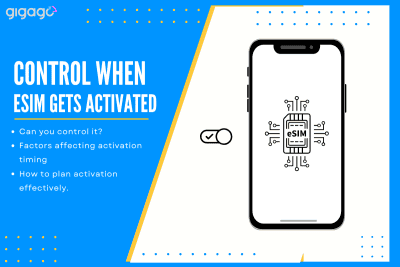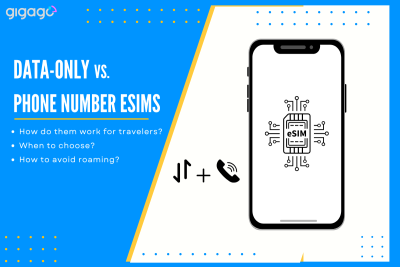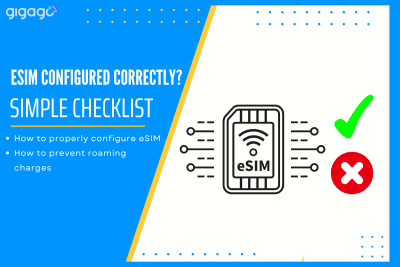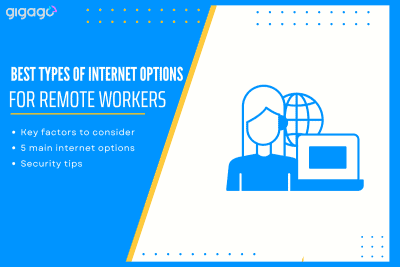Controlling when your eSIM activates is key to managing your mobile connectivity effectively. This guide answer the question “Can I control when my eSIM gets activated?” and explain why and how you can control eSIM activation, along with related questions to help you use eSIMs confidently. I. Why do you need to control when your […]
How do I avoid roaming charges on eSIM?
Using an eSIM for international travel can help you stay connected without hefty roaming charges. This guide explains how to avoid roaming fees with an eSIM, like those from Gigago, and answers key related questions to ensure cost-effective connectivity.
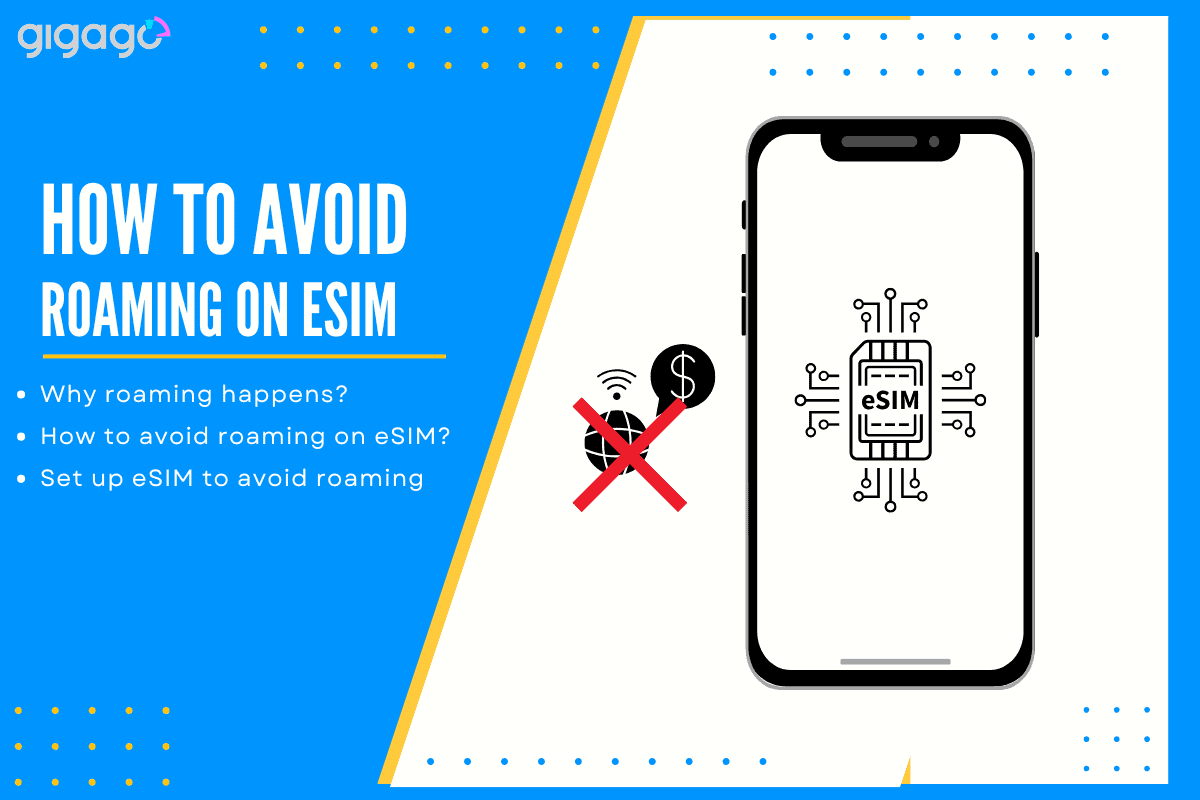
In this article
Why Do Roaming Charges Happen with eSIMs?
Roaming charges occur when your phone connects to a foreign network outside your home carrier’s coverage. With eSIMs, such as those offered by Gigago, you can avoid these charges by using prepaid plans that connect to local networks at fixed rates. Unlike traditional roaming, where your home carrier charges high fees (e.g., $12–$16 per day), eSIMs act like local SIMs, eliminating surprise costs. However, you must configure your device correctly to prevent your primary SIM from incurring roaming fees while the eSIM is active.
How Do I Avoid Roaming Charges on eSIM?
You can avoid roaming charges by using an eSIM for data and disabling your primary SIM’s roaming. Here’s how to do it with a Gigago eSIM:
- Purchase an eSIM: Buy a prepaid eSIM plan for your destination before travel.
- Install the eSIM: Scan the QR code sent via email to install the eSIM on your compatible, unlocked device.
- Disable primary SIM: Go to Settings > Cellular (iOS) or Network & Internet (Android), select your primary SIM, and turn off “Data Roaming” and “Turn On This Line.”
- Enable eSIM roaming: Select the Gigago eSIM, turn on “Data Roaming,” and set it as the default data line.
- Monitor usage: Track data in your device settings to stay within your plan’s limits. These steps ensure your eSIM connects to local networks without relying on your home carrier, avoiding costly fees.
How Do I Set Up My Device to Prevent Roaming Charges?
Proper device setup is crucial to avoid roaming charges. For a Gigago eSIM, follow these steps:
- Check compatibility: Confirm your device supports eSIM and is unlocked using Gigago’s compatibility checker.
- Install early: Add the eSIM before travel to avoid connectivity gaps.
- Turn off auto-switching: On iOS, disable “Allow Cellular Data Switching”; on Android, select the eSIM under “Mobile Data” to lock data usage to it.
- Use Airplane Mode: Enable Airplane Mode and turn on Wi-Fi for additional safety when not using the eSIM. If you face issues, contact Gigago’s support for 24/7 assistance. This setup ensures only your eSIM uses data, preventing your primary SIM from connecting to expensive networks.
What Happens If I Don’t Configure My eSIM Correctly?
If your eSIM is not set up properly, your device may use your primary SIM, leading to roaming charges. For example, if data roaming is left on for your home SIM, it could connect to a foreign network, costing $2–$5 per MB or $10–$16 per day. Incorrect settings might also prevent your eSIM from connecting, leaving you without data. To avoid this:
- Double-check that your primary SIM’s data roaming is off
- Ensure the eSIM is the default data line
- Test the eSIM connection upon arrival, resetting with Airplane Mode for 15 seconds if needed Proper configuration keeps costs down and ensures reliable connectivity.