A Beijing layover is a great chance to explore, but China’s “Great Firewall” makes staying connected tricky. Without the right plan, you’ll likely find blocked access to essential apps like Google Maps, WhatsApp, and even your banking tools. Whether you have a few hours or a full day, choosing the right connectivity option is key. […]
Airplane WiFi: Everything You Need to Know
Airplane WiFi has transformed air travel, letting passengers stay connected at 35,000 feet. Today’s flight internet systems use advanced satellite technology and ground networks to provide online access. While connection quality varies between airlines and routes, most major carriers now offer WiFi services – from basic free messaging to premium streaming options.
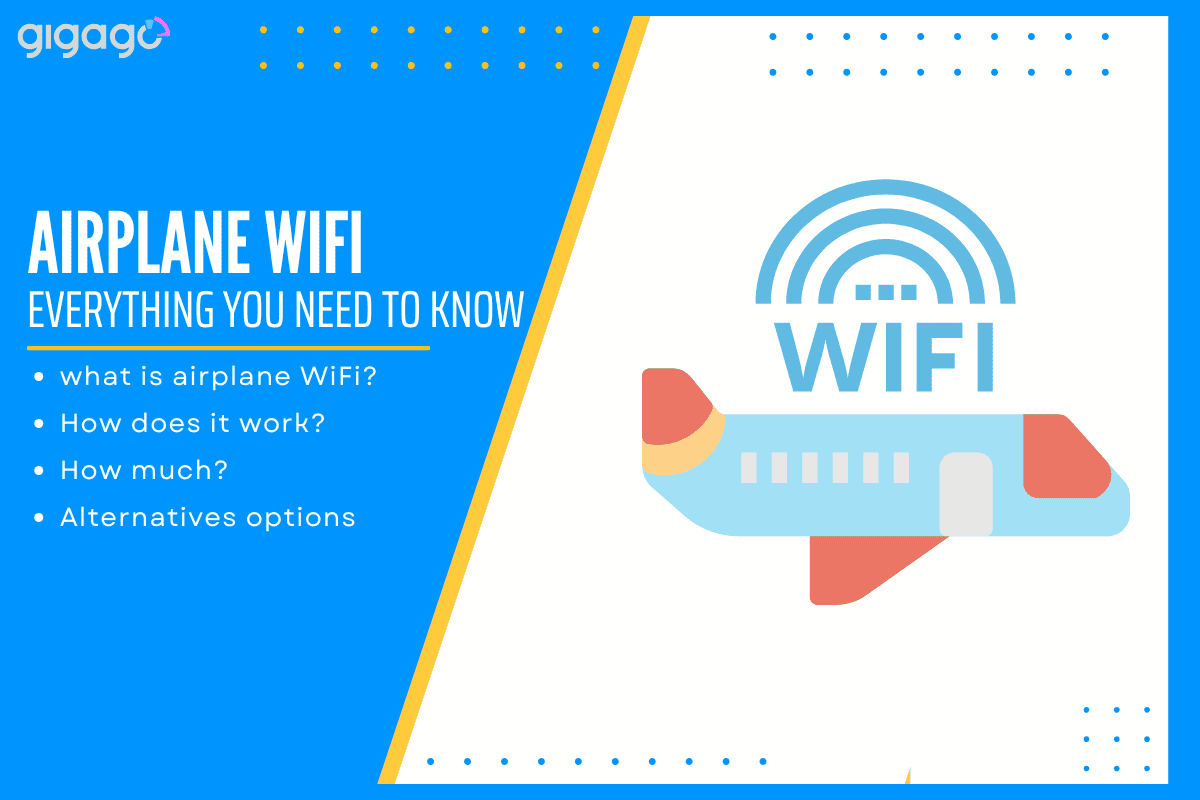
In this article
I. What is airplane WiFi?
Airplane WiFi connects passengers to the internet during flights. This technology lets you use your devices to browse websites, send messages, and stream entertainment while traveling. Most airlines now provide this service through special antennas that receive signals from ground stations or satellites.
II. How does airplane WiFi work?
Planes use special routers to share the internet throughout the cabin, similar to home WiFi systems. The connection comes from two main sources: ground-based cell towers or satellites in space.
Unlike home internet, airplane WiFi often requires passenger registration (your name and email) and payment. These systems keep working even when planes fly at high speeds, bringing the internet to travelers worldwide.
Here’s how each of two main sources of internet that planes use work.
Air-to-ground WiFi
Aircraft use top-mounted antennas to connect with cell towers below. The plane’s antenna finds the closest tower and switches to new ones during flight, working like a flying cell phone. However, this method only works when flying over land – no connection is available over oceans or areas without towers. The signal strength changes based on tower coverage and the plane’s location.
Satellite WiFi
Space satellites bring the internet to planes worldwide, even during long overseas flights. Companies like Starlink and Hughesnet provide this service through their orbital satellite networks.
While the connection speed is typically slower than ground internet, passengers can still use basic services like email, messaging, and video streaming. The internet speed varies based on the distance between planes and satellites, making it possible to stay connected almost anywhere in the sky.
III. How much does airplane WiFi cost?
Airlines typically charge for in-flight internet, with prices ranging from $3.99 to $35 per flight. Most carriers offer different options:
Basic Plans: $8-10 per flight
- American Airlines: $$10+ per flight or$$49.95 monthly
- Delta: Free for SkyMiles members, $7/hour for others
- Southwest: $8 per device
- United: $$8 for members, $$10 for non-members
Service levels vary by airline. Some offer free basic messaging, while others provide full internet access. First-class tickets often include free WiFi. Loyalty card holders may get free or discounted access. Before paying, check the service level – not all plans support video streaming or high-speed browsing.
IV. Why Can’t You Use Mobile Data on an Airplane?
Your phone cannot maintain stable connections with ground cell towers during flight due to high speed and altitude. Even with airplane mode off, 4G signals won’t work in the air. However, most modern devices allow WiFi and Bluetooth use while in airplane mode, letting passengers connect to in-flight internet and use wireless devices like earbuds.
What Does Airplane Mode Do?
Airplane mode prevents phones from disrupting ground networks, not plane equipment. When flying, phones try to reach distant towers by boosting their signals to maximum power, which can interfere with ground users’ service. Since mobile signals rarely work at flight altitude anyway, using airplane mode helps preserve battery life by stopping phones from searching for towers.
While turning off mobile data during flights won’t cause crashes or affect aircraft systems, it’s important for maintaining good cell service for people on the ground. Most modern devices still allow WiFi and Bluetooth use in airplane mode, giving passengers the option to stay connected through in-flight internet services.
V. Is Airplane Wi-Fi Safe?
No. In-flight WiFi faces the same security risks as public networks on the ground. There were reported cases of hackers creating fake airplane networks to steal personal information. To stay safe:
Key Protection Methods:
- Use a VPN to encrypt data and hide your device location
- Avoid sensitive activities like banking or shopping
- Skip entering passwords for email or social media
While VPNs add security, they don’t fully protect against malware. Consider if a VPN subscription is worth it for your travel needs, as most require monthly or yearly payments.
VI. Alternatives for in-flight WiFi
Traditional WiFi Access
Airlines provide onboard WiFi through satellite or ground towers. Some carriers partner with mobile providers , like T-Mobile, offering free WiFi on Delta flights with Go5G plans.
Alternative Entertainment
When WiFi isn’t available, planes offer offline entertainment: movies, games, and TV shows through their built-in systems.
Post-Flight Connectivity
For the internet after landing, Gigago eSIM technology offers a practical solution:
- Works at 200+ destinations
- Quick online setup
- Regional and global plans available
- 24/7 support included
No need for physical SIM cards or local store visits – activate your eSIM before or during your flight for immediate connection upon landing.
VII. FAQs
Which airlines offer free WiFi?
American Airlines, Alaska Airlines, and Delta Air Lines now provide WiFi on select routes. The free service supports basic web browsing and text messaging. For video streaming, VoIP calls, or faster speeds, passengers need to buy premium plans. Service availability varies by route, so check your specific flight before travel.
How can I use the internet in airplane mode?
Airplane mode blocks just cellular data, not WiFi connections. You can still connect to plane’s WiFi while in airplane mode. Simply find the plane’s network in your WiFi settings and connect. Remember that some airlines require payment for WiFi access.





