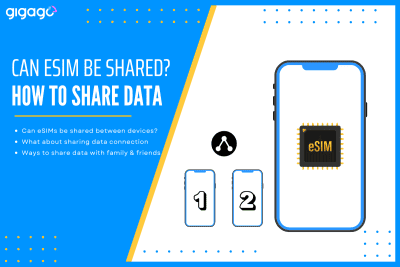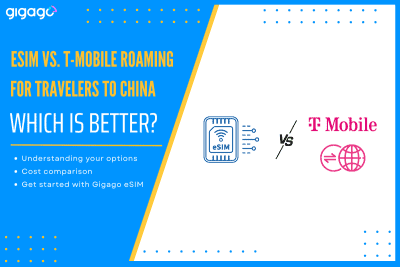As eSIM technology becomes the new standard for international travel, many users wonder: “Does eSIM Require Special Apps to Install?”. If you are planning a trip and considering a travel eSIM, the technical side might seem a bit mysterious. This guide will clarify whether you truly need extra software just to stay connected with an […]
What is eSIM Manager? How to Use
eSIM Manager is required if you want to activate an eSIM. Learn what eSIM manager is, how to find and get one, how to use it on iPhone, Apple watches, Samsung, Google Pixel and Huawei devices.
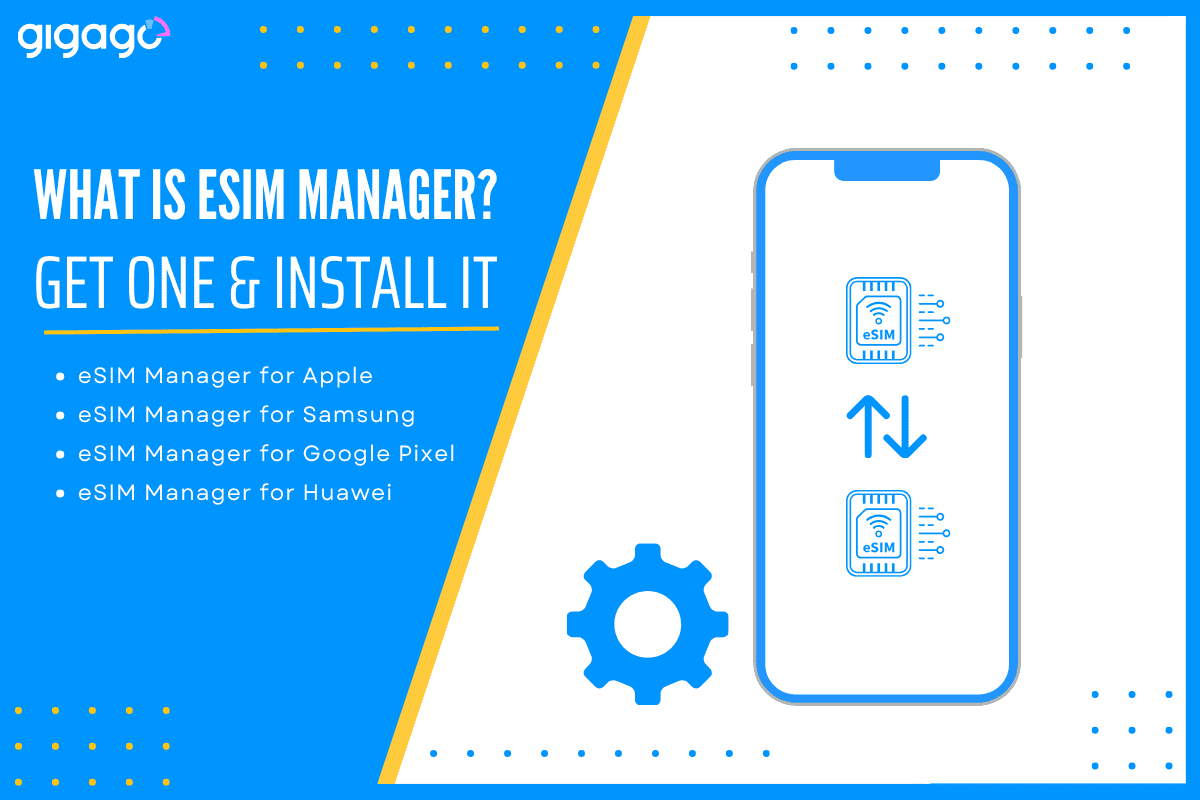
To activate an eSIM, a SIM manager is required. We tell you what it is and how to install it on Apple, Samsung, Google, and Huawei. Phones from big companies like Google, Samsung, and Apple often come with a built-in tool to manage your eSIM, which is called eSIM Manager. It’s like having a special app already on your phone, just for eSIM!
This article will explore what is eSIM Manager, how to find and use it on iPhone, Apple, Samsung, Google Pixel, and Huawei devices.
In this article
I. What is eSIM Manager?
The term “eSIM Manager” typically refers to a software or application that facilitates the management and configuration of eSIM profiles on a device. eSIM manager app was first developed by Google.
What is Google eSIM Manager?
Google eSIM Manager allows users to control and manage their eSIM-enabled devices’ cellular connectivity.
Today, modern eSIM managers are available in a wide range of eSIM-enabled devices, including smartphones, tablets, smartwatches, and IoT devices from manufacturers like Apple, Google, and Samsung.
However, the Manager app is not available in all countries. Its availability depends on where you live and your phone company. To check if the app is available in your country, you can visit the Google Play Store.
Where to find eSIM Manager
You can find the eSIM Manager application on the Settings menu of your phone.
What does an eSIM Manager allow users to do?
eSIM Manager is one of the eSIM solutions that helps simplify the process of managing eSIM-related tasks.
- Add, remove, or switch between mobile network operators remotely
- Store and manage multiple carrier profiles on a single device
- Activate new mobile plans without physical SIM cards
- Manage data plan
- Monitor data usage across different plans and carriers
- Purchase new data plans or subscriptions directly through the app
- Enable or disable dual SIM functionality when supported by the device
- Troubleshoot connectivity issues related to eSIM profiles
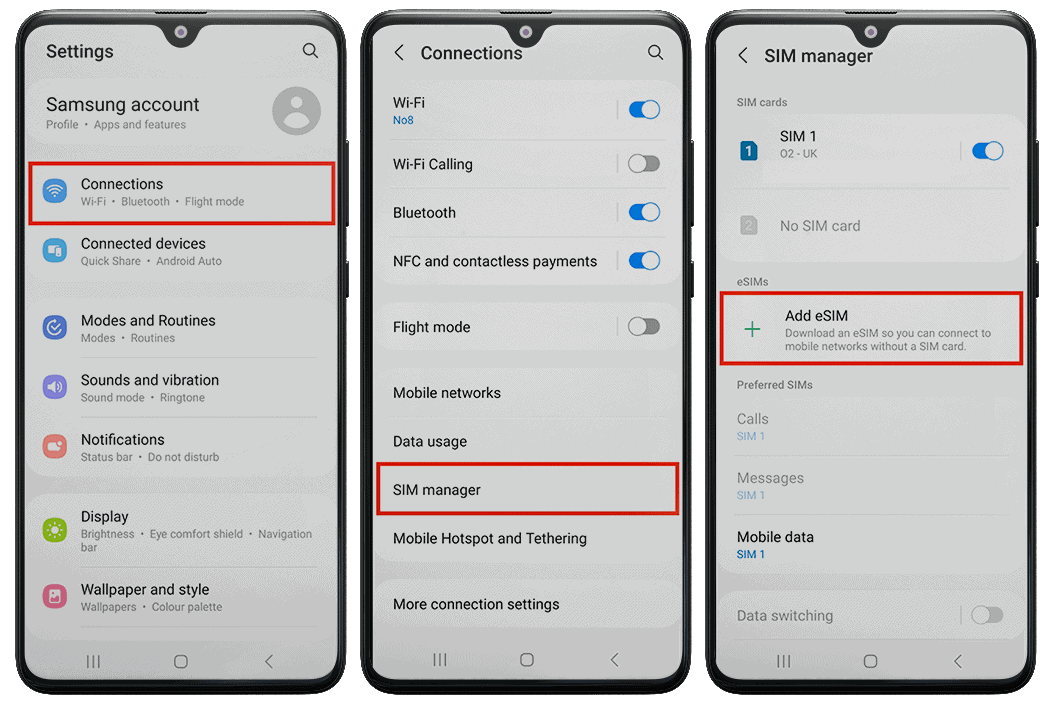
What do I need to get a Google eSIM Manager?
Google eSIM Manager is available for free on the Google Play store, but it is important to note that the application does not work with all mobile devices and is designed for newer Android devices only. Before downloading, make sure that your device meets the following requirements:
• Run on Android 8.0 or higher operating system
• Has eSIM compatibility
II. How to use eSIM Manager on Samsung, Apple, and Huawei devices
Also, having a similar application functioning like the Google eSIM Manager application, iOS and Android devices also have their own digital SIM card manager solutions. Below we introduce how to use different eSIM managing systems for each device.
1. Virtual SIM Manager for iPhone
On the Settings menu of iPhones, you can find the feature of SIM Managing application which is pre-installed on compatible iPhones. You can use this feature to download the eSIM, activate and deactivate it, label it, set the default line for it or delete it.
2. eSIM manager for Apple watch
The eSIM Manager for Apple Watch is integrated within the Apple Watch app on your iPhone. It serves some key functions like:
- Manage eSIM profiles for your Apple Watch
- Activate multi-SIM service for use on the watch
- Allow registration, payment and download of eSIM profiles
- Display current installed eSIM profile
- Show data consumption for the active profile.
This tool is essential for users who want to use cellular features on their Apple Watch independently of their iPhone.

3. Digital SIM Card Manager for Samsung phones
It works similarly to the iPhone’s virtual SIM manager. You can find it in the Settings menu, add a data plan, activate or deactivate it.
4. eSIM Manager for wearable Samsung devices
Samsung offers eSIM compatibility in several of its smartwatches. You can install the Galaxy Wearable (Samsung Gear) app on your smartphone, then use it to add, remove, or change eSIM profiles on your smartwatch.
5. eSIM Manager for Google Pixel phones
Google Pixel has two eSIM managers. For the first time turning on your Pixel, you need to follow the on-screen instructions to activate the eSIM Manager function and install your eSIM. The eSIM Manager on Google Pixel devices is mainly for managing digital cards from US network carriers like Sprint, AT&T and Google Fi.
6. eSIM Manager for Huawei phones
Recent Huawei smartphones offer both dual SIM and eSIM features. Many high-end Huawei devices (like P40, Mate40, P30 Pro, and certain Nova models) feature an eSIM chip or slot alongside the standard nano-SIM card tray.
The built-in eSIM Manager app on these Huawei devices enables users to:
• Easily download additional eSIM profiles • Manage multiple cellular plans • Switch between profiles as needed
This setup provides flexibility for users who require multiple phone numbers or frequently travel internationally.
7. eSIM Manager for Huawei wearable devices
To use eSIM Manager for Huawei wearable devices, you must first install the Huawei Health (previously called Huawei Wear application) on your smartphone. This app serves as the central hub for managing virtualSIM cards on your Huawei watch.
Via the app, you can manage eSIM-related tasks like adding new profiles, deleting existing ones, deactivating profiles if necessary. This streamlined system allows users to easily control and modify their watch’s cellular connectivity directly from their paired phone.
8. eSIM Manager on other phones and devices
If you don’t have a phone from one of these big brands, your phone might still have an eSIM manager. Check your phone’s settings or look for an app with “eSIM” in the name. You can also find special eSIM manager apps on the App Store and Google Play Store that might work with your phone.
III. How to get an eSIM Manager?
If you have a phone from Google (like a Pixel phone), Samsung, Apple, or Huawei, you will not need to download eSIM Manager because your phone already has one.
To find this tool, just go to your phone’s settings. Look for a section called “Connections,” “Network & Internet,” “Cellular,” or “Mobile Data.” The name might be slightly different depending on your phone brand, but it will be in a similar area.
IV. FAQs about eSIM Manager
Does the eSIM manager show me how much data I’m using?
Yes, most eSIM managers have a data usage tracker so you can monitor your data consumption.
Can I use an eSIM manager from a different brand on my phone?
Generally, no. These eSIM managers are designed to work specifically with your phone brand.
What if I can’t find the eSIM manager on my phone?
Make sure your phone supports eSIM. If it does, check your phone’s user manual or search online for the exact location of the eSIM manager for your specific model.
My eSIM manager isn’t working properly. What should I do?
Try restarting your phone. If that doesn’t work, you can try resetting your network settings (be careful, this will erase saved Wi-Fi passwords). If you’re still having problems, contact your mobile carrier or phone manufacturer for support.