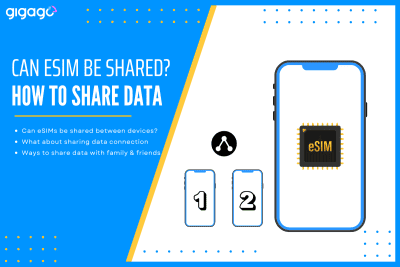Traveling across Europe is exciting — with open borders and diverse cultures just a train ride apart. However, staying connected while hopping from France to Italy to the UK can easily become expensive and complicated if you rely on physical SIM cards or international roaming packages. Today, eSIM technology has revolutionized travel, allowing you to […]
What Is An EID Number On A Phone and How To Find It
Learn what is an EID number on a phone and mobile device, how it works, its importance, and how to find it on your smartphone.
If you have ever seen a mysterious “EID number” while navigating your phone’s settings or information, then you may wonder what it is. As the world becomes increasingly connected, it is essential to understand the various terms and identifiers associated with our mobile devices, especially smartphones. This article will explain “what is an EID number” in the context of mobile phones, helping you understand its purpose and significance.
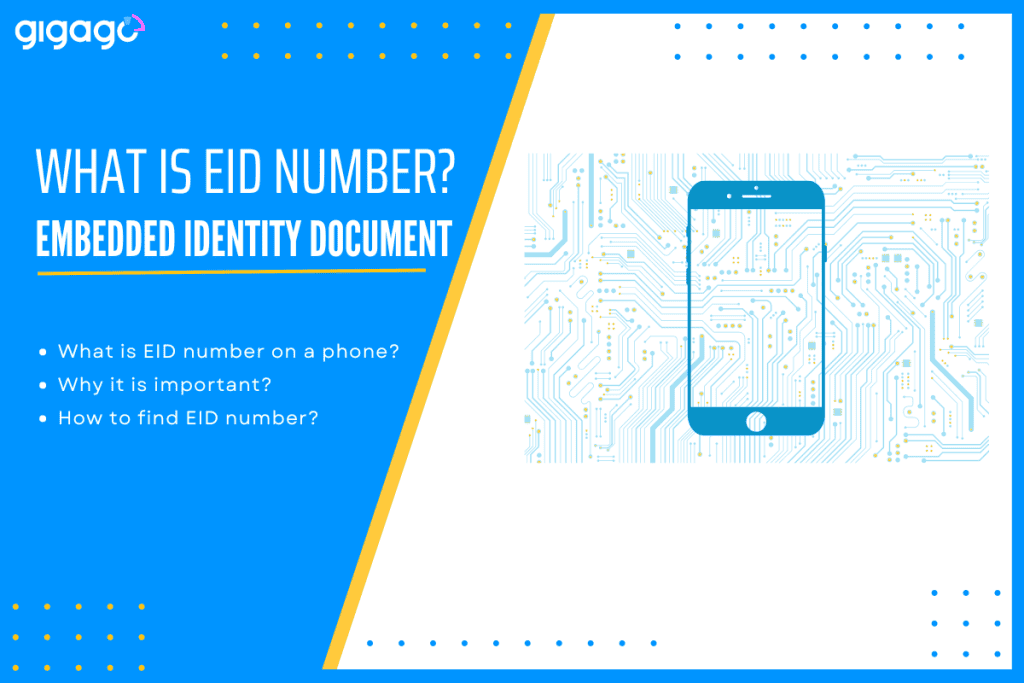
In this article
I. What is an EID number? Security Features
An EID number (Embedded Identity Document) is a unique 32-digit serial number associated with eSIMs found in a mobile device (smartphones, wearables, tablets, laptops, etc.). This serial number is designed to support eSIM chips and is unique for each eSIM.
The smartphones equipped with eSIM come with an EID number to facilitate the connection with the new virtual SIM card, allowing you to use your device without a physical SIM card.
Security Features of EID Number
The EID number is essential for eSIM security, ensuring safe device and network connections. It has several key security features:
- Encryption: Protects the EID and its data during transmission, preventing interception or tampering.
- Authentication: Only allows authorized devices to connect to networks, blocking unauthorized access.
- Unique Identification: Each EID is unique, helping to prevent identity theft and fraud by precisely identifying devices.
- Secure Provisioning: Downloads and installs eSIM profiles securely, ensuring only legitimate profiles from trusted operators are used.
- Remote Management: Enables secure activation, deactivation, and switching of eSIM profiles from a distance.
- Access Control: Ensures only authorized changes can be made to eSIM profiles, protecting against unauthorized use.
II. Why is an EID Number Important?
You typically will not need to know your EID number for daily use of your phone. However, you may need to know about this serial number if you install, manage an eSIM and meet troubles.
Here are some major significances of this 32-digit serial number:
- The EID number is essential for activating an eSIM on your phone. It allows your mobile carrier to identify and link your specific eSIM profile to your device, enabling cellular service.
- The EID number helps your phone connect to the correct mobile network. It acts as a key that unlocks access to the network services provided by your carrier.
- The EID number adds a layer of security that prevents unauthorized access to your eSIM and ensures that only you can use it with your chosen mobile plan.
- Mobile carriers use the EID number to manage and track eSIMs on their network. This allows them to provide efficient customer support and troubleshoot any connectivity issues.
III. How to Find an EID Number
Finding an EID number may vary by device, brand and operating system. However, in general, you can easily find an EID number directly within the phone’s setting information or you can find this 32-digit number on the back of the phone box.
Below we introduce how to find an EID number on iPhone, Apple Watch and Android devices.
1. How to find an EID number on iPhone
- Go to Settings menu of your iPhone
- Scroll down the screen to find the field named General
- Select it and you will find “About…”
- Select it and you will find the section named “EID” and click on it to see your EID
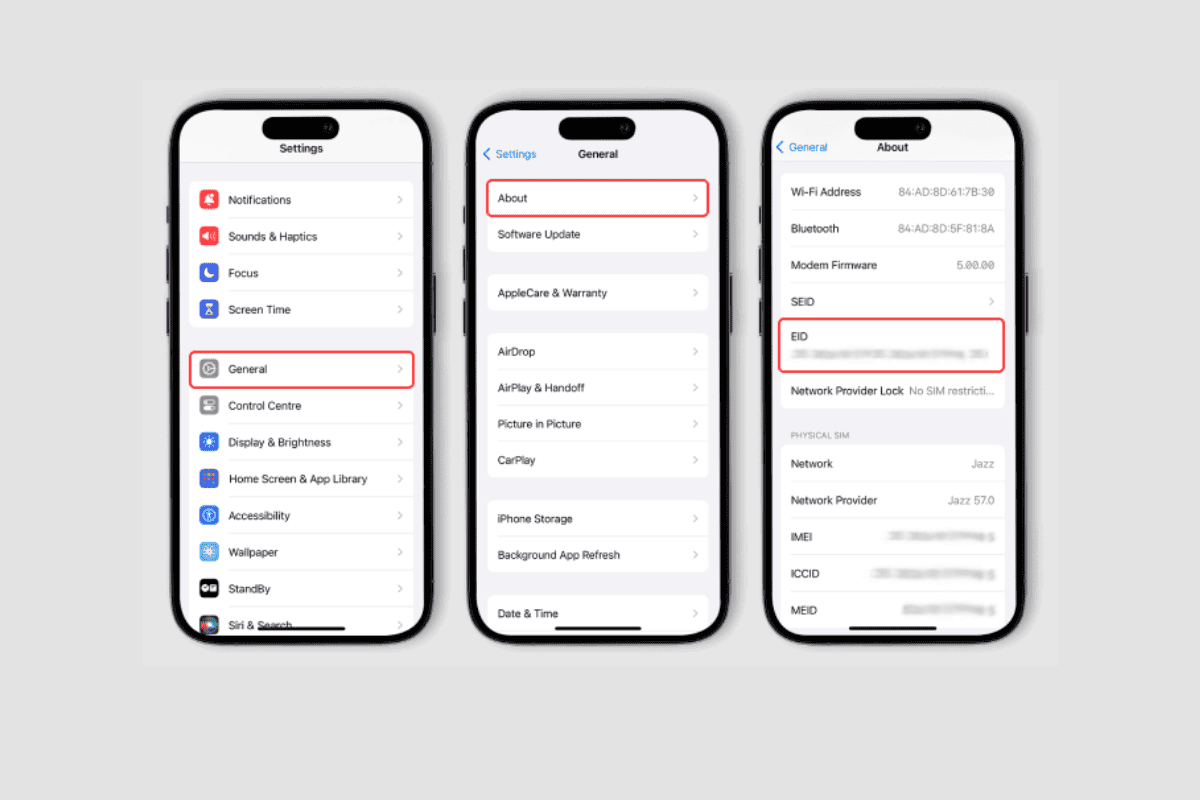
2. How to find an EID number of Apple Watch
Apple Watch is a combination between and iPhone and a watch. You can find your EID number by taking these steps:
- Open Settings app on your Apple Watch
- Go to General > Information
- Scroll down to find the EID number and sync it with your eSIM
Note: You can also find EID on the watch case in some other cases
3. How to find an EID number on Android device
- Go to Settings menu
- Scroll down to find “About phone” > Status Information
- Visit there and you will find your EID number
Note: Depending on the brand and model of your phone, you can always find an EID number in its information.
► We can see that there is not much difference between finding EID numbers on iOS and Android operating systems when looking for the EID number.
IV. FAQ about an EID Number
How do I locate the EID number on my Samsung phone?
There are 02 easy ways to find your EID number on a Samsung Galaxy device:
– Check the packaging: The EID number is typically printed on the back of your phone’s original box.
– Explore your phone’s settings: Navigate to About Phone or About Device within your settings menu. You should find the EID number listed there.
What is the length of an EID number?
An EID number consists of 32 digits. It serves as a unique identifier for your smartphone and is essential for activating and using an eSIM cellular plan.
Can I change my phone’s EID number?
No, you cannot directly change your phone’s EID number. It is permanently embedded within the eSIM. If you need to change your cellular number, you should contact your mobile service provider.
How do I obtain an EID number for my business?
The process for obtaining a business EID number (typically an Employer Identification Number or EIN) varies depending on your country and business structure. It’s recommended to consult with a legal professional or relevant government agency for specific guidance.