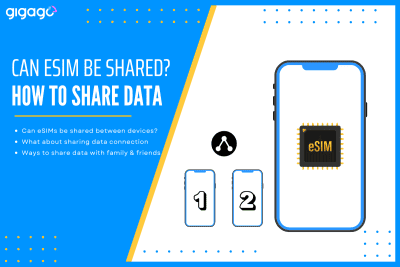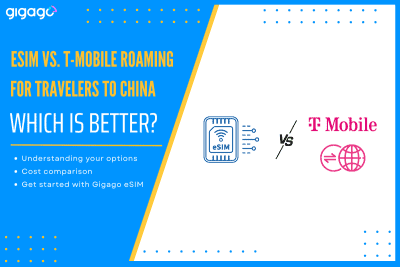As eSIM technology becomes the new standard for international travel, many users wonder: “Does eSIM Require Special Apps to Install?”. If you are planning a trip and considering a travel eSIM, the technical side might seem a bit mysterious. This guide will clarify whether you truly need extra software just to stay connected with an […]
Best Types Of Internet Options For Remote Workers
Finding the best types of internet options for remote workers is crucial for productivity and reliability. Your ideal connection depends on whether you work from home, travel frequently, or need access in rural areas. This guide examines five internet solutions for remote workers, helping you choose the right option based on your specific work requirements, location constraints, and mobility needs.
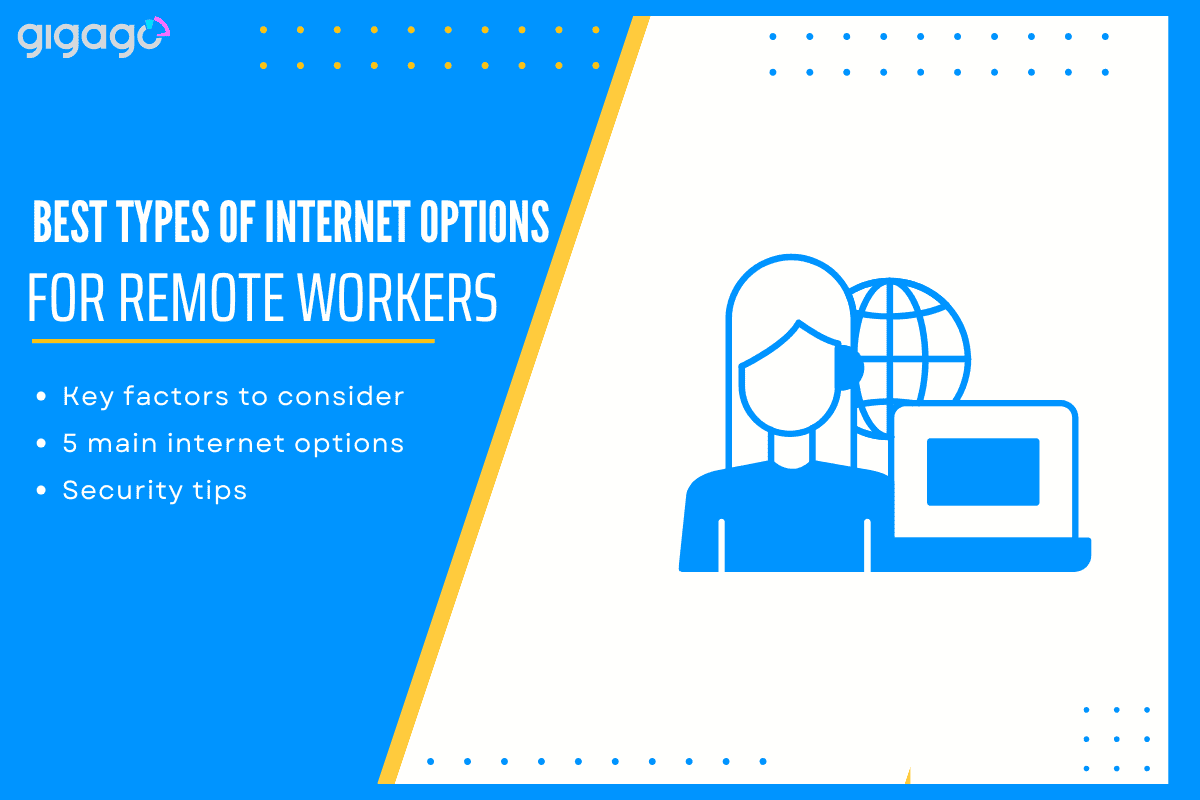
In this article
I. Why choosing the right internet matters for remote work
The right internet connection is the foundation of successful remote work. Whether you’re a digital nomad or home-based freelancer, your internet setup directly impacts:
- Productivity: Slow connections waste time with buffering, dropped video calls, and delayed file uploads. The minutes lost add up quickly.
- Communication: Clear video meetings and instant messaging depend on stable internet. Poor connections create misunderstandings and missed information.
- Client trust: Reliable internet helps maintain professional relationships
- Workflow stability: Unpredictable internet means unpredictable workdays. You need consistency to maintain focus and meet deadlines.
When your livelihood depends on being connected, a proper internet setup isn’t just a convenience. It’s essential for professional success.
II. What Internet speed do remote workers really need?
Remote work requires different internet speeds based on your specific activities:
| Activity | Recommended Speed |
| Email and chat | 10-25 Mbps |
| Zoom or Google Meet calls | 50-100 Mbps |
| Cloud collaboration (Figma, Notion) | 75+ Mbps |
| File uploads and screen sharing | High upload speed (20+ Mbps) |
Tip: Stability and low latency matter more than raw speed for video calls. Always test your connection before important meetings.
Remember to increase these speeds if multiple people share your connection.
III. Key factors to consider when choosing the Internet
Selecting the right internet is crucial for remote work success. Consider these key factors:
Portability determines your connection options. Travelers need hotspots or eSIMs. Stationary workers benefit from fiber or cable.
Speed & Stability affects daily productivity:
- More devices require higher bandwidth
- Shared connections need additional speed
Data Limits matter for video-heavy work. Video calls use ~1GB/hour, and large file transfers can quickly reach caps.
Security protects sensitive information. VPN compatibility is essential for accessing protected resources securely.
Coverage varies by location. Urban areas offer multiple options, while rural and international workers face more limited choices.
Evaluating these factors helps you find an internet solution that truly supports your remote work needs.
IV. 5 Main internet options for remote workers
The right internet connection can make or break your remote work experience. From high-performance fixed options to flexible mobile solutions, here’s what you need to know about each choice.
1. Fixed Broadband (Fiber or Cable)
Best for: Home-based professionals, creatives, developers
Fixed broadband provides the gold standard for remote work performance. With speeds often exceeding 500 Mbps and minimal interruptions, these connections handle everything from video editing to software development with ease. However, they tie you to a specific location.
- Pros: High-speed with low latency, unlimited data plans, stable for file-heavy and call-heavy tasks
- Cons: Not portable, requires installation, unavailable in rural/temporary locations
2. eSIMs – The best mobile Internet for remote workers
Best for: Digital nomads, frequent flyers, remote workers abroad
eSIMs have revolutionized connectivity for travelers. These digital SIM cards embedded in your device eliminate the need for physical cards – simply scan a QR code, activate, and connect instantly wherever you go. They’re particularly valuable when working across multiple countries.
Types of eSIMs:
- Country-Specific eSIMs: Great for short stays, connects to top local networks, available from providers like Gigago
- Regional eSIMs: Covers entire regions (e.g., Europe, Southeast Asia), ideal if you’re crossing borders often
- Global eSIMs: One eSIM profile for 80+ countries, perfect for freelancers or consultants with global clients
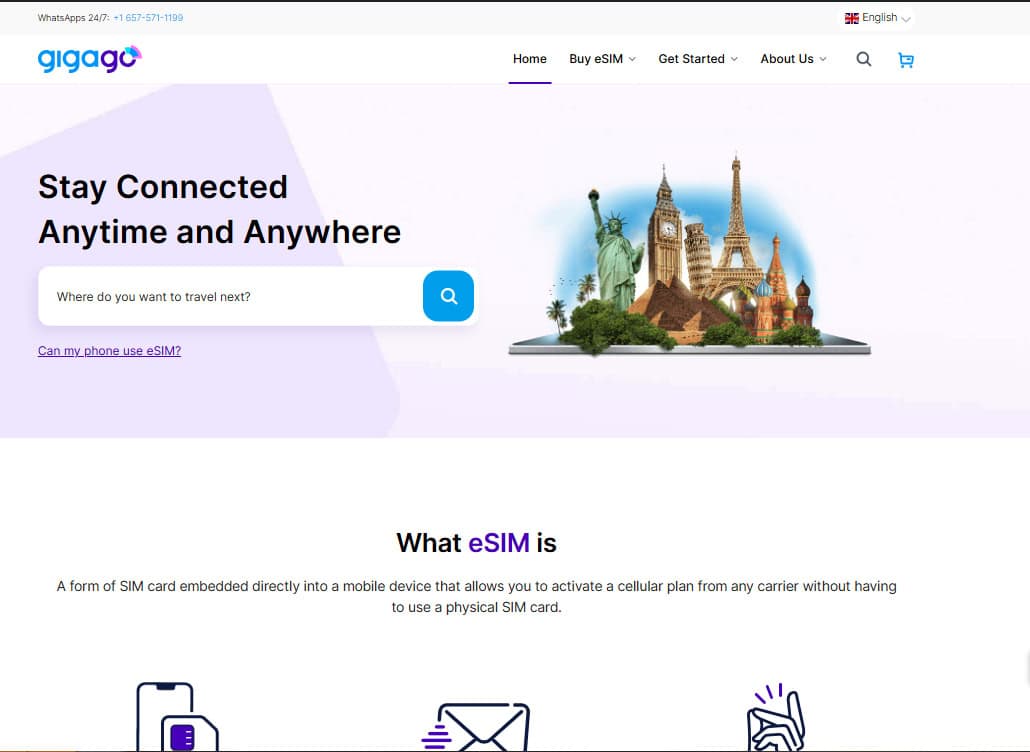
Tip: Always check data caps and validity periods before buying. Some “unlimited” plans throttle speed after a limit.
3. Mobile Hotspot vs. Tethering
Best for: Temporary use, backup the internet, or light mobility
When you need flexibility without committing to a new service, hotspots and tethering offer convenient solutions. Your smartphone can create a temporary Wi-Fi network, though dedicated hotspot devices generally provide better performance for longer sessions.
- Pros: Portable, easy setup, ideal for short work sessions
- Cons: Limited data, phone battery drains fast (when tethering), less stable speed, may not work well in rural areas
Tip: Use a dedicated hotspot device like Huawei/MiFi if you move often.
4. Satellite Internet
Best for: Working in rural, mountainous, or island areas
Satellite internet brings connectivity to places where no other options exist. While not ideal for real-time communication due to latency issues, it enables remote work from truly remote locations—whether you’re in mountains, deserts, or islands.
- Pros: Works in remote zones, can be a digital lifeline off-grid
- Cons: High latency (not good for live calls), weather-sensitive, expensive ($100+/month plus equipment)
Tip: Use satellite only when no other option is available.
5. Public WiFi
Best for: Emergency use or checking messages on the go
Public Wi-Fi networks in cafes, hotels, and airports offer convenient connectivity but come with significant security and performance concerns. While suitable for basic browsing or checking email, they rarely provide the stability needed for professional work.
- Pros: Free or low cost, widely available in cities
- Cons: Insecure (always use a VPN), variable speeds, not reliable for meetings or uploads
Tip: Avoid logging into work systems or bank accounts on public Wi-Fi without protection.
V. Security tips for remote work
Working remotely offers flexibility but introduces security risks that office environments typically manage for you. Protecting your work data is essential, especially when connecting from various locations.
When working remotely, follow these important security practices:
- Use a VPN on all public networks to create an encrypted tunnel for your data. This prevents others on the same network from intercepting your information, even on unsecured Wi-Fi.
- Enable two-factor authentication (2FA) on all your work tools including email, Notion, Slack, and other platforms. This additional security layer prevents unauthorized access even if your password is compromised.
- Avoid logging into sensitive accounts via café Wi-Fi or other public networks when possible. If you must use public Wi-Fi, combine it with a VPN for better protection.
- Choose secure eSIM providers like Gigago, who prioritize privacy and data protection when you need mobile connectivity. Reputable providers implement strong encryption and clear data handling policies.
Taking these precautions creates a stronger security foundation for your remote work setup, protecting both your personal information and your company’s data.