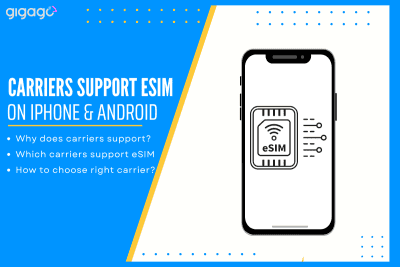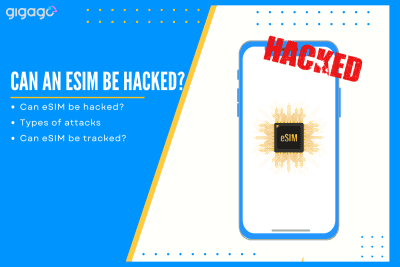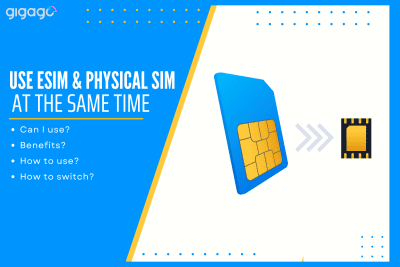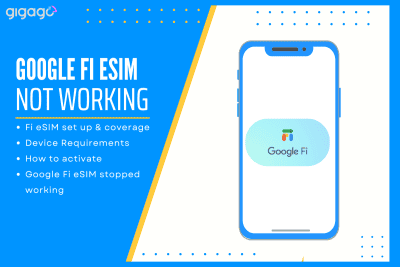More carriers now support eSIM technology on iPhone and Android devices, offering a simpler way to connect. Major carriers worldwide provide eSIM service for both phone types, making it easier to switch plans or add mobile data while traveling. I. What is eSIM Technology, and Why does carrier support matter? eSIM is a digital version […]
What is Airplane Mode?
Airplane Mode is a vital phone setting that every air traveler needs to understand. This simple switch not only follows airline rules but plays a key role in flight safety. While new in-flight WiFi options are emerging, knowing when and why to use Airplane Mode remains essential for modern air travel.
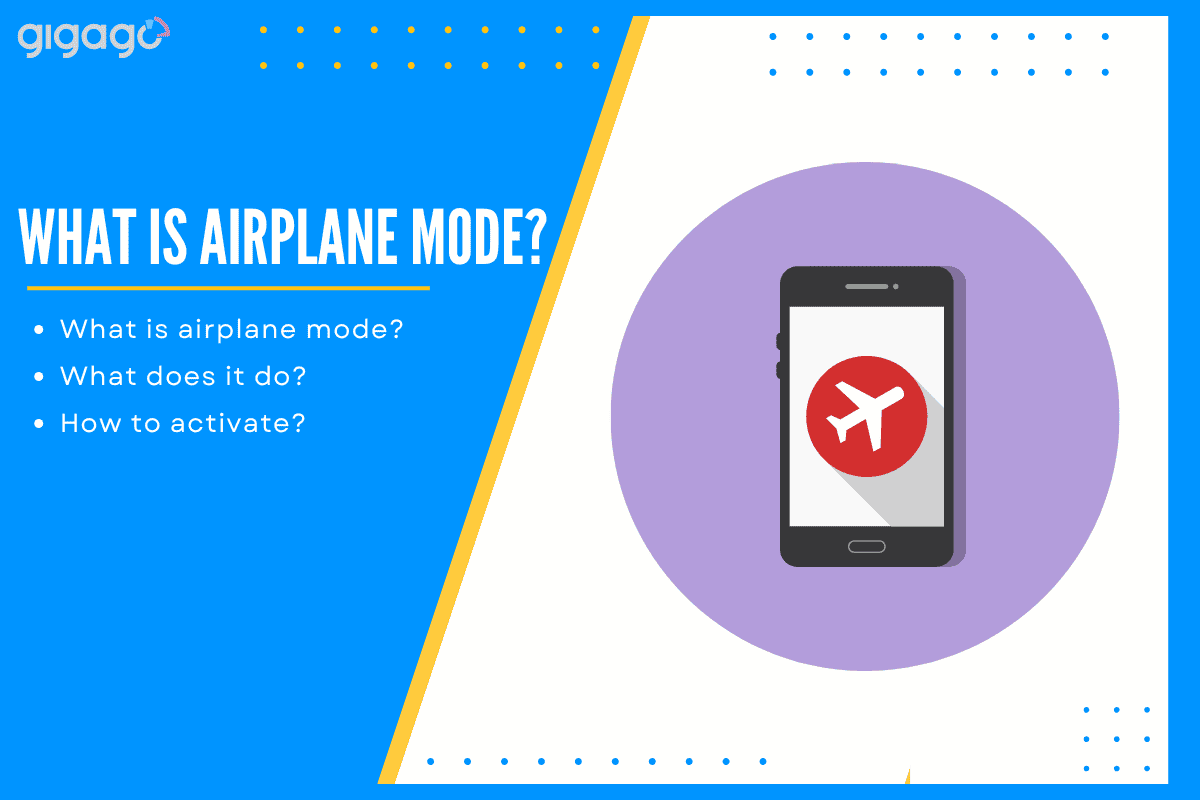
In this article
I. What is airplane mode?
Airplane mode instantly stops all wireless signals on your device – including cellular service and mobile data. While this mode blocks outside connections, your phone remains fully functional for offline activities like games, photos, reading downloaded content, and taking notes. When needed, you can manually turn WiFi back on while keeping airplane mode active.
II. What does airplane mode do?
Airplane mode disables three core wireless functions: mobile data, WiFi, and cellular service. During this time, internet apps like WhatsApp, Instagram, and online games cannot work, along with calls and texts. While these connections stop, Bluetooth stays active for wireless headphones and similar devices. This mode helps save battery life while following flight safety rules.
III. Use Wi-Fi and Bluetooth in Airplane Mode
Airplane mode still allows WiFi and Bluetooth use when airlines permit it.
iPhone, iPad, iPod settings:
- Open Control Center (swipe down from top-right)
- Tap WiFi or Bluetooth icon
- Or use SettingsWiFi/Bluetooth
Apple Watch settings:
- Press Side Button for Control Center
- Swipe up and tap WiFi
- Or use SettingsWiFi/Bluetooth
Your WiFi and Bluetooth settings in Airplane mode will stay the same for next use.
IV. How do I activate airplane mode?
When traveling by air, you need to turn off your device’s wireless connections. Airplane Mode helps you do this with one tap.
iPhone:
- Quick: Swipe down (top-right) > tap airplane icon
- Menu: Settings > Airplane Mode
Android:
- Quick: Swipe down > tap airplane icon
- Menu: Settings > Network > Airplane Mode
Windows laptop: Network icon > Airplane Mode
Note: Turns off WiFi, cellular data, and Bluetooth.
V. What can you do on your phone in airplane mode?
Your phone remains useful during flights even without the internet. Proper preparation means hours of entertainment in the air.
Watch movies and shows
Download your favorite content from Netflix or HBO before flying. These apps work on phones, tablets, and laptops, giving you many viewing options while in the air.
Music and Podcasts
Save playlists from Spotify, YouTube Music, or Apple Music for offline listening. Open these apps before leaving WiFi to refresh your downloaded content.
Reading Materials
Load your device with e-books from your favorite authors or save interesting articles to read later. Both phones and tablets make great e-readers during long flights.
Photography
Capture unique views from above – sunsets, city landscapes, and cloud formations make stunning photos. Your camera works perfectly in airplane mode, letting you document your journey from start to finish.
Maps and navigation
Download areas in Google Maps or Apple Maps before your trip. This helps you track your flight path and plan your arrival without needing data connection.
Gaming options
From simple mobile games like Candy Crush to complex PC games, many options work offline. Download your favorites before the flight for endless entertainment.
Remember: Plan ahead by downloading content while on WiFi. This ensures you'll have plenty to do during your flight.
VI. Why do I need to use airplane mode during a flight?
Airplane mode keeps flights safe by stopping phones from creating signal interference. This is most important during takeoff and landing when phones actively search for cell service. Though 40% of travelers skip this step, it’s not just a rule-it’s a safety measure that protects pilot communications.
Beyond safety, airplane mode helps your phone battery last longer and still lets you use Bluetooth headphones. Make it a habit to switch on airplane mode before takeoff and focus on enjoying your flight.
VII. Can I use WiFi on a flight?
Airlines are adding WiFi to their flights using modern systems like Starlink. This new technology lets travelers stay connected while flying, though it’s still being developed. Major airlines continue to improve in-flight WiFi to ensure it works safely without interfering with plane systems.
For now, airplane mode remains required, but future upgrades may change this rule. Keep checking your airline’s WiFi options when booking flights.