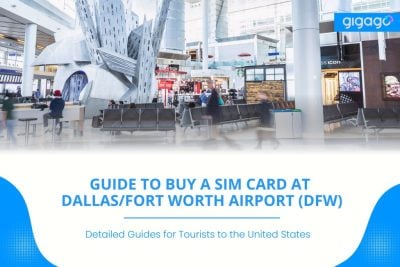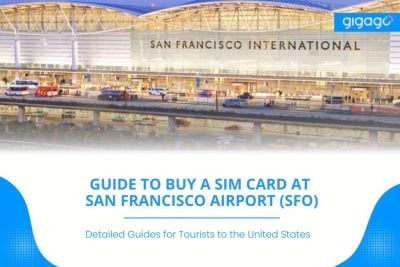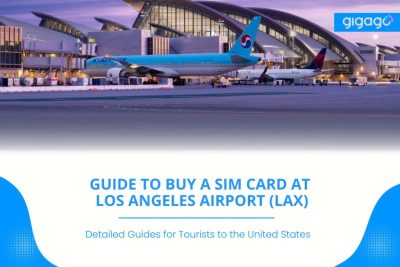This guide will show you where to find SIM card shops, their opening hours, prices, and how to register your card. We’ll also talk about eSIMs, a simple and hassle-free option for travelers. By the end, you’ll know exactly how to get the best mobile connection for your trip.
Data Roaming in the USA for Tourists: Rates & How to Avoid it
Data roaming in the USA is a convenient but often costly way for travelers to stay connected while exploring the country.
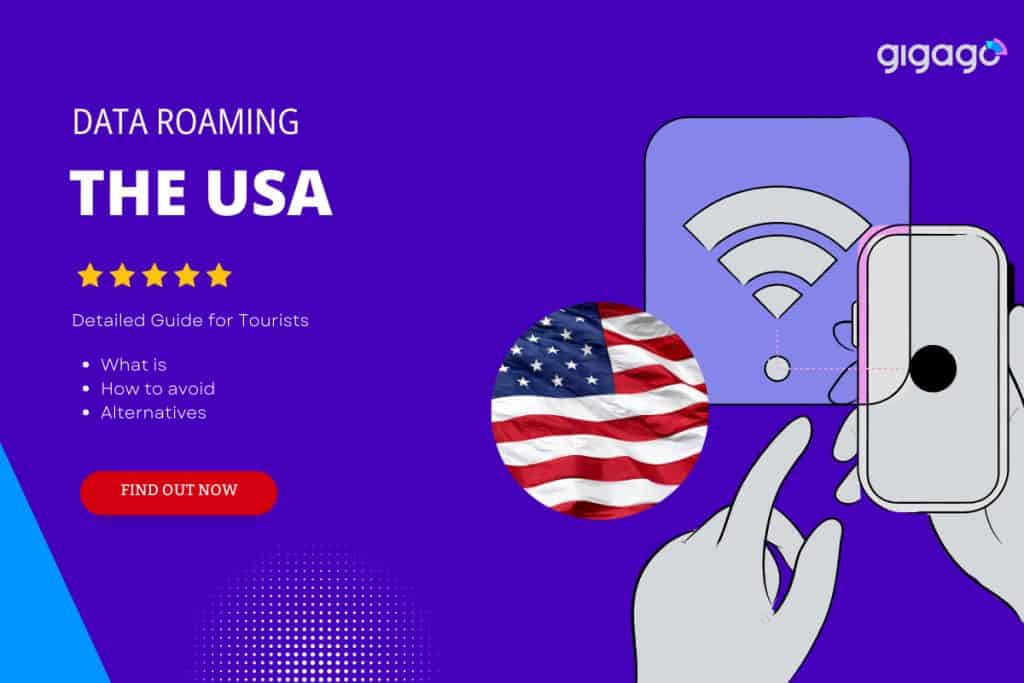
This article is for tourists visiting the USA who need reliable internet without overspending. Travelers often struggle with understanding roaming, avoiding high charges, and finding cheaper options. This guide explains how data roaming in the USA works, its costs, and ways to save money, including using an eSIM.
In this article
I. Overview of Data Roaming in the USA for Tourists
Staying connected while traveling in the USA is essential for navigation, communication, and staying updated. Knowing your data roaming options can save money and make your trip hassle-free.
Key Points about Data Roaming in the USA:
- International Roaming Charges: Using your home carrier to roam in the USA can be expensive. Check your provider’s rates before your trip to avoid surprise bills.
- Prepaid SIM Cards: Local prepaid SIM cards, like those from T-Mobile, are affordable and easy to use. Plans often start at $50 for 30 days with unlimited data. Make sure your phone is unlocked.
- eSIM Options: eSIMs are convenient for compatible devices. They can be activated instantly.
- Portable Wi-Fi Devices: Rentable Wi-Fi hotspots are great for groups, letting multiple devices connect. Keep in mind, they are often more expensive and require carrying extra equipment.
- Public Wi-Fi: Free Wi-Fi is common in hotels, cafes, and airports, but it’s not always secure or reliable for heavy use.

Planning your data solution ensures you stay connected, avoid high costs, and enjoy a smoother travel experience. Choose the option that fits your needs best!
II. How does Roaming in the USA Work?
When you use your mobile phone in the USA, it connects to local networks through agreements your home carrier has with U.S. providers. This allows you to make calls, send texts, and use data as if you were on your home network.
However, these services often come with extra charges, known as roaming fees, which can be higher than your usual rates.
III. Roaming Charges in the USA – Is It Expensive?
Yes, roaming rates in the USA can be expensive for international travelers. Costs vary depending on your home carrier and the specific services used, such as calls, SMS, and data.
Types of Roaming in the USA:
- Calls – Charges apply for making and receiving calls, with different rates for local and international numbers.
- SMS – Fees may apply for sending and receiving texts, depending on destination and carrier.
- Data – Mobile data use can be costly, especially without an international plan.
Roaming Rates by Major U.S. Network Operators:
| Carrier | Service | Local (per minute/message) | International (per minute/message) | Data |
| AT&T | Calls | $1.00 (outgoing) | $3.00 (outgoing) | $2.05/MB |
| SMS | $0.50 (sent) | $0.50 (sent) | ||
| Verizon | Calls | $1.00 (outgoing) | $3.00 (outgoing) | $2.05/MB |
| SMS | $0.50 (sent) | $0.50 (sent) | ||
| T-Mobile | Calls | $0.25 (outgoing) | $0.25 (outgoing) | Unlimited basic data included in 215+ countries |
| SMS | Free | Free |
Note: Approximate rates can vary based on specific plans and agreements. It's advisable to check with your carrier for the most current information.
IV. How to Activate Roaming Service for the USA in Your Cell Phone?
Step 1: Contact Your Carrier
Before traveling, reach out to your mobile service provider to ensure that international roaming is enabled on your account. Some carriers require activation of this feature, and they can inform you about any associated costs or plans.
Step 2: Enable Roaming on Your Device
Once your carrier has confirmed that international roaming is active, you’ll need to adjust your phone’s settings:
- For iPhone:
- Go to Settings > Cellular > Cellular Data Options.
- Toggle on Data Roaming.
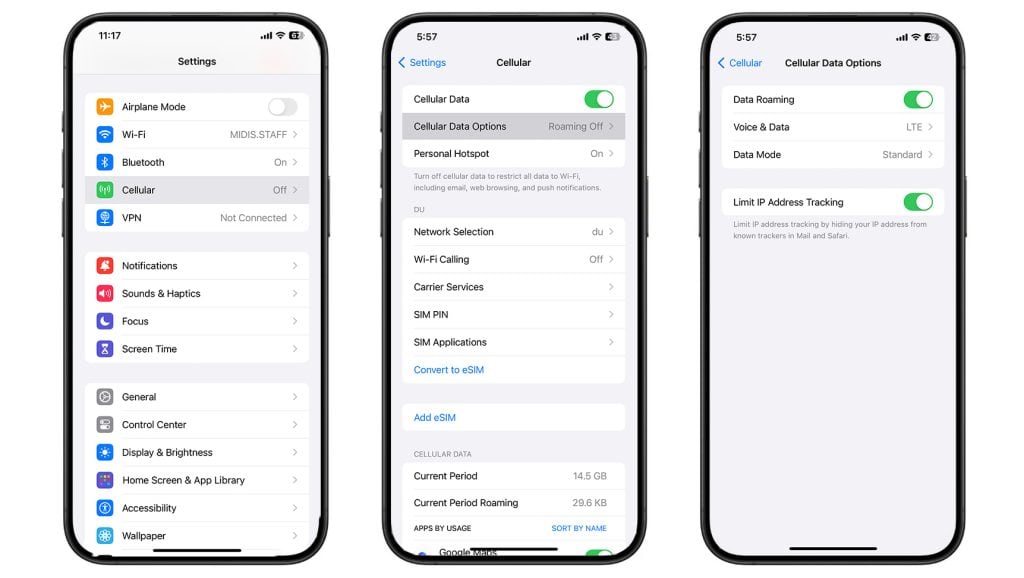
- For Android:
- Navigate to Settings > Connections > Mobile Networks.
- Enable Data Roaming.
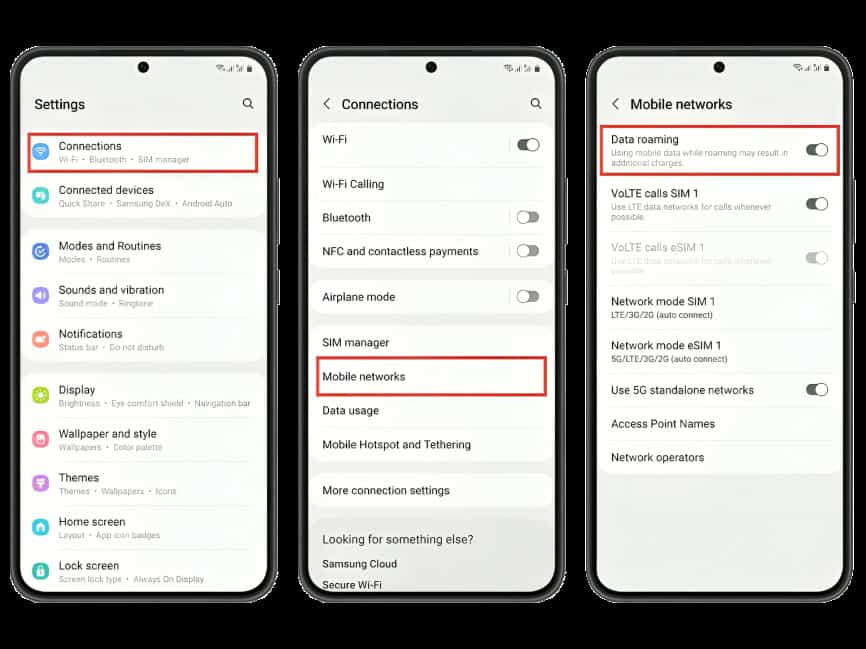
Step 3: Consider Purchasing an International Plan
To manage costs, inquire with your carrier about international roaming packages or passes that offer discounted rates for calls, texts, and data usage in the USA. This can help you avoid unexpected charges during your trip.
By following these steps, you can stay connected while traveling in the USA without incurring excessive fees.
V. How to Avoid Roaming Charges To Save Money When Traveling to the USA?
Avoiding roaming charges in the USA is simple if you plan ahead. Here are unique tips to save money:
- Get a SIM Card: Buy a prepaid SIM card from a U.S. carrier for cheaper calls, texts, and data. Make sure your phone is unlocked.
- Use an eSIM Plan: Activate an eSIM for instant access to affordable data and avoid dealing with physical SIM cards.
- Turn Off Data Roaming: Disable data roaming in your phone settings and only use Wi-Fi to avoid hidden charges.
- Rely on Free Wi-Fi: Connect to free Wi-Fi at hotels, cafes, and public spots for internet and calls. Be cautious with sensitive activities.
- Try Portable Wi-Fi Devices: Rent a hotspot for unlimited data to share with multiple devices, great for groups or heavy use.
VI. The USA eSIM – Alternative to Data Roaming in the USA to Get Internet
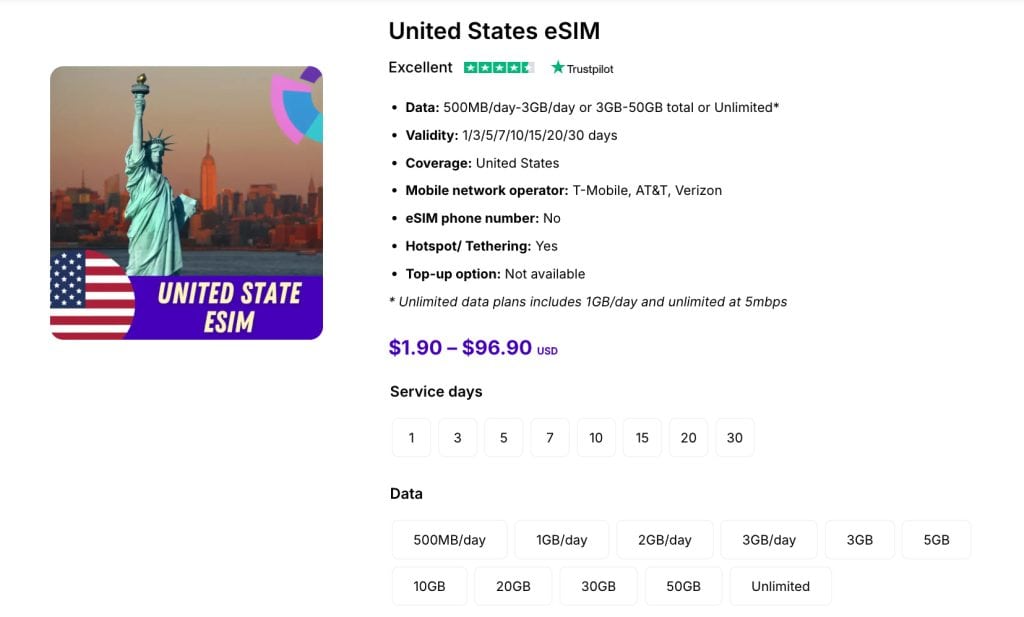
For the USA, Gigago offers multiple data plan options, starting from 500MB/day for 1 days with $ 1.9 . What is great about Gigago’s the USA eSIM is that its plans’ costs are diversifying, varying between $ 1.9 – $ 96.9 .
Thus, it does not matter how many Internet users you are or how long your trip to the USA is. Gigago always has an option for you.
VII. How to Turn Off Data Roaming When Traveling to the USA?
To avoid unexpected charges while traveling in the USA, turn off data roaming on your mobile device. Here’s how:
1. For iPhone
- Open the Settings app.
- Tap Cellular (or Mobile Data).
- Tap Cellular Data Options.
- Toggle off Data Roaming.
2. For Android
- Open the Settings app.
- Tap Connections (or Network & Internet).
- Tap Mobile Networks.
- Toggle off Data Roaming.
VIII. FAQs about Data Roaming in the USA
Can I use my phone’s hotspot feature while roaming in the USA?
Using your phone as a hotspot while roaming may not be allowed or could incur extra charges. Check with your carrier to understand their policies on tethering during international roaming.
How can I monitor my data usage to avoid excessive roaming charges?
Use your phone’s built-in data usage tracker to monitor consumption. Additionally, many carriers offer apps that allow you to track your usage in real-time.
Will my apps update automatically while roaming, and can this affect my data usage?
Yes, apps may update automatically, consuming significant data. To prevent this, disable automatic updates in your device settings or restrict updates to Wi-Fi connections only.
How do time zone differences affect data roaming charges?
Roaming charges are typically based on the local time of the country you’re visiting. Be aware of time zone differences to understand how your usage aligns with your billing cycle.
IX. Conclusion
I hope you find this post helpful in understanding data roaming in the USA and how to manage it effectively. While roaming can be costly, options like eSIMs, prepaid SIMs, and Wi-Fi make staying connected much easier and affordable. Planning ahead and choosing the right solution for your needs will ensure a smoother and more budget-friendly travel experience.